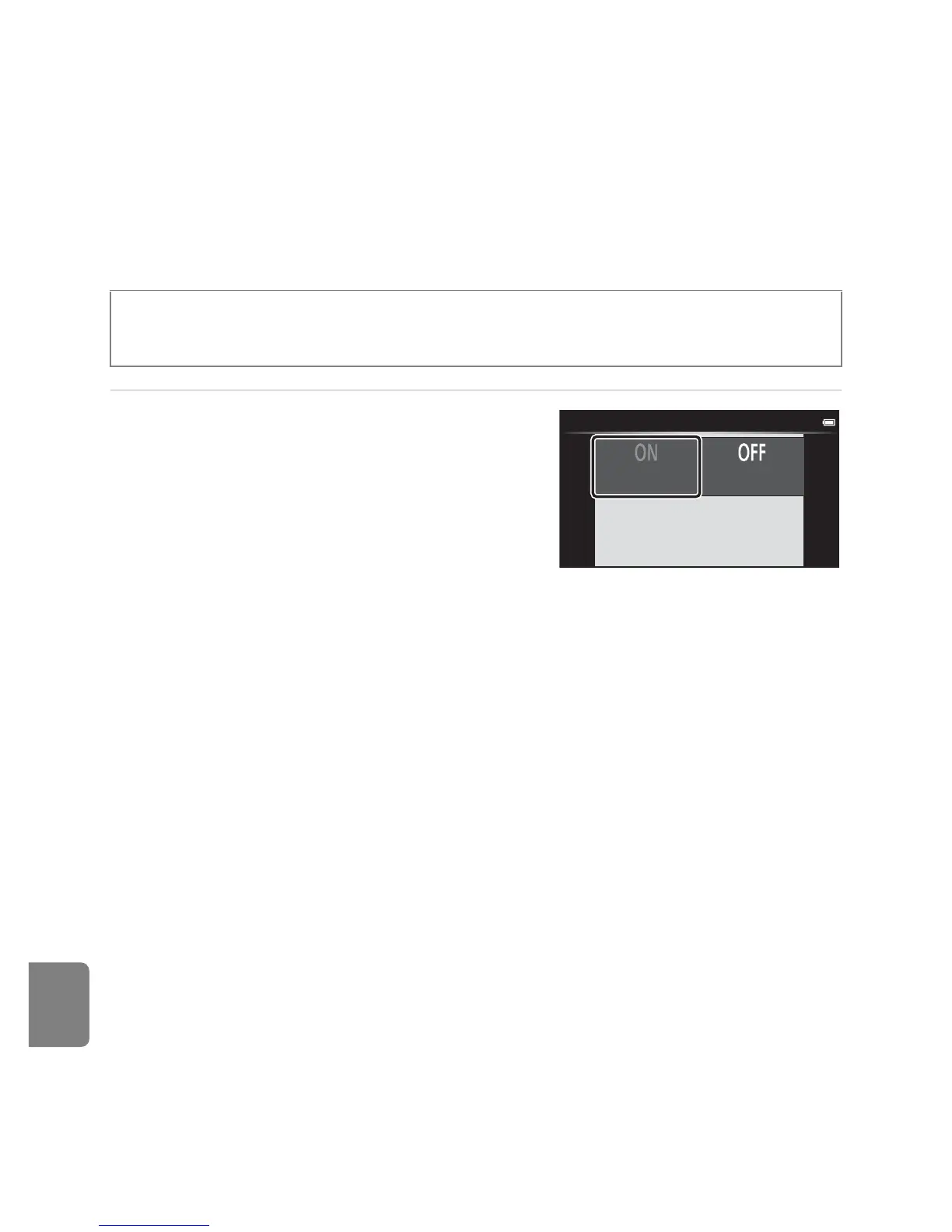E44
The Playback Menu
Reference Section
d Protect
Protect selected images from accidental deletion. Note that formatting the
camera’s internal memory or the memory card will permanently delete protected
files (E73). Protected images are recognized by the s icon in playback mode
(A8).
Protecting 1 Image
Tap o On.
• The selected image is protected.
• To continue protecting another image, drag the
current image.
Tap the playback mo de icon (playback mode) M Select an image M
Press the d button M d Protect
Protect
On Off
