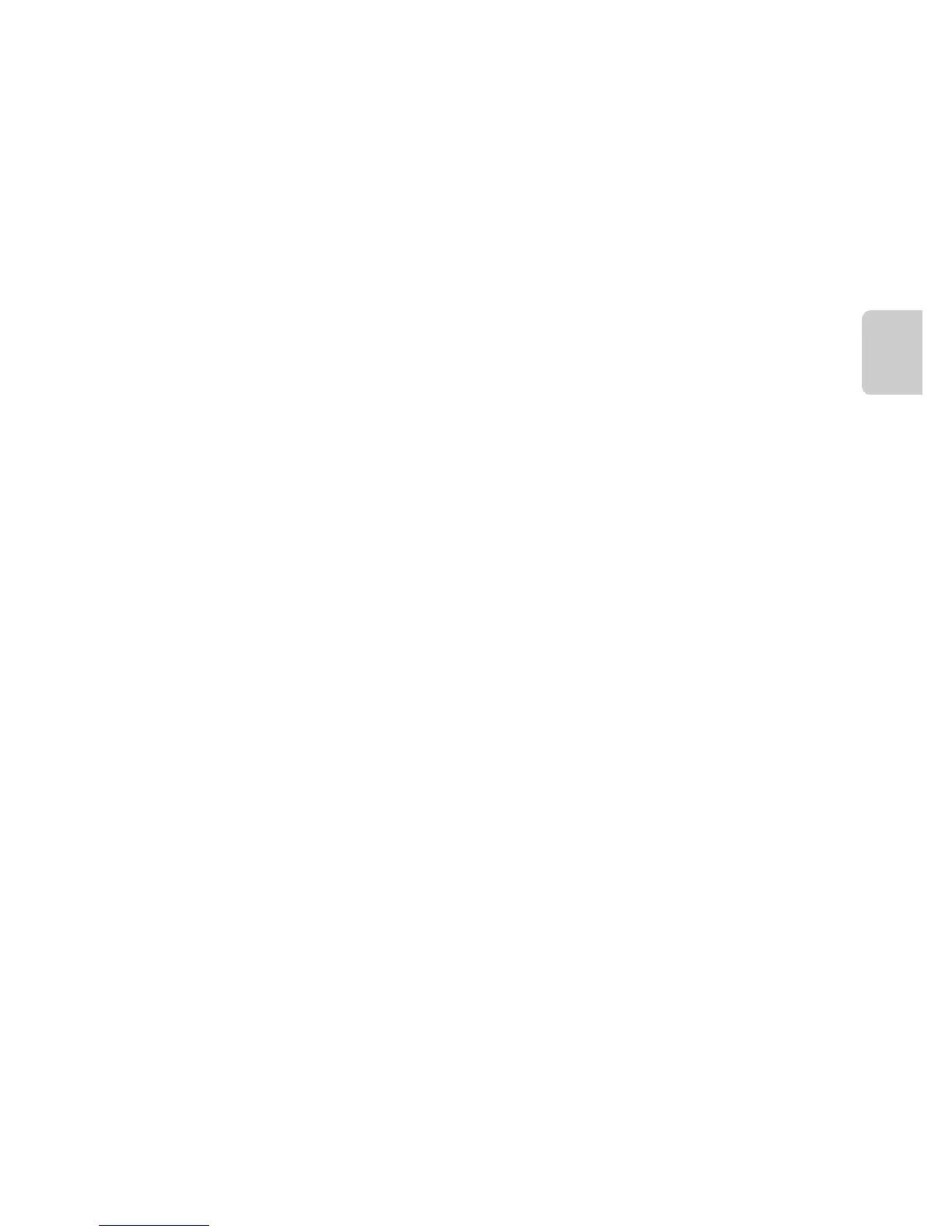27
Step 5 Play Back Images
Basic Steps for Shooting and Playback
C Viewing Images
• The previous or next image may appear briefly at low resolution immediately after it is dragged
into view.
• When using playback mode, images are automatically rotated for display according to the
orientation of the camera when they are taken. The orientation of images can be changed using
Rotate image (A63).
• Images taken in vertical orientation may appear blurry when enlarged in horizontal orientation.
C More Information
• See “Playback Zoom” (A61) for more information.
• See “Thumbnail Playback” (A62) for more information.
• See “Functions That Can be Set with the d Button (Playback Menu)” (A63) for more
information.
• See “Sharing Images” (A77) for more information.
