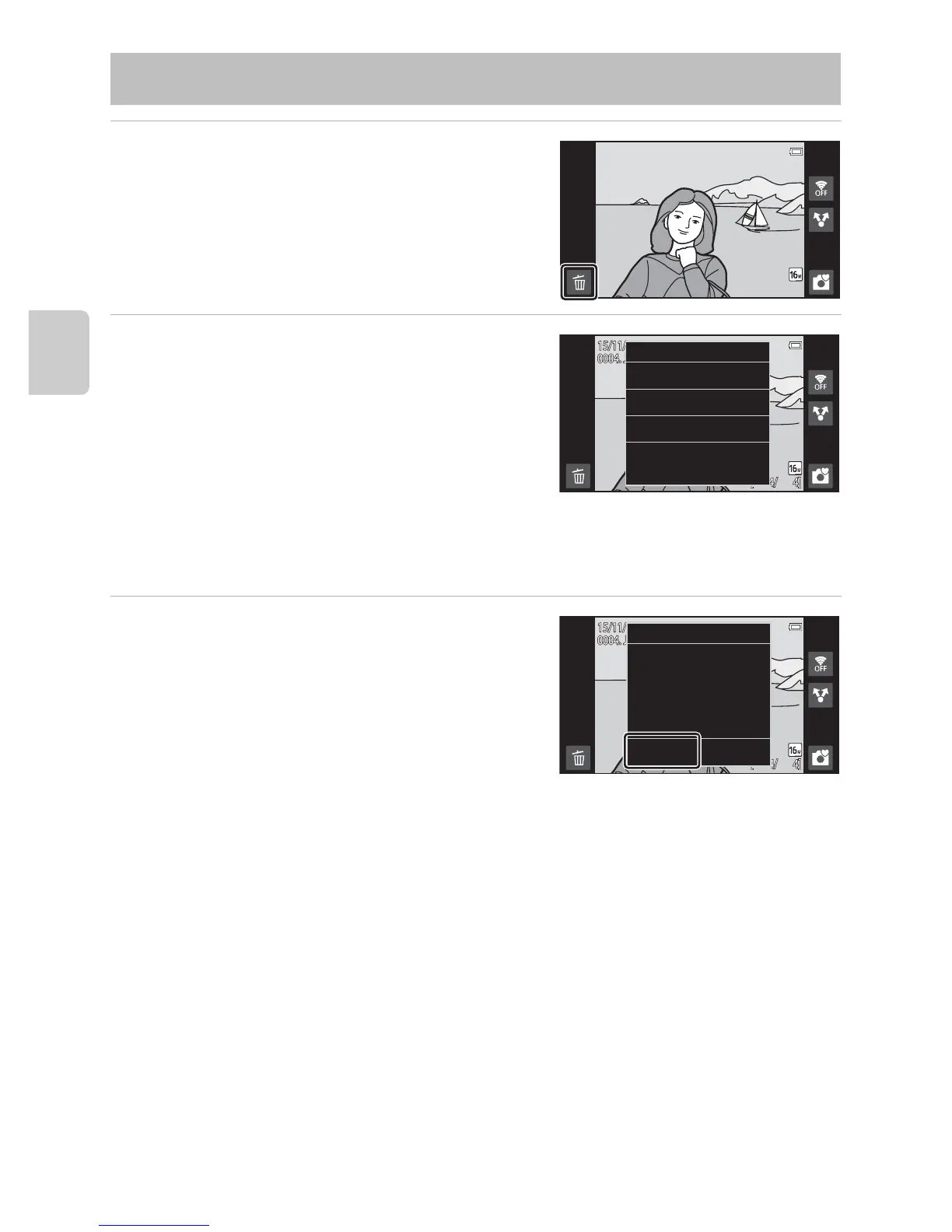28
Basic Steps for Shooting and Playback
1 Play back an image to delete and tap
E.
2 Tap the desired delete option.
• Current image: Delete the currently
displayed full-frame image.
• Erase selected images: Select multiple
images and delete them. See “Operating the
Erase Selected Images Screen” (A29) for
more information.
• All images: Delete all images.
• If step 1 is performed in thumbnail playback mode (A62), select either Erase
selected images or All images.
3 Tap Yes in the delete confirmation
dialog.
• Deleted images cannot be recovered.
• To exit without deleting the image, tap No or
press the V (back) button.
B Notes About Deleting Images
• Once deleted, images cannot be recovered. Transfer important images to a computer or other
media before deleting them.
• Protected images (A63) cannot be deleted.
• If you press the W (home) button while the camera is deleting images, the deletion process stops
and the Android™ platform home screen is displayed. Do not perform any operations until the
message disappears.
Step 6 Delete Unwanted Images
15/11/2012 15:30
