
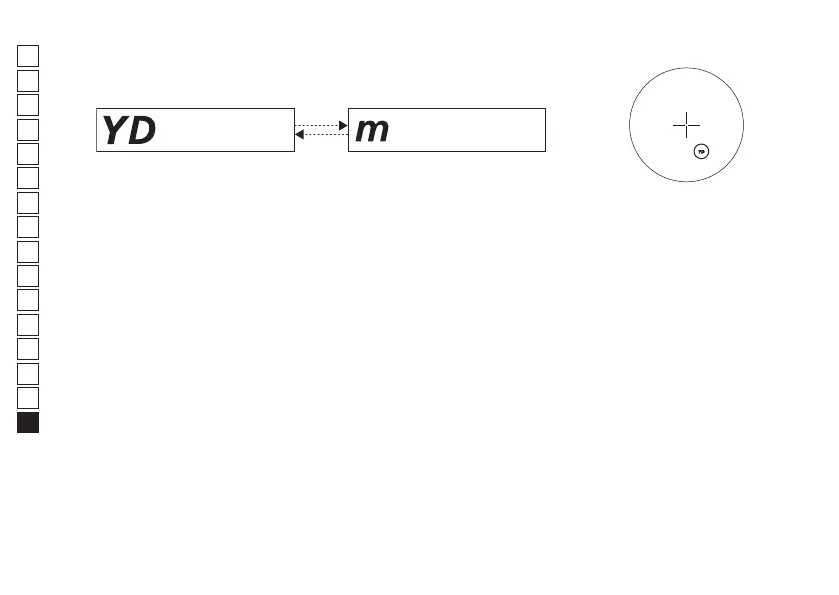 Loading...
Loading...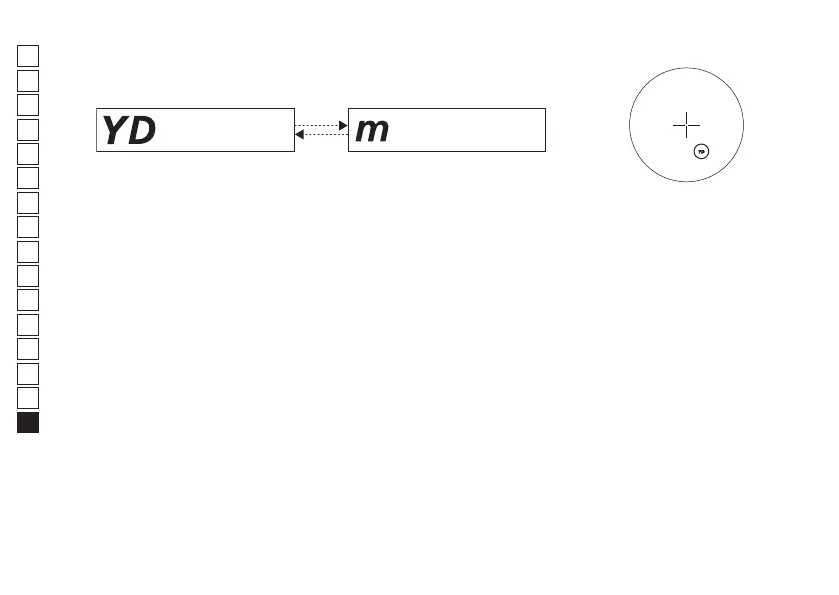
Do you have a question about the Nikon COOLSHOT 20 GII and is the answer not in the manual?
| Exit pupil | 3.3 mm |
|---|---|
| Eye relief | 16.7 mm |
| Wavelength | 905 nm |
| Laser class | 1M |
| Magnification | 6 x |
| Measurement range | 5 - 730 m |
| Objective diameter | 20 mm |
| Real field of view | 6 ° |
| Measurement accuracy | - 1 - 1 m |
| Diopter adjustment (D-D) | -4 - 4 |
| Sustainability compliance | Yes |
| Sustainability certificates | RoHS, WEEE |
| Units of measurement | m, yd |
| Product color | Black, White |
| Battery type | CR2 |
| Battery voltage | 3 V |
| Battery technology | Lithium |
| Number of batteries supported | 1 |
| Operating temperature (T-T) | -10 - 50 °C |
| Depth | 91 mm |
|---|---|
| Width | 37 mm |
| Height | 73 mm |
| Weight | 130 g |











