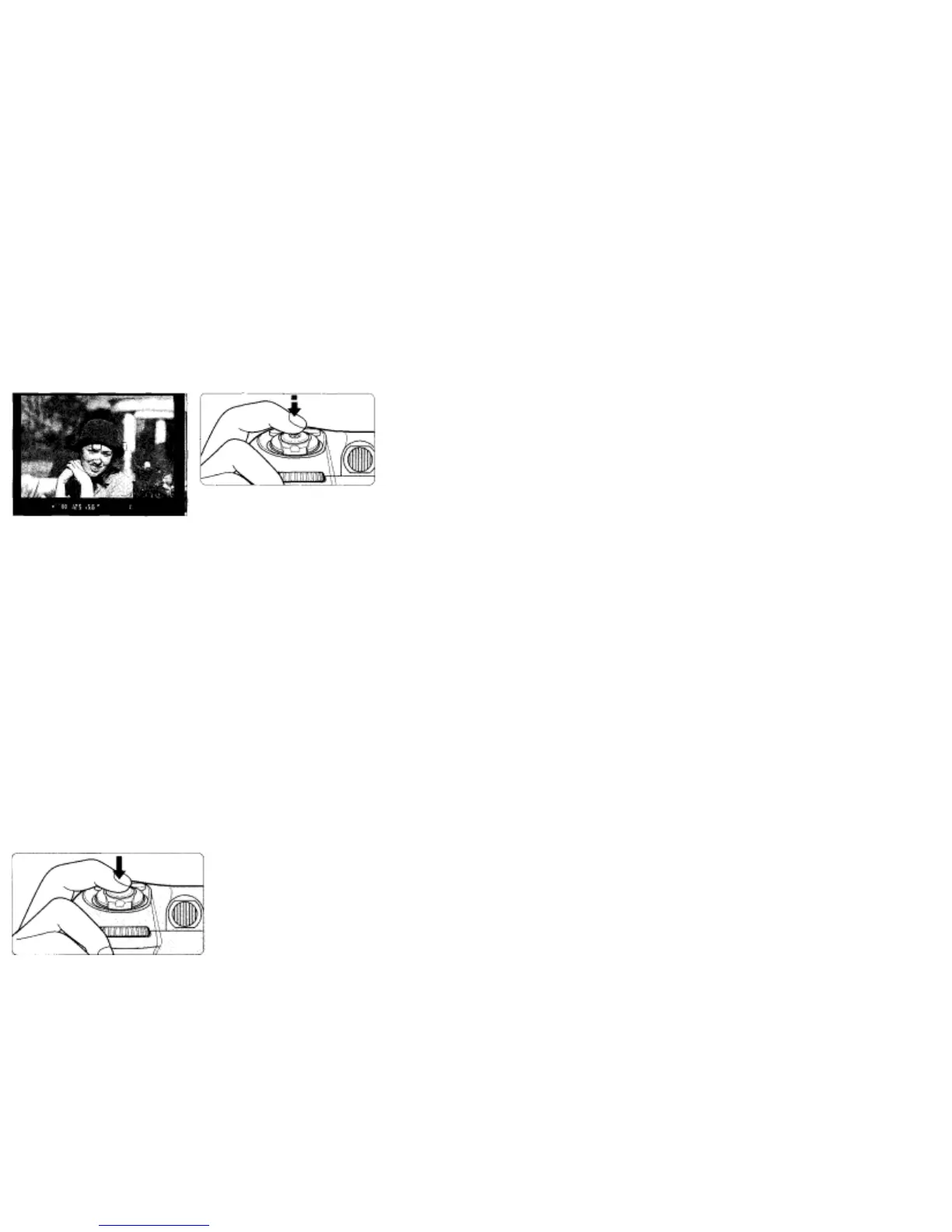is somewhat larger than the image you see through the viewfinder. Note
that the edges of a negative film are partially cropped by most labs.
Check points
Dioptre adjustment (page 66) enables you to see more clearly through
the viewfinder.
To take a picture of a subject outside the focus area, shift the focus
area by using the focus area selector (page 42) or use focus lock (page
44).
F80D/F80S only: You can imprint date and/or time (page 90) or
shooting data (F80S only) on your photos/negatives (page 94).
6.2 Compose frame and focus by lightly pressing the
shutter release button.
• Centre the focus brackets on your subject and lightly press the shutter
release button. The camera focuses automatically and focus indicator
appears or blinks as follows.
• appears: Subject is in focus.
• blinks: Unable to focus using autofocus.
• With dark subjects, the camera's AF-Assist Illuminator (page 43) is
automatically activated to guide autofocus.
• To take a picture of a subject outside the focus area, shift the focus area
by using the focus area selector (page 42) or use focus lock (page 44).
• In situations where autofocus may not work as expected, see page 46.
Confirm Indications in Viewfinder and Release Shutter
7 Confirm that • (in-focus
indicator) appears in the
viewfinder, then slowly, fully
depress the shutter release
button. Camera automatically
tracks subject that has been
moving (page 88).
7.1 Confirm indications in the viewfinder while lightly
