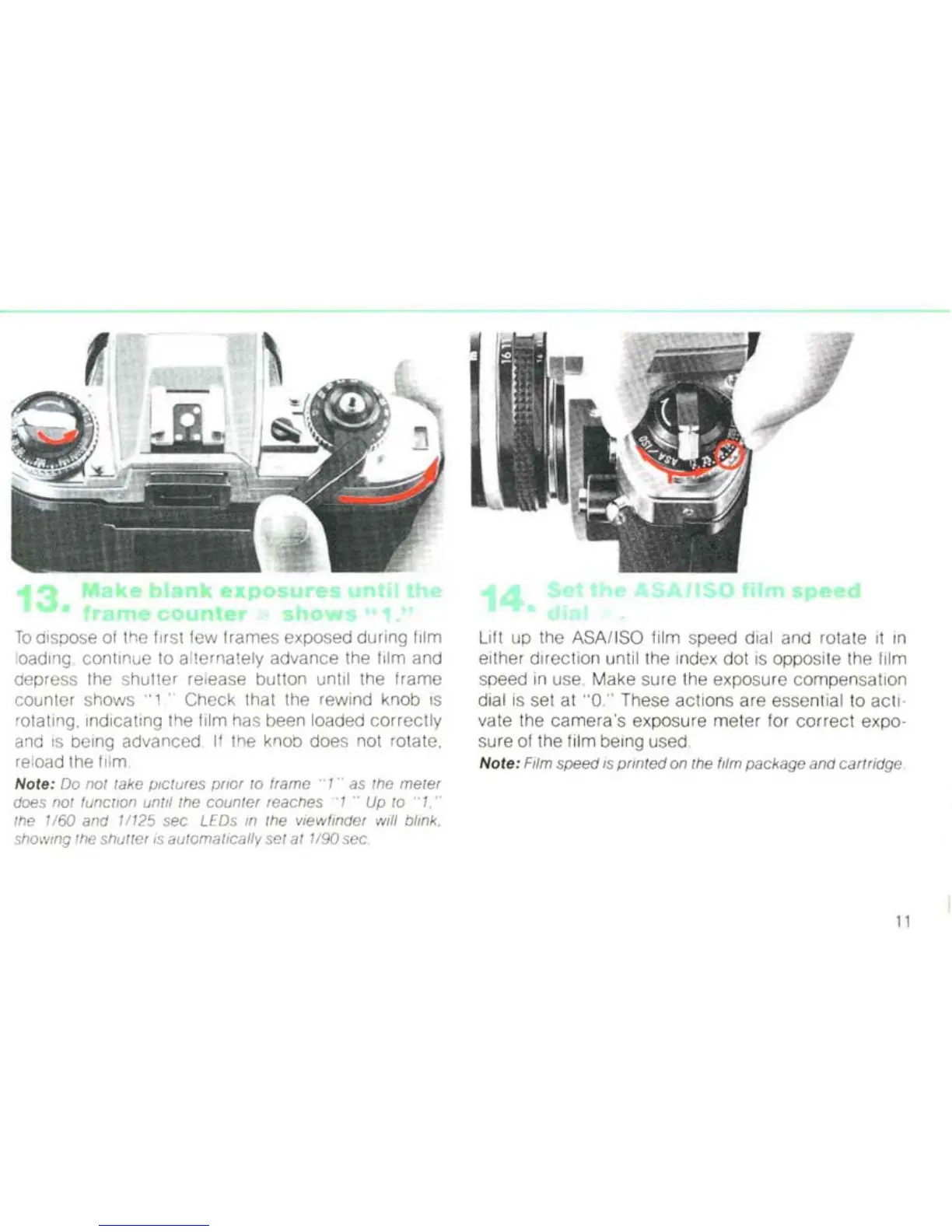To
dispose of the first few frames exposed during film
loading continue to alternately advance the tilm and
depress the shutter
re
lease button until the
frame
counter shows
"1
' Check th at the rewind knob IS
rotatin
g,
indicating the film has been loaded
correctly
and
IS
being advanced
If
the knob does not rotate.
re
load the
fi
lm
Note:
00
not take pictures prior to frame ., 1 .. as the
meter
does not funcflon until the
counter
reaches
'1"
Up to
"1
,"
the 1/60 and 11
125
sec
LEO
s in the viewfinder will blin
k.
showing the shutter is automatically set
at
1/90 sec
Lif t up the ASAIISO film speed dial and rotate it
in
either direction until the index dot
is
opposite the film
speed
in
use. Make sure the exposure compensation
dial is set at
"0
..
These actions are essential to acti ·
vate the
camera's
exposure
meter
for
correct
expo-
su
re
of the film being used.
Note: Film speed
is
printed on the film package and cartridge.
11