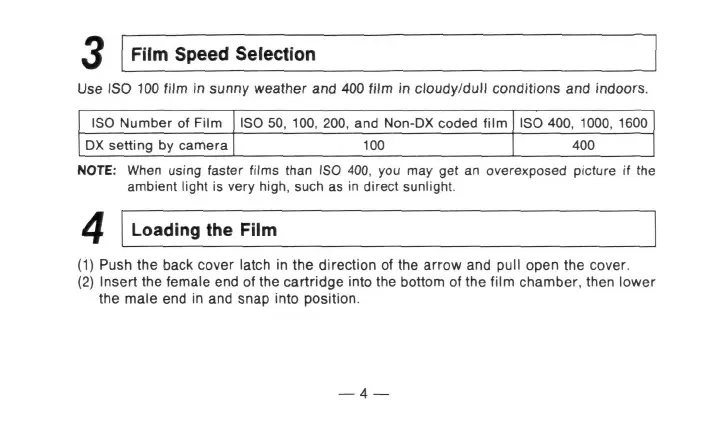Film Speed Selection
Use ISO 100 film in sunny weather and 400 film in cloudy/dull conditions and indoors.
ISO Number of Film
DX setting by camera
ISO 50, 100, 200, and Non-DX coded film
100
ISO 400, 1000, 1600
400
NOTE:
When using faster films than ISO 400, you may get an overexposed picture if the
ambient light is very
high,
such as in direct sunlight.
Loading the Film
(1) Push the back cover latch in the direction of the arrow and pull open the cover.
(2) Insert the female end of the cartridge into the bottom of the film chamber, then lower
the male end in and snap into position.
— 4 —