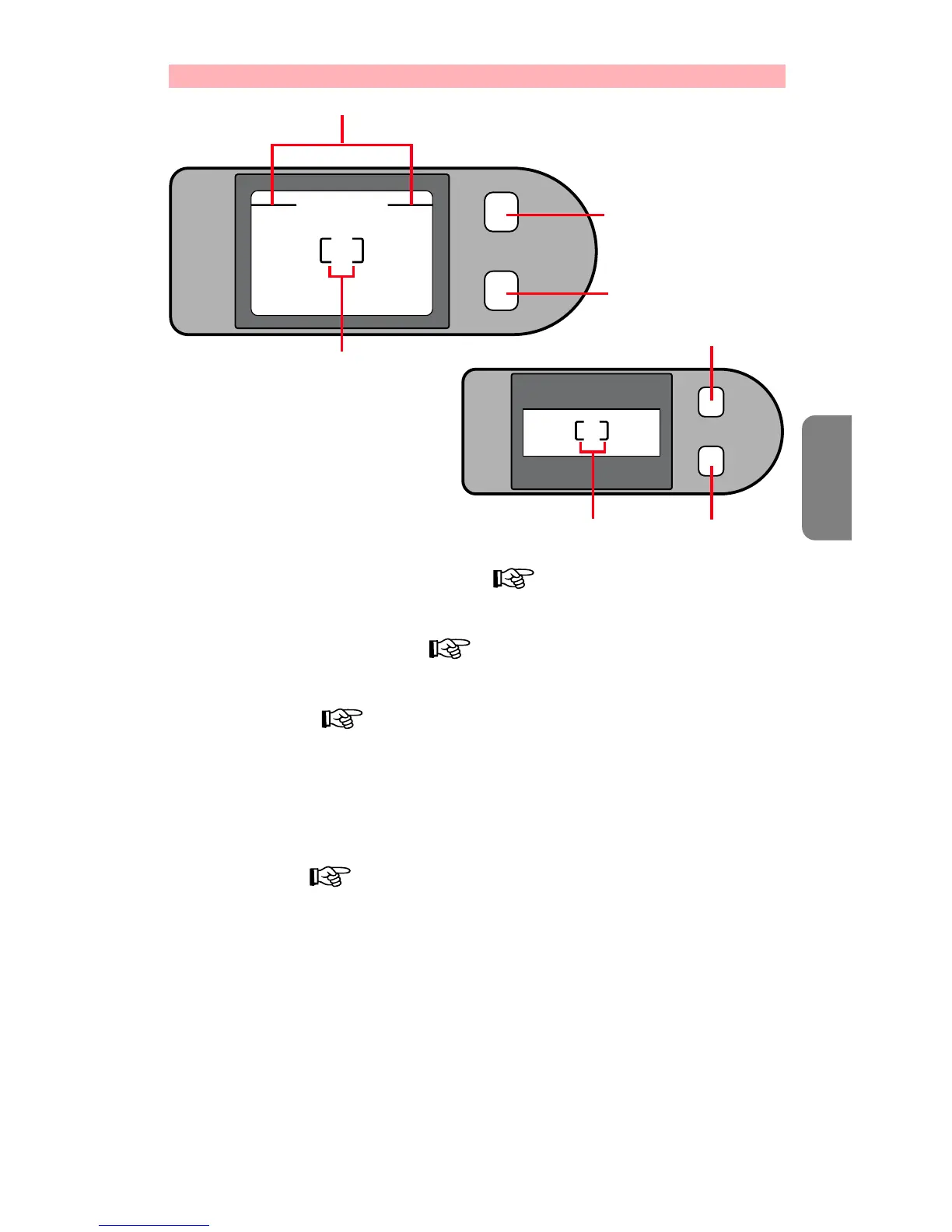Getting Started
11
E
Indications in the viewfinder
1Parallax compensation marks ( p. 29)
For close-up shooting at a distance less than 1m.
2Autofocus frame marks ( p. 22)
Center the main subject to be in focus within this frame.
3Orange LED ( p. 31)
Slowly blinks while the flash is being charged, and lights up
when the flash is ready to fire.
If you press down on the popped-up flash unit, the LED blinks
rapidly as a warning.
4Green LED ( p. 23)
Lights when focus is achieved. It blinks if correct focus cannot
be achieved.
In close-up photography, the LED slowly blinks as a warning if
the subject is closer than approx. 0.74m.
Panorama viewfinder
(Lite Touch Zoom
140ED QD only)
1
2
3
4
3
4
Regular viewfinder
2
