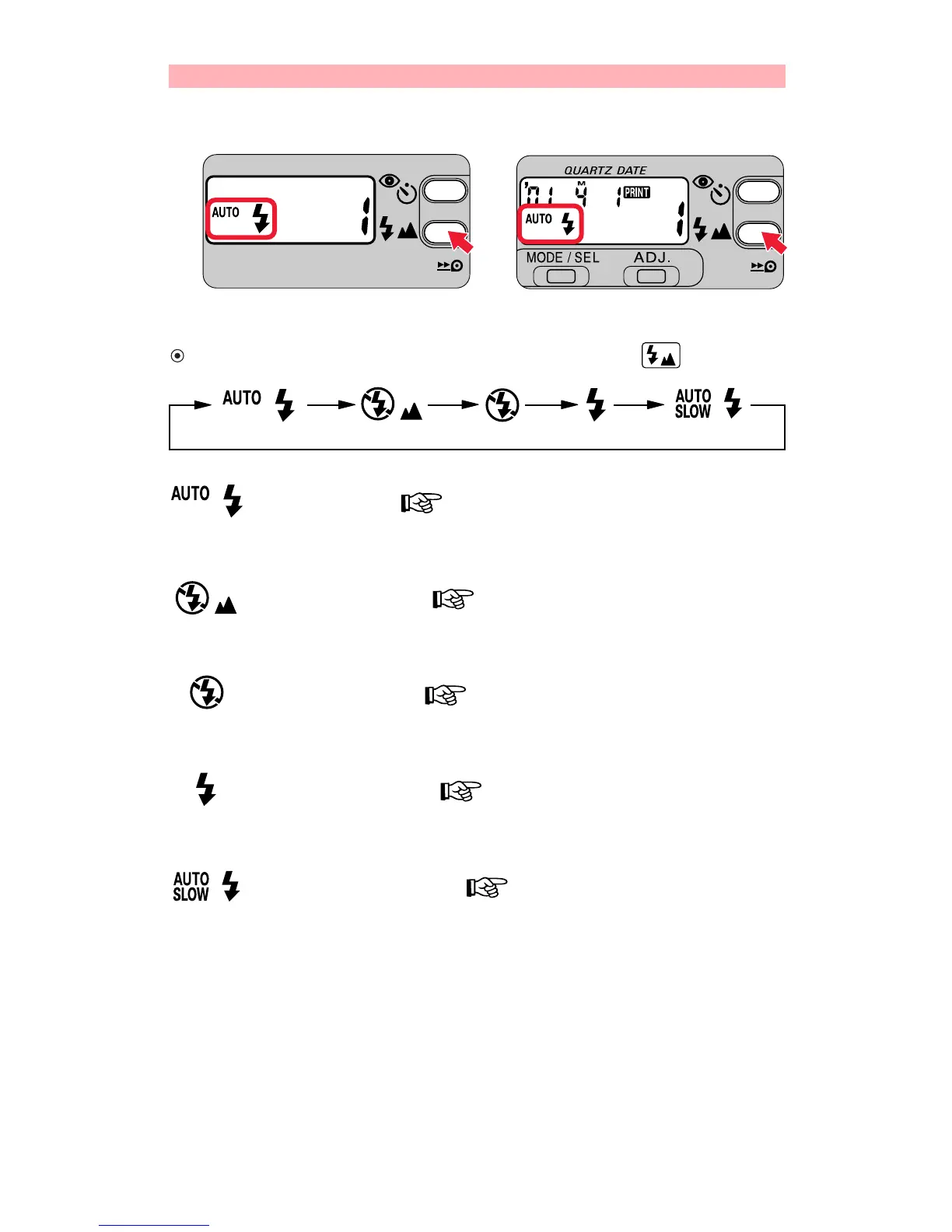Advanced Operations30
Flash photography
Selecting the flash mode
Lite Touch Zoom 140ED Lite Touch Zoom 140ED QD
You can select any of five flash modes by pressing the button.
: Auto Flash ( p. 32)
The flash automatically fires when there is not enough
light, or the subject is backlit.
: Infinity Focus ( p. 38)
For shooting a distant scene or landscape more
sharply.
: Flash Cancel ( p. 33)
To cancel flash operation in lighting conditions where
normally the flash would automatically fire.
: Anytime Flash ( p. 34)
To fire the flash intentionally regardless of the available
light.
: Slow-Sync Flash ( p. 35)
To brighten both the subject and the background at
dusk or in night scenes.
