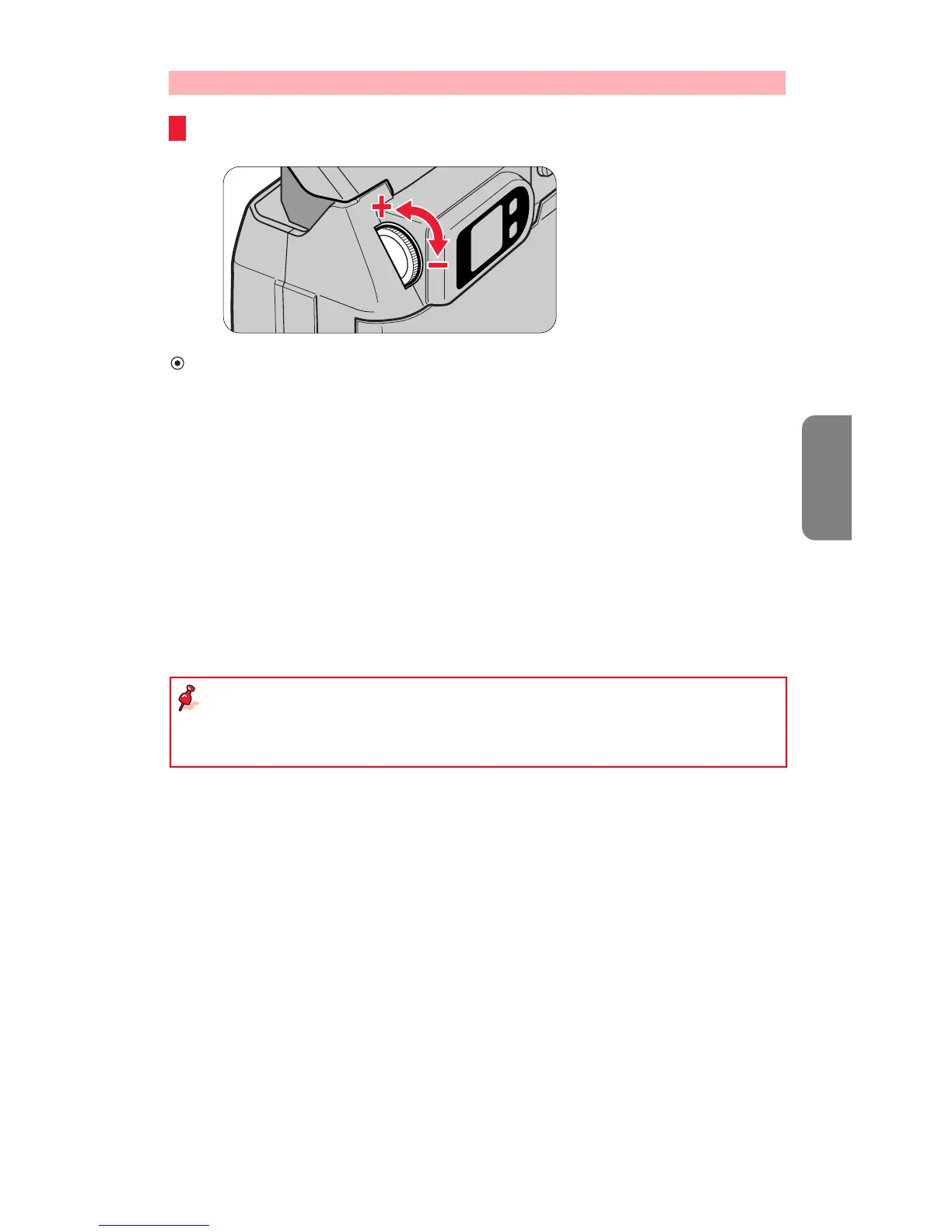17
Basic Operations
E
Adjusting diopter
Turn the diopter adjustment dial.
If the image in the viewfinder is unclear, turn and adjust the diopter
adjustment lever.
Caution:
As you look into the viewfinder and operate the diopter adjustment
dial, make sure not to injure your eye with your finger or fingernail
during adjustment.
About the Antifog Viewfinder
A specially treated plastic surface prevents the eyepiece from
fogging when shooting in cold or warm, humid environments.
If the antifog viewfinder eyepiece is smeared, gently wipe it with a dry,
soft cloth (e.g. a lens cloth). Avoid wiping with force; otherwise, the
eyepiece may be damaged.
