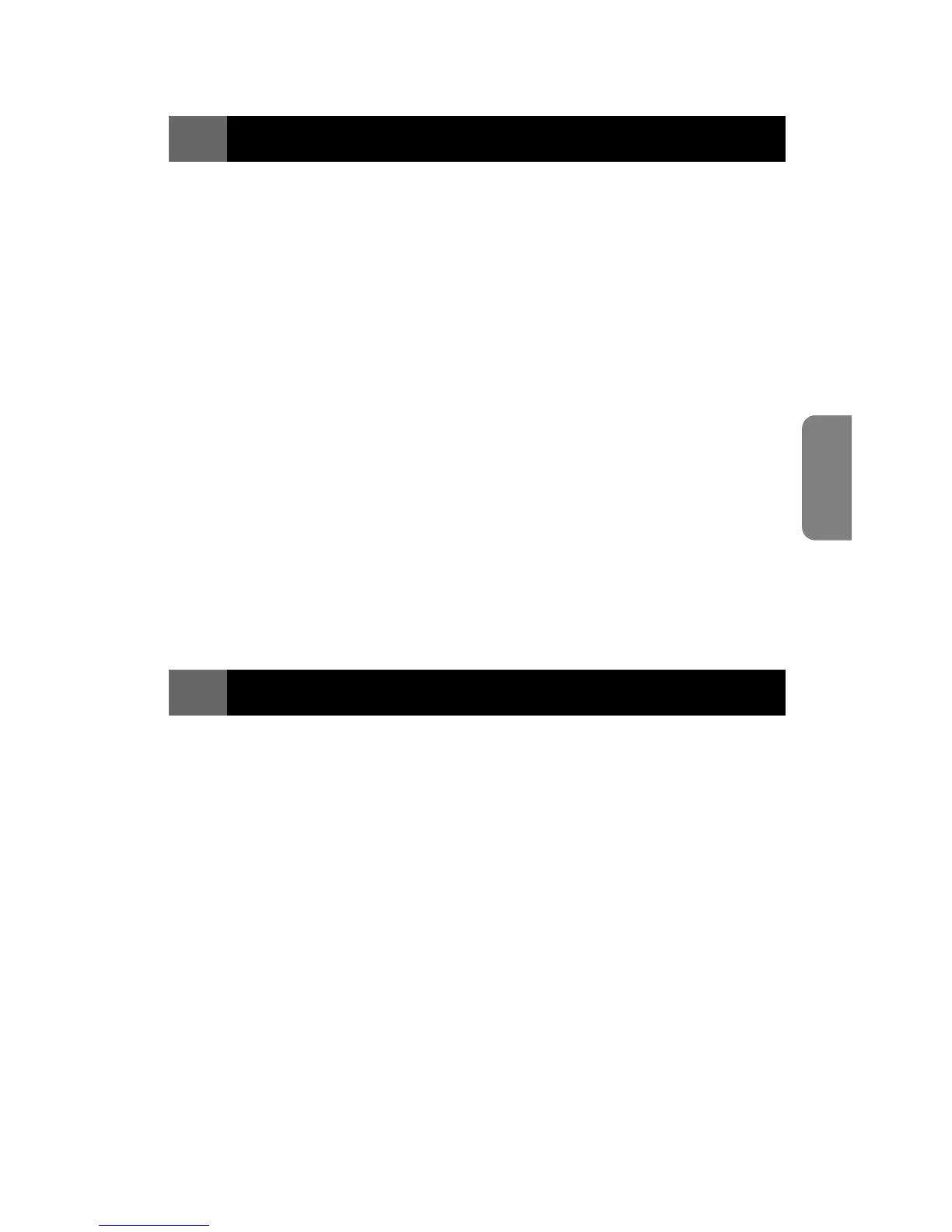Getting Started
5
E
3 Advanced Operations
When the main subject is not in the center of the picture ____ 26
Difficult-to-focus subjects ____________________________ 28
Close-up photography _______________________________ 29
Flash photography __________________________________ 30
Selecting the flash mode __________________________ 30
To automatically fire the flash ______________________ 32
To cancel flash operation __________________________ 33
To fire the flash intentionally _______________________ 34
To photograph a person in a night view _______________ 35
To reduce the "Red-eye" effect ______________________ 36
Shooting a distant view or landscape through a window _____ 38
Using the self-timer _________________________________ 38
Using the remote control (optional) ____________________ 39
Replacing the remote control battery ___________________ 40
4 Additional Information
Correcting the date and time
(Lite Touch Zoom 140ED QD only) __________________ 41
Troubleshooting____________________________________ 42
Camera care tips ___________________________________ 44
Specifications _____________________________________ 46
For safe handling of the camera _______________________ 48
