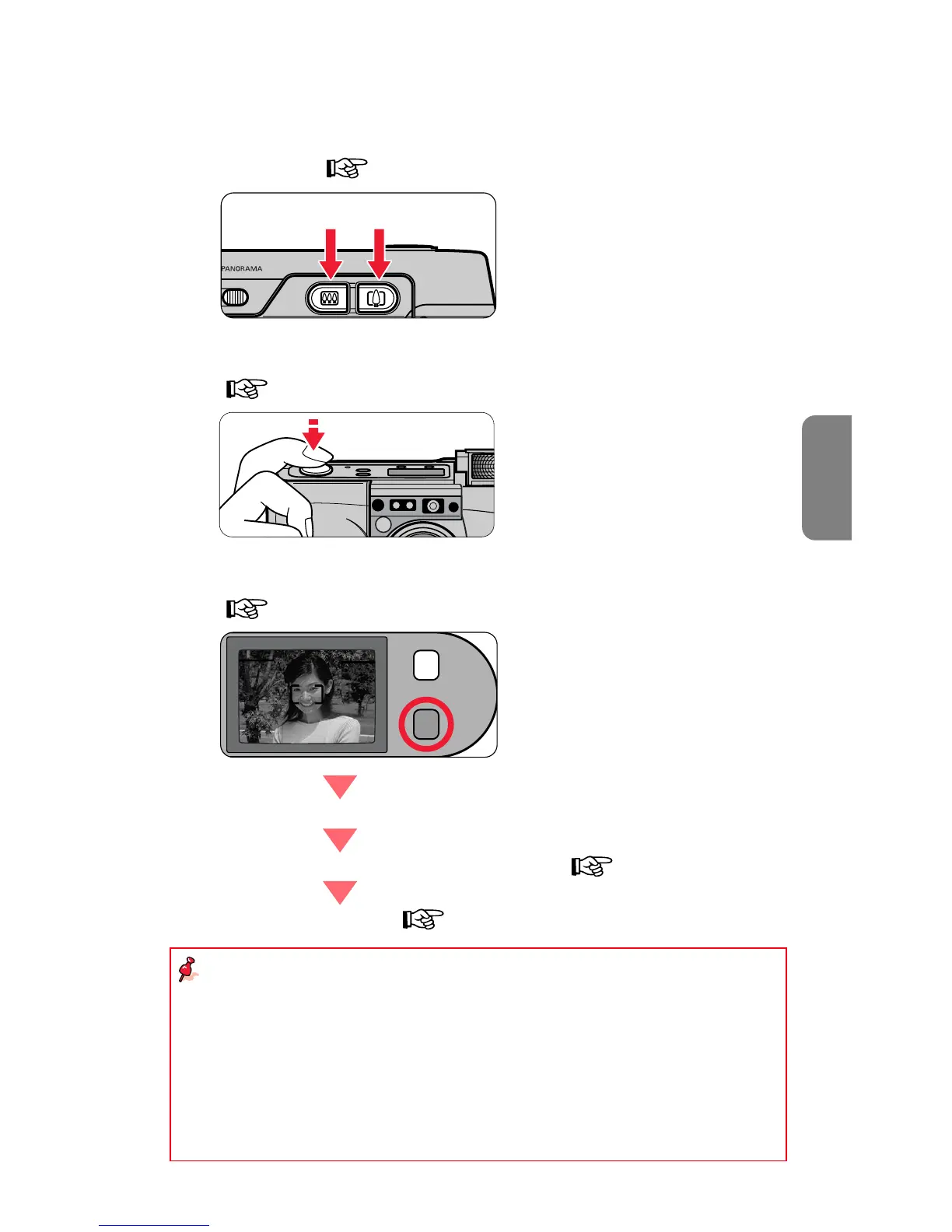Getting Started
7
E
5.
Press the Zoom buttons and compose your
picture. ( p. 21)
6.
Lightly press the Shutter Release button.
( p. 19)
7.
Check the green LED, then shoot.
( p. 23)
When the end of the film roll is reached,
The film is automatically rewound. ( p. 24)
Remove the film. ( p. 25)
Take some trial shots
Before taking important pictures, it is strongly recommended to take a
few trial shots first to familiarize yourself with the camera and all of its
features.
Nikon cannot be held responsible for malfunctions caused by using the
Lite Touch Zoom 140ED / Lite Touch Zoom 140ED QD in ways not
specified in this manual.
for wide-angle for telephoto
