
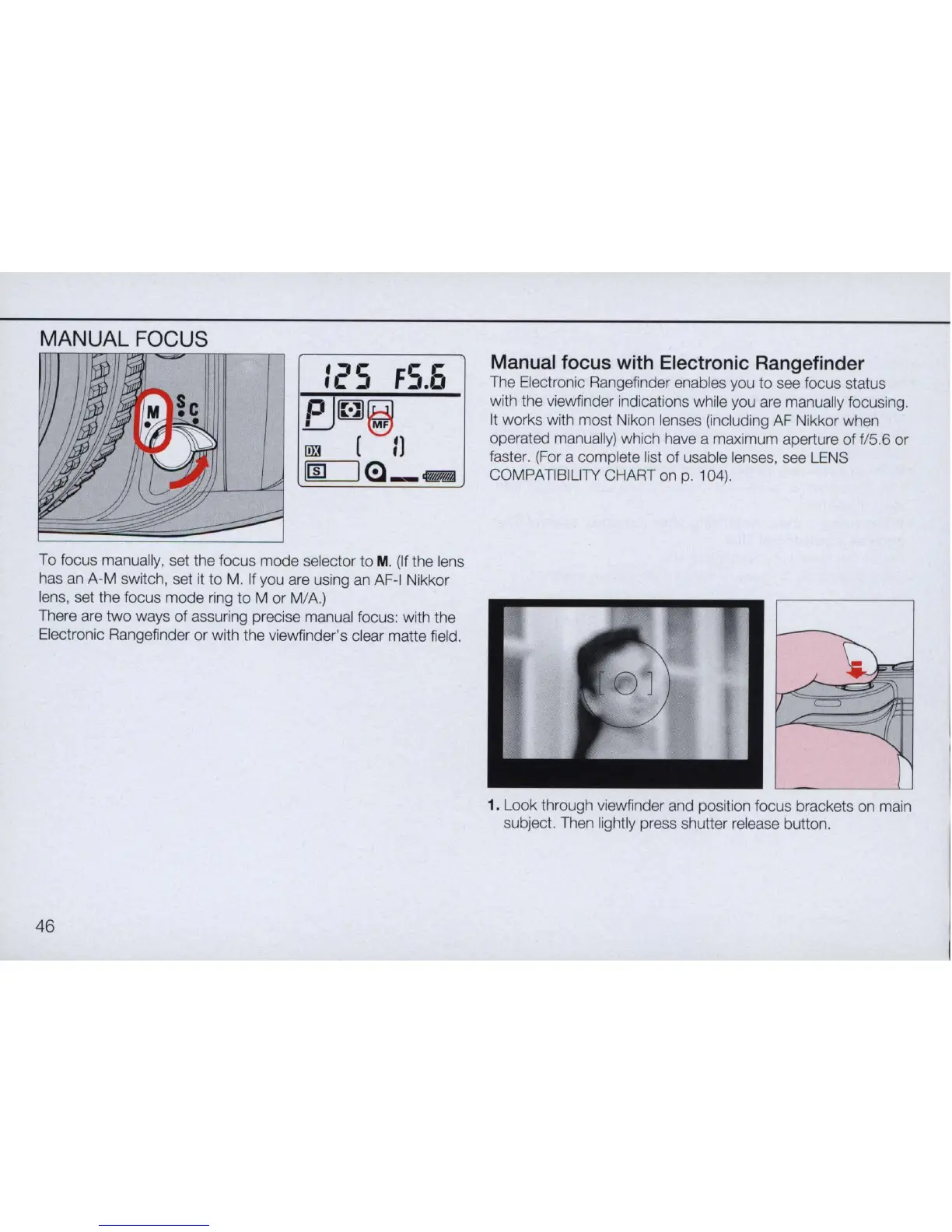 Loading...
Loading...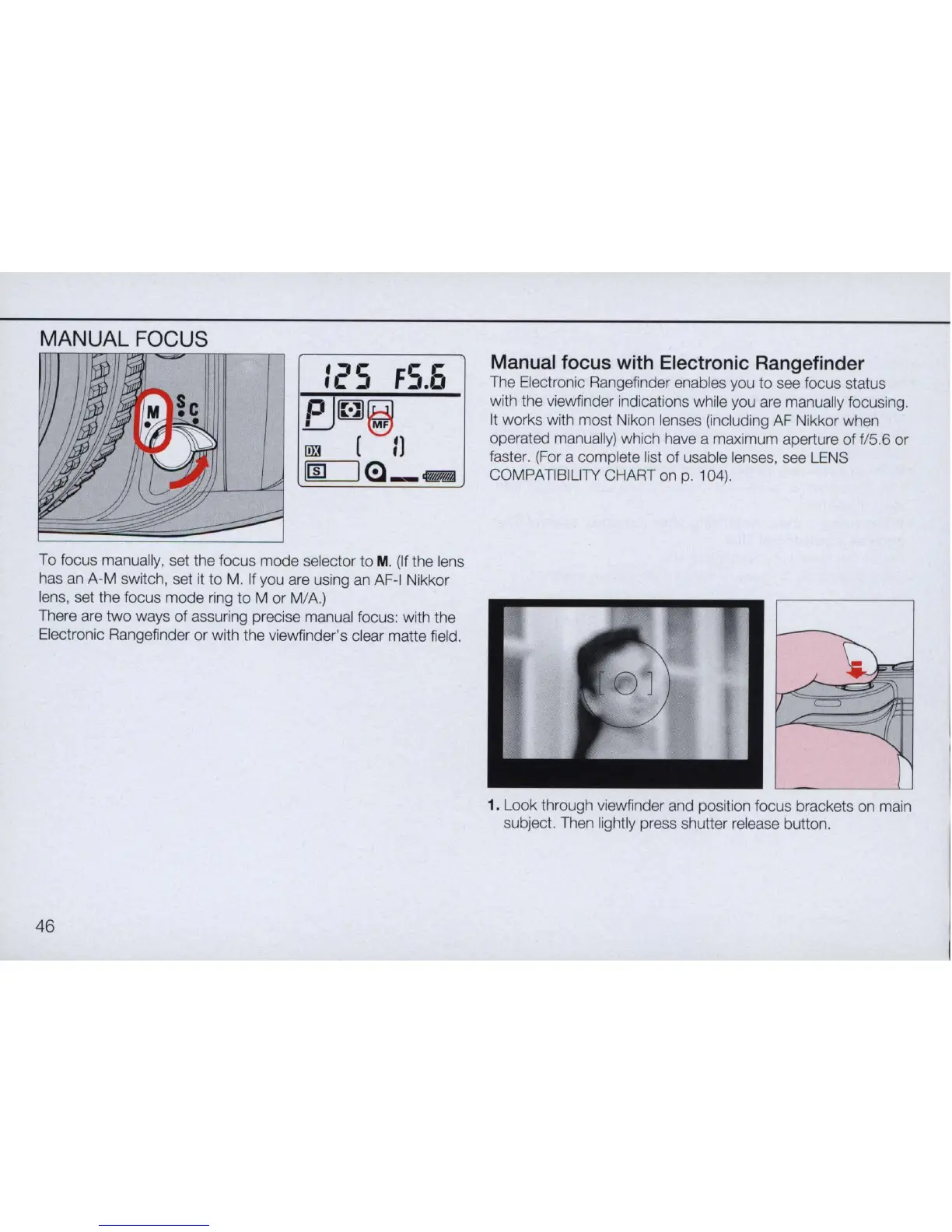
Do you have a question about the Nikon N90 AF and is the answer not in the manual?
| Lens Mount | Nikon F mount |
|---|---|
| Film Format | 35mm |
| Flash Sync Speed | 1/250 sec |
| Exposure Metering | Matrix, Center-weighted, Spot |
| Film Rewind | Automatic |
| Focusing System | TTL phase detection autofocus |
| Exposure Modes | Program, Shutter Priority, Aperture Priority, Manual |
| Shutter Speed | 30 to 1/4000 sec, Bulb |
| Viewfinder | Fixed eye-level pentaprism |
| Film Advance | Automatic |
| Power | 4 AA batteries |
| Type | 35mm autofocus SLR |