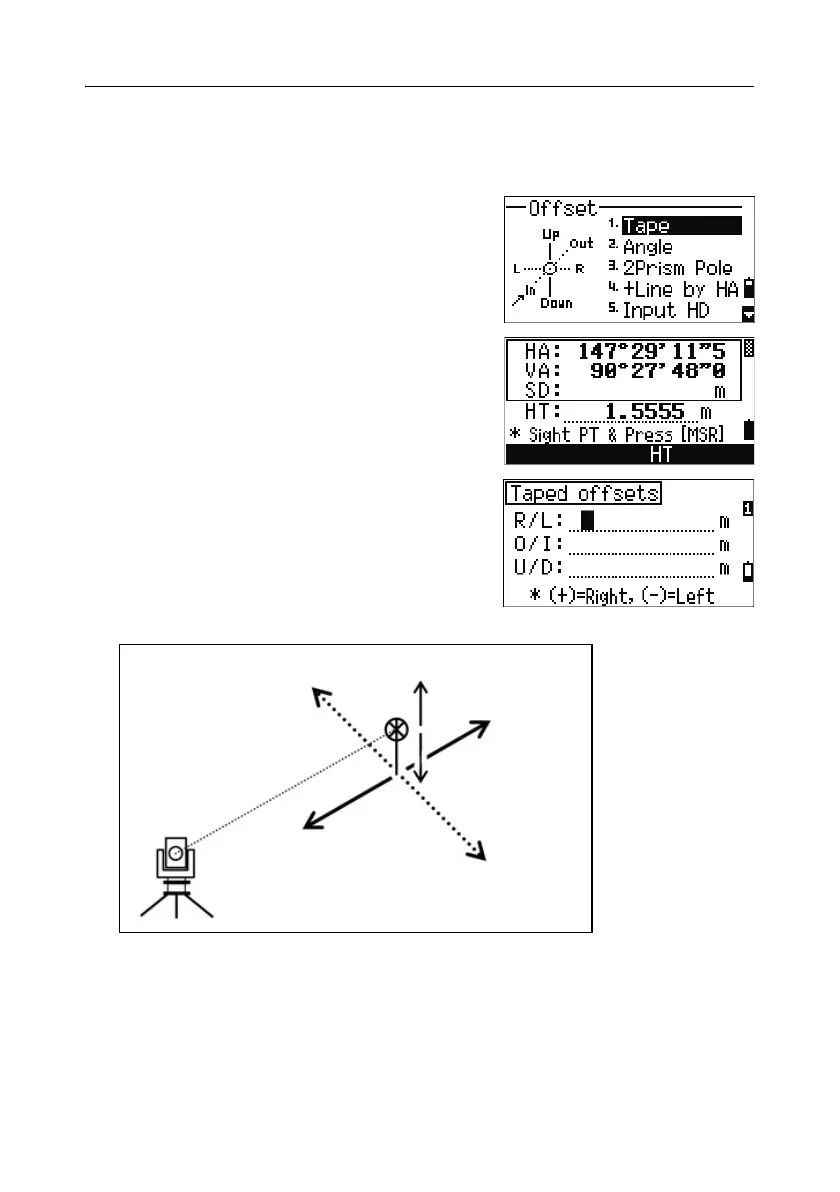Applications 4
Pulse Laser Station NPL-302 Series Instruction Manual 105
Measuring Offsets 4.2
Measuring taped offsets 42.1
1. To enter the taped offset function, press [1] or
select
Tape in the Offset menu.
If you have not taken a distance measurement
before entering this function, a temporary
measurement screen appears.
2. Sight the target and press [MSR1] or [MSR2].
3. Enter offset distances from the measured
point. Use
[^] or [v] to move to the appropriate
offset field.
Left (-)
In (-)
Up (+)
Out (+)
Down (-)
Right (+)
