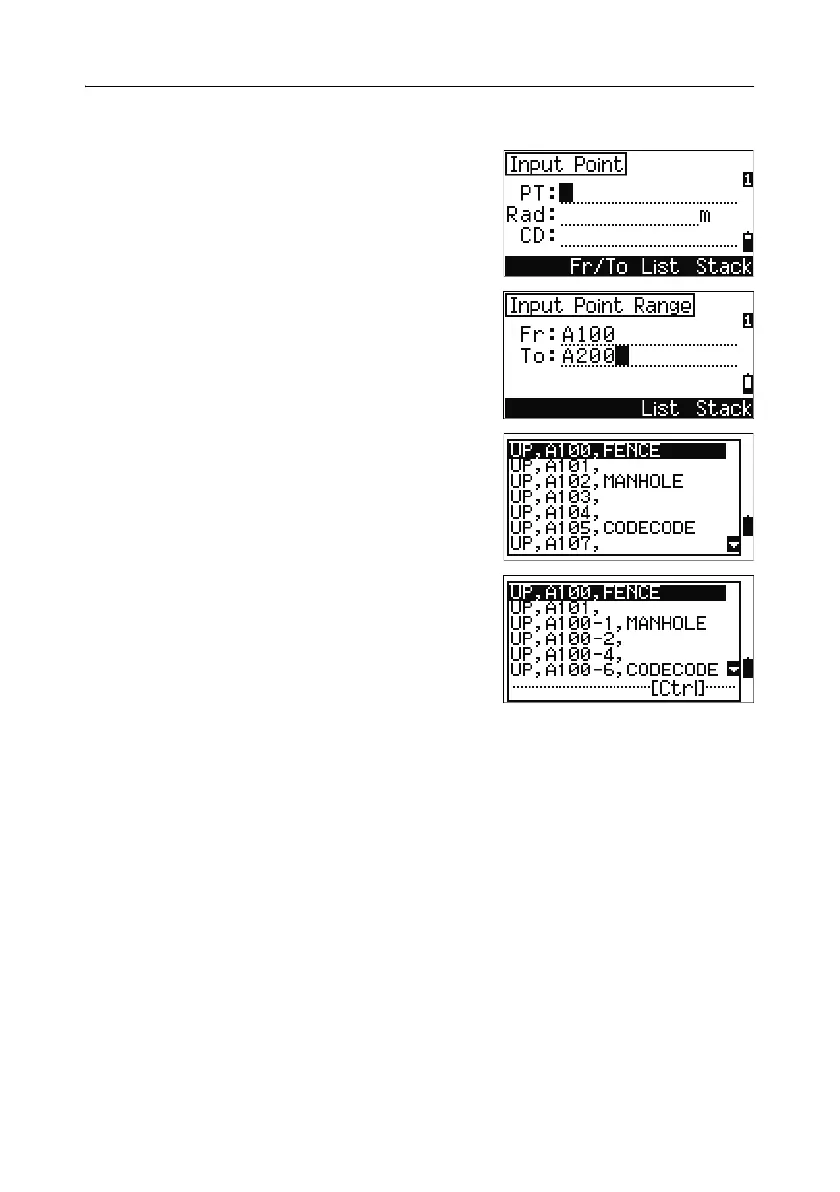4 Applications
86 Pulse Laser Station NPL-302 Series Instruction Manual
Advanced feature: Specifying a stakeout list by range input
1. To input points by range, press the Fr/To
softkey in the PT field.
2. Enter the start point (Fr) and the end point
(To). The range between Fr and To must be
less than 1001 points.
If existing points are found between Fr and To,
a point list appears.
To highlight a point, press
[^] or [v]. To go to the
stakeout observation screen, press
[ENT].
If you have assigned a control job, and
additional points are found in the control job,
the
Ctrl softkey appears under the list.
