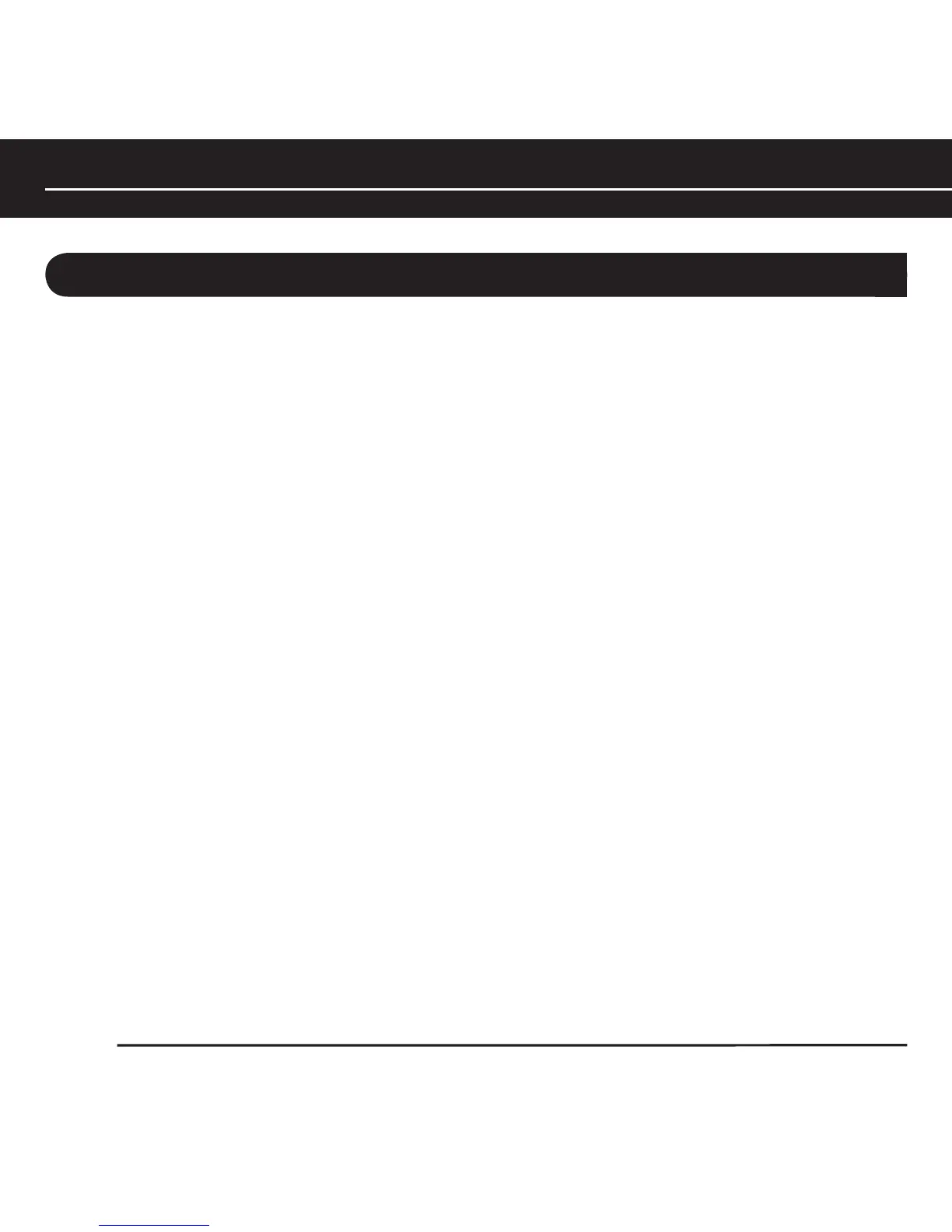8
INSTALLATION CONSIDERATIONS
• Includedmountingwingsandrubberfeetprovideforeithertabletoporscrewdown
mounting (see Figure 1 on page 7).
• TheincludedUL-listed,universalvoltagepowersupplyprovidespowertotheDBI-2
(see Figure 2onpage10).
• TheDBI-2connectstothePagingInputofaNilesMultiZoneControlSystemusinga
standard audio cable with male RCA connectors (see Figure 2onpage10).
• ApagingsystemconnectstotheAudioInputoftheDBI-2usinganRCAaudiocable
(see Figure 2onpage10).
• DoorbellmomentarycontactclosureandmomentaryvoltagetriggersconnecttotheDBI-2
using two conductor wire (see Figure 2onpage10).
• TwoconstantVoltageTriggerInputssupportlighteddoorbellbuttons(seeFigure 3 on
page 11) and are compatible with existing chimes.