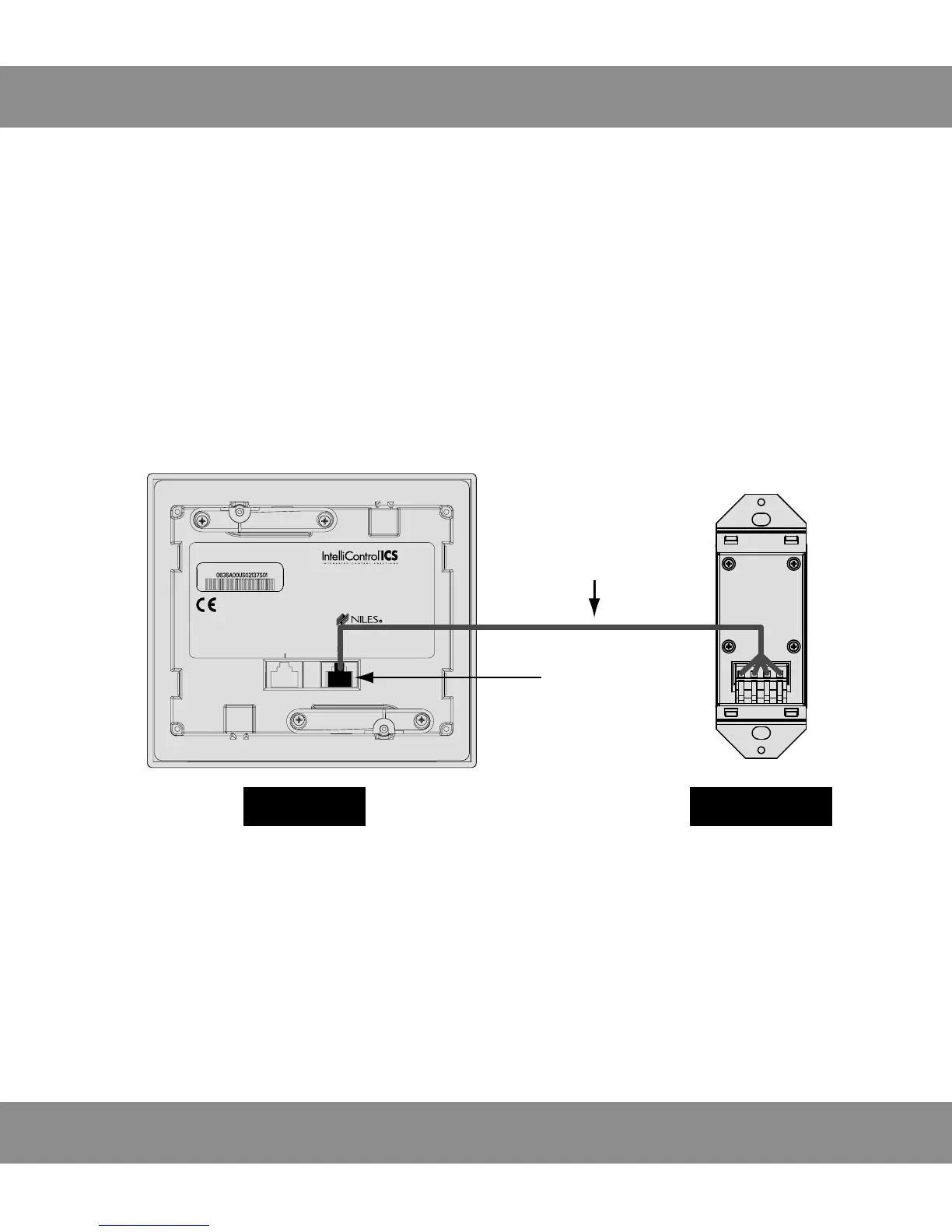15
www.nilesaudio.com
INSTALLATION (CONT’D)
Adding an IR Sensor (cont’d)
Using a properly configured CAT-5 cable, connect the IR Sensor terminal on
the keypad to the plug-in terminal on an IR Sensor as shown.
CAUTION: These connections are different than those used from the keypads
to the IntelliControl ICS Modular MultiZone Receiver. Be sure to check wire
configuration and connections before powering up the system.
Figure 10: IR sensor to Display Keypad connection.
DISPLAY IR Sensor