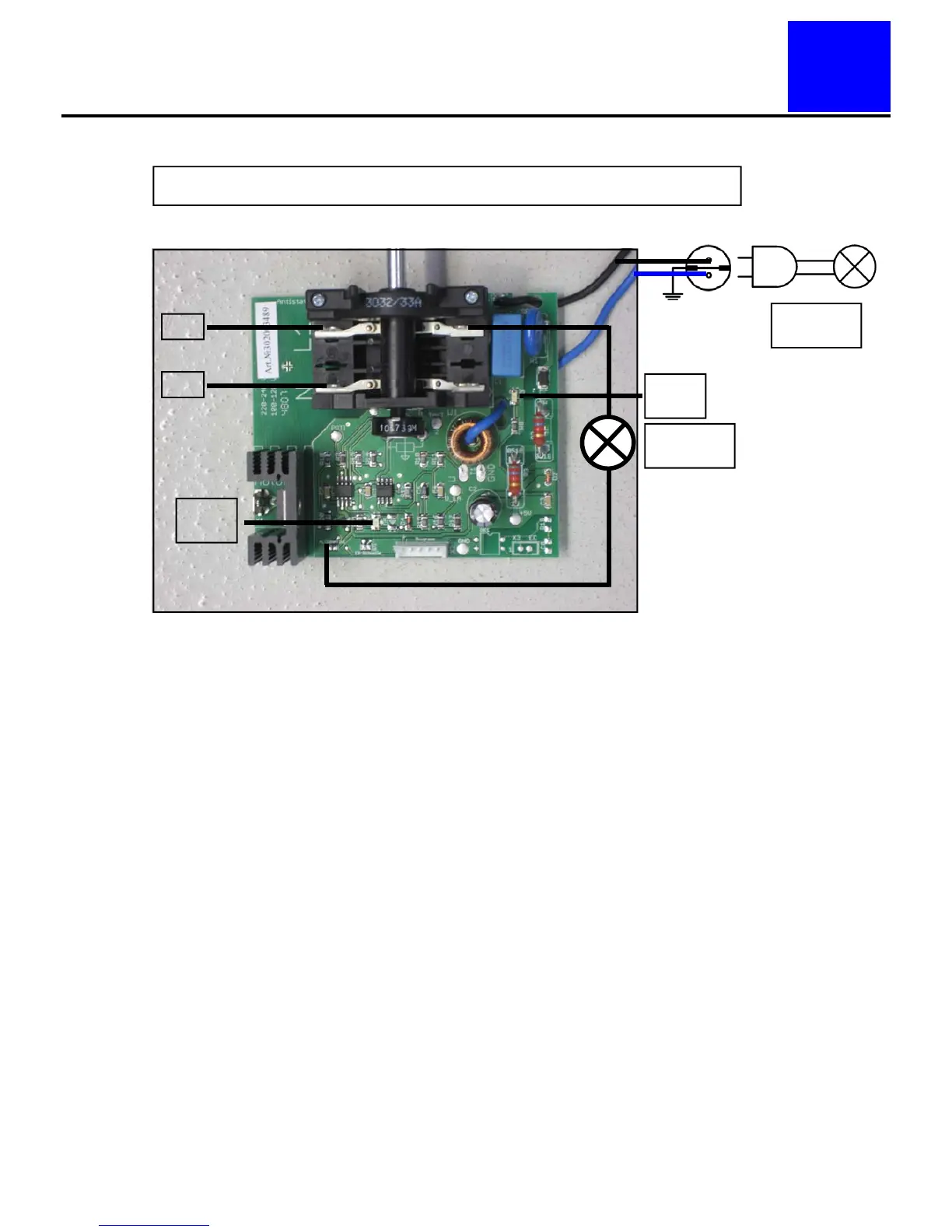11
11
Nilfisk
ALTO
E
Trouble shooting
1. Isolate component from the electricity supply.
2. Remove cover.
3. Apply mains voltage.
Set switch to position “I” at full power.
4. Visual inspection:
Green LED lights up (5 V OK).
Red LED lights up (motor is activated).
5. Isolate component from the electricity supply.
6. Remove the two motor cables from the circuit board and the switch.
7. Connect test lamp 302000764.
8. Apply mains voltage.
9. Test:
“Motor” lamp slowly star it to light up (soft star t).
Set switch to minimum speed.
The brightness of the lamp becomes less.
Checking electronics of automatic starter with speed control in “AUTO” mode.
Motor Tool
302000764
Motor Tool
302000765
L 1
N
Green
Led.
Red-
Led.
