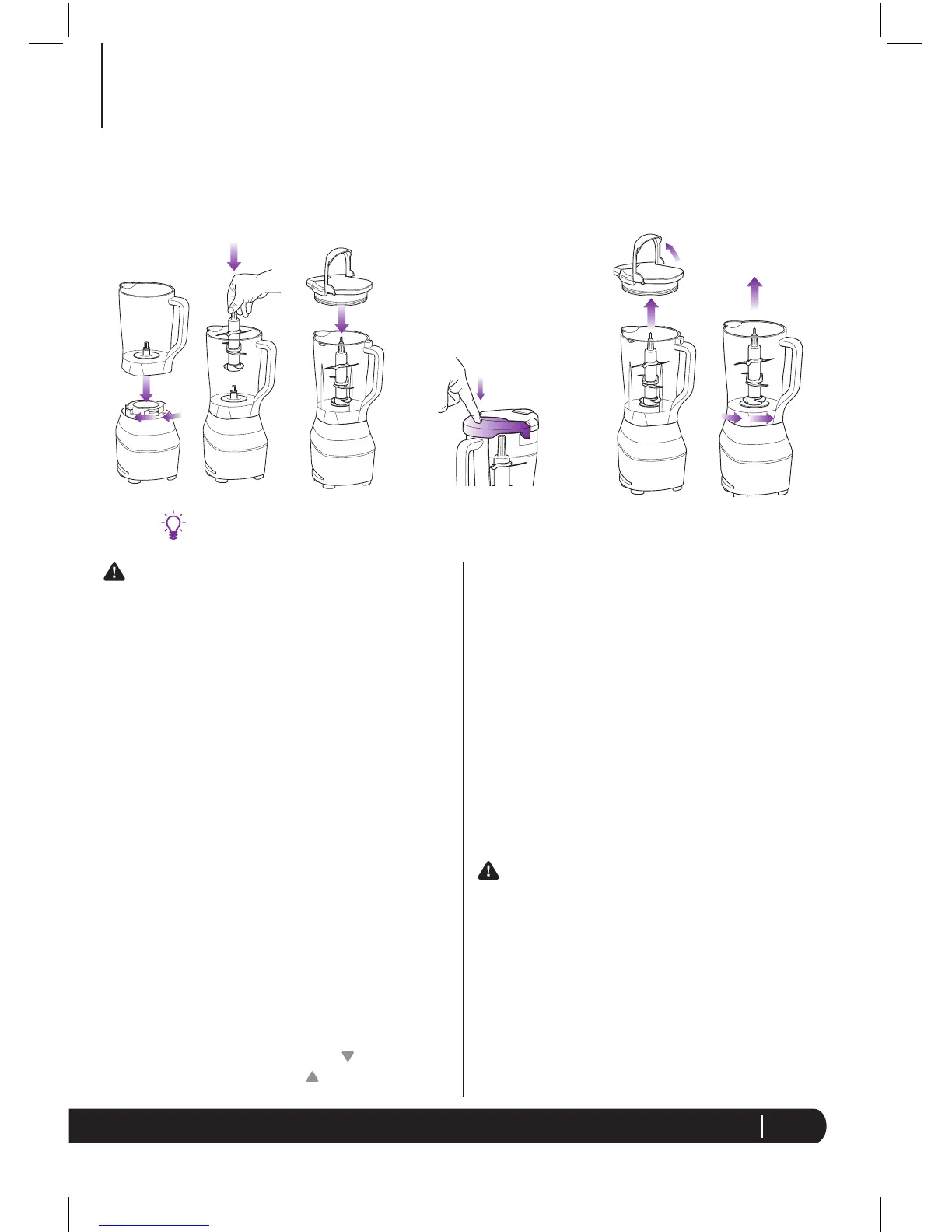www.ninjakitchen.com
9
Using the Ninja
®
Pulse Blender
7 Push down on the “PULSE” on the handle
to start the appliance. (Fig. 4)
NOTE: Pulse ingredients in short intervals
for consistent results.
8 When you have reached your desired
consistency, stop pressing the lid handle
and wait for the blade assembly to stop
turning.
9 To remove the lid, pull the handle up
to a 90° angle and pull the lid straight
up. Remove the pitcher from the base
by turning the pitcher handle counter
clockwise and then lift off.
(Fig. 5) (Fig. 6)
CAUTION: Never insert your hands in the
pitcher as the blades are sharp. Always
use a spatula to dislodge food that has
stuck to the sides of the pitcher.
10 Make sure that the unit is unplugged
when not in use.
IMPORTANT: Make sure that the motor
base is plugged in for use.
1 Place the motor base on a clean, dry,
level surface such as a counter or table
top.
2 Lower the pitcher onto the motor base.
(Fig. 1) The handle should be aligned
slightly to the left of the “TWIST TO
LOCK” symbol on the motor base. (Fig. 1)
3 Rotate the pitcher to the left as far as it
will go to lock in place. (Fig. 1)
4 Holding the blade assembly by the
shaft, place it onto the drive gear inside
the container. Ensure that the blade
assembly is seated properly and is
standing upright. (Fig. 2)
5 Add the ingredients to the pitcher,
making sure that they do not exceed the
highest measured marking line on the
side of the pitcher.
6 Holding the lid by the handle in the
upright position, place it on top of the
pitcher aligning the arrow ( ) located on
the lid with the arrow ( ) located on the
pitcher’s handle. (Fig. 3)
It’s best to add the liquid ingredients first and then the dry ingredients.
Fig. 1
Fig. 2
Fig. 3
Fig. 4
ASSEMBLY
PULSE
REMOVAL
Fig. 5
Fig. 6
BL300_30_IB_ENG_111103_1.indd 9 11-11-03 9:25 AM