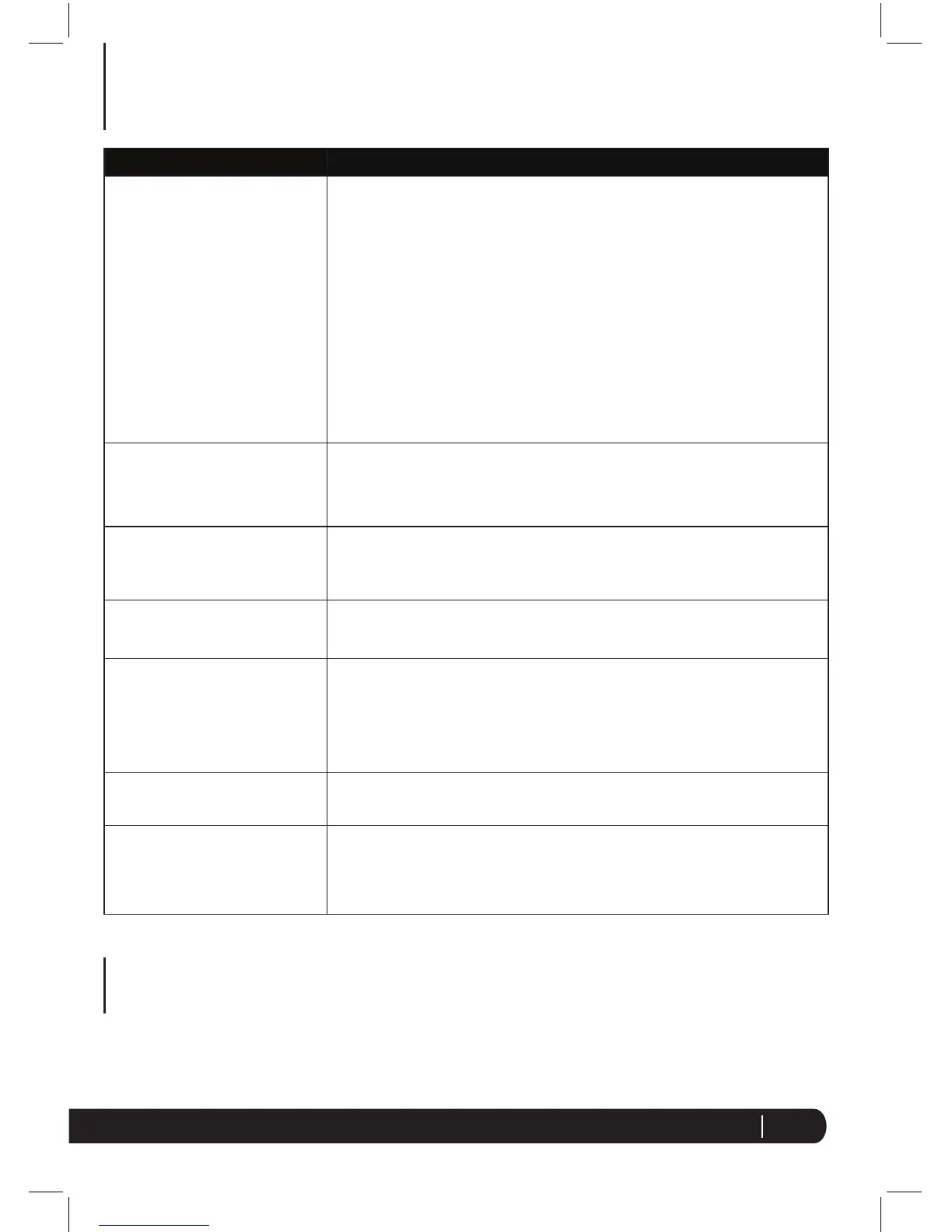www.ninjakitchen.com
11
PROBLEMS POSSIBLE REASONS & SOLUTIONS
Motor Doesn’t Start or
Attachment Doesn’t
Rotate.
• Make sure the container is securely aligned and locked,
(60-oz pitcher) on the motor base.
• Make sure the lid is securely on the container
(60-oz pitcher) in the correct position with the arrows
aligned.
• Check that the plug is securely inserted into the
electrical outlet.
• Check the fuse or circuit breaker in your electrical box.
• The unit could be overloaded. Unplug and wait
approximately 30 minutes before using again.
• The unit could be overheated. Unplug the unit and wait 30
minutes to reset.
Food is Unevenly
Chopped.
• Either you are processing too much food at once, or
you are not pulsing properly. Remove some of the food
items if the pitcher is overfilled or press the “Pulse” on
the handle in short intervals.
Food is Too Finely
Chopped or Too Watery.
• The food has been over processed. Pulse ingredients
for best results. Press down on the “pulse” on the lid
handle in short intervals.
You Cannot Achieve
Snow From Ice Cubes.
• For best results use ice straight from the freezer. Try
using short pulses instead of one long one.
Unit doesn’t turn on.
• Make sure the unit is plugged in.
• Press down on the “pulse” on the lid handle to turn the
unit on.
• The unit could be overheated. Unplug the unit and wait 30
minutes to reset.
Unit doesn’t turn off.
• Release your hand from the “pulse” on the lid handle to
turn the unit off.
Doesn’t mix well.
• Pulse ingredients for best results. Press down on the
“Pulse” on the lid handle in short intervals for even
blending and chopping. For frozen ingredients, pulse
in short intervals of 2-5 seconds, then press down
continuously on the “Pulse” on the lid handle.
Troubleshooting Guide
Replacement Parts
ORDERING REPLACEMENT PARTS
To order additional parts and attachments, please visit our website:
www.ninjakitchen.com or feel free to contact customer service: 1-877-646-5288.
BL300_30_IB_ENG_111103_1.indd 11 11-11-03 9:25 AM
