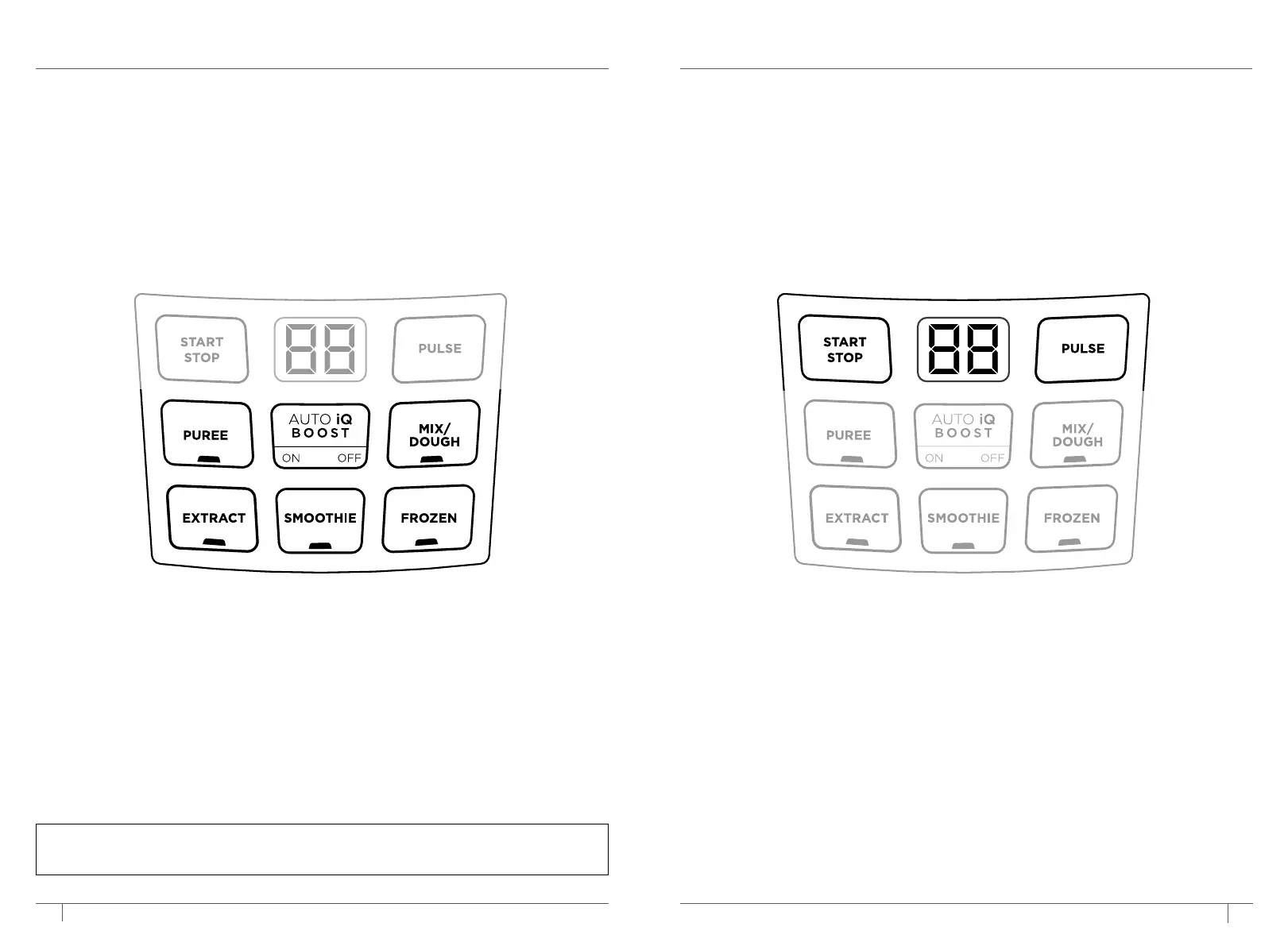11ninjakitchen.com
10 ninjakitchen.com
FEATURES
PUREE
Make super-smooth, sippable drinks and
shakes in your cup, using fresh or frozen
fruit, liquids, and ice.
EXTRACT
Ideal for tough, leafy, or fibrous whole
fruits and vegetables, including their skins,
seeds, andstems.
AUTO-IQ BOOST
Turn ice, juices, and fruit into expertly
blended frozen drinks.
SMOOTHIE
Make a batch of super-smooth, sippable
drinks and shakes from fresh or frozen
fruit, liquids, and ice.
MIX/DOUGH
Turn ice, juices, and fruit into expertly
blended frozen drinks.
FROZEN DRINK
Make a batch of super-smooth, sippable
drinks and shakes from fresh or frozen
fruit, liquids, and ice.
AUTO-IQ PROGRAMS
Use the START /STOP button to turn the unit on or o.
AUTO-IQ®
Intelligent preset programs combine unique blending and pausing patterns that do
the work for you. Once a preset program is selected, it will start immediately and
automatically stop when blending is complete. To stop blending before the end of the
program, press the currently active button again.
MANUAL PROGRAMS
START/STOP
The START/STOP button should be
used to turn your unit on or o.
PULSE
Oers greater control of pulsing and
blending. Operates only when PULSE is
pressed. Use short presses for short pulses.
NOTE: The unit can detect which container is installed on the motor base. Only the
functions available for a particular container will illuminate on the control panel.