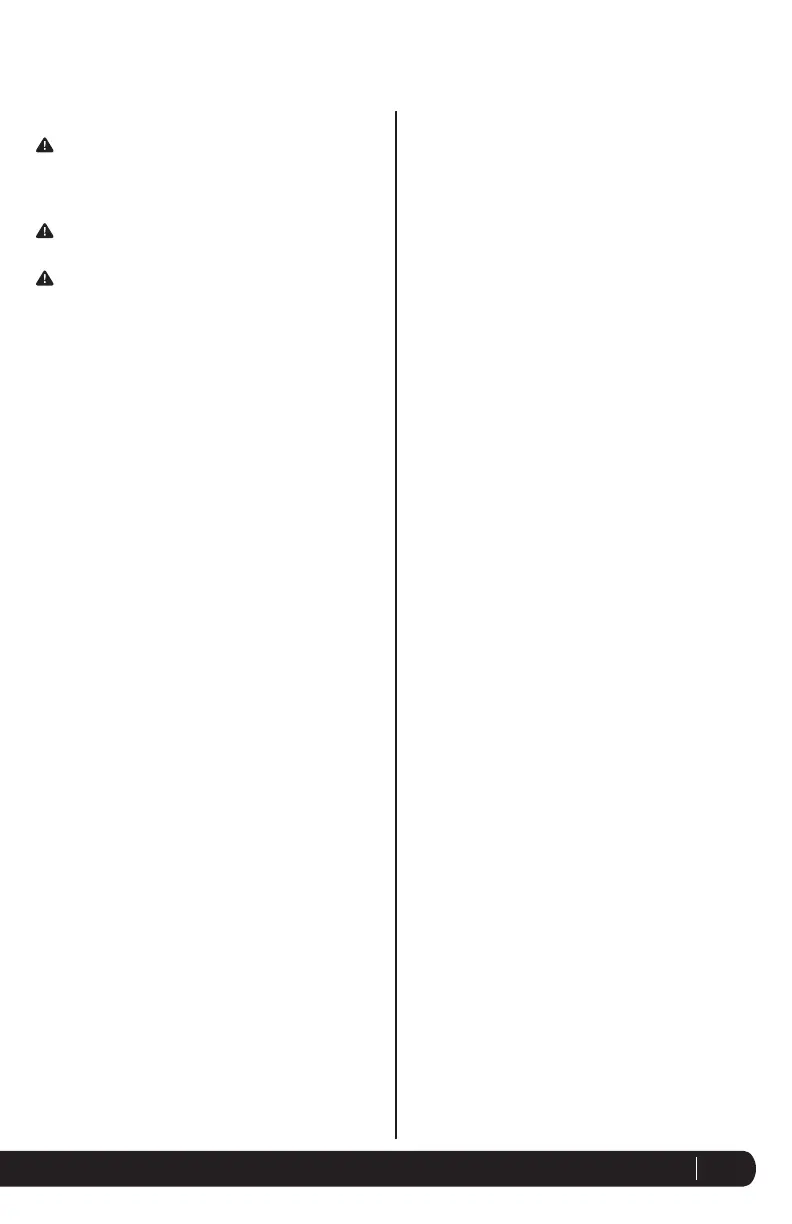www.ninjakitchen.com 6
HOW TO STORE
1 StoretheNutriNinja
®
withAUTO-iQ
™
upright.Secure
thepowercordunderneaththebasebywrappingthe
cordaroundthecordwrap.Donotplaceanythingon
top.Storethecupsandtherestoftheattachments
alongsidetheappliancewheretheywillnotbe
damagedandwon’tcauseahazard.
RESETTING THE MOTOR THERMOSTAT
TheNutriNinja
®
withAUTO-iQ
™
featuresaunique
safetysystemwhichpreventsdamagetotheunit’s
motoranddrivesystemshouldyouinadvertently
overloadyourappliance.Iftheapplianceisbeing
overloaded,themotorwillstop.Toresettheappliance,
followtheresettingprocedurebelow:
1 Unplugtheappliancefromtheelectricaloutlet.
2 Removeandemptythecupandensurethatnofoodis
jammingthecuttingblades.
3 Allowtheappliancetocoolforapproximately30
minutes.
4 Re-installthecupontothebaseandre-plugthe
applianceintotheelectricaloutlet.
5 Proceedtousetheapplianceasbeforewhilemaking
surenottoexceedtherecommendedmaximum
capacities.
HOW TO CLEAN
CAUTION: Make sure that the motor base is
unplugged from the power source before
inserting or removing any attachment and before
cleaning.
CAUTION: DO NOT immerse the motor base into
water or any other liquid.
CAUTION: Handle the blade assemblies with care
as the blades are very sharp.
1 Separate/removeallpartsfromeachother.
2 Cleanthemotorbasewithadampclothandwipedry.
3 Placecupsinthedishwasher.Placethelidsand
attachmentsonthetoprack.
OR
4 Carefullyhandwashthelids,NutriNinja
®
cupsand
bladeassemblyinwarm,soapywaterwithasoftcloth.
Iftheapplianceneedsservicing,pleasecallcustomer
serviceat1-877-646-5288.
Care & Maintenance
