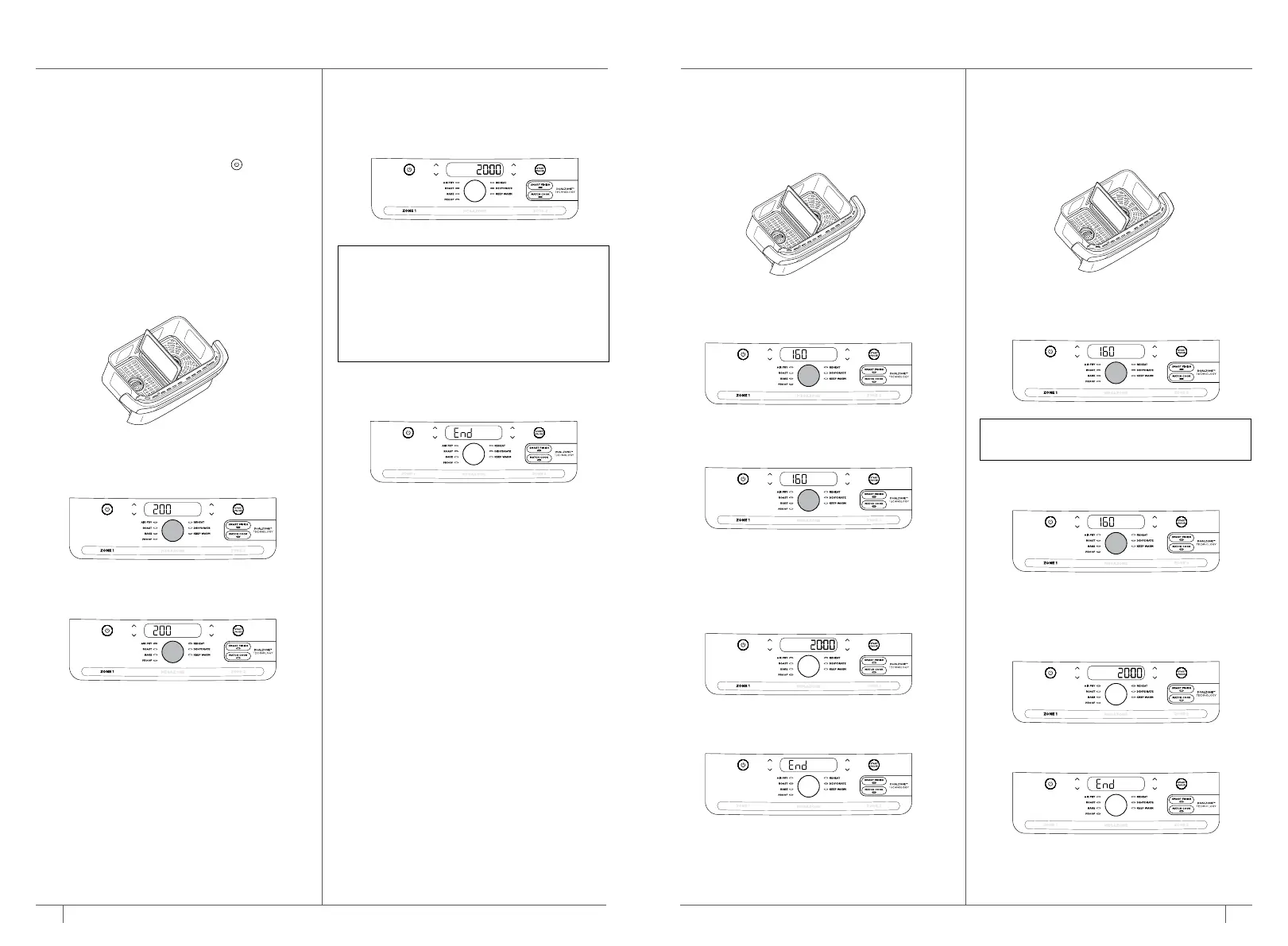COOKING IN A SINGLE ZONE
For instructions on using both zones at the
same time, see pages 6–7.
To turn on the unit, plug the power cord into a
wall outlet, then press the power
button.
Air Fry
1 Install divider in the middle of the drawer.
2 Install the crisper plates in the drawer.
Place ingredients in the drawer, then
insert drawer in unit.
.
3 The unit will default to Zone 1 (to use
Zone 2 instead, select Zone 2). Select
AIR FRY.
4 Use the TEMP arrows to set the desired
temperature.
5 Use the TIME arrows to set the time
in 1-minute increments up to 1 hour.
Press the START/PAUSE button to begin
cooking.
6 When cooking is complete, the unit will
beep and “End” will appear on the display.
7 Remove ingredients by dumping
them out or using silicone-tipped
tongs/utensils.
COOKING IN YOUR XXXL FLEXDRAWER AIR FRYER – CONT.
Bake
1 Install divider in the middle of the drawer.
2 Install the crisper plates in the drawer.
Place ingredients in the drawer, then
insert drawer in unit.
3 The unit will default to Zone 1 (to
use Zone 2 instead, select Zone 2).
Use the dial to select BAKE.
4 Use the TEMP arrows to set the desired
temperature.
5 Use the TIME arrows to set the time in
1-minute increments up to 1 hour and in
5-minute increments from 1 to 4 hours.
Press the START/PAUSE button to begin
cooking.
6 When cooking is complete, the unit will
beep and “End” will appear on the display.
7 Remove ingredients by dumping
them out or using silicone-tipped
tongs/utensils.
NOTE: To convert recipes from a traditional
oven, reduce the temperature by 12°C.
Roast
1 Install divider in the middle of the drawer.
2 Install the crisper plates in the drawer.
Place ingredients in the drawer, then
insert drawer in unit.
3 The unit will default to Zone 1 (to use
Zone 2 instead, select Zone 2). Use the
dial to select ROAST.
4 Use the TEMP arrows to set the desired
temperature.
5 Use the TIME arrows to set the time in
1-minute increments up to 1 hour and in
5-minute increments from 1 to 4 hours.
Press the START/PAUSE button to
begin cooking.
6 When cooking is complete, the unit will
beep and “End” will appear on the display.
7 Remove ingredients by dumping
them out or using silicone-tipped
tongs/utensils.
8 9AU ninjakitchen.com.au | NZ ninjakitchen.co.nz
AU 61 2 8801 7666 | NZ 64 800 112 660
NOTE: During cooking, you can remove
the drawer and shake or toss ingredients
for evening crisping. If you would like to
pause during this time, press the zone
number, then press the START/PAUSE
button. If using a single zone, press the
START/PAUSE button.
