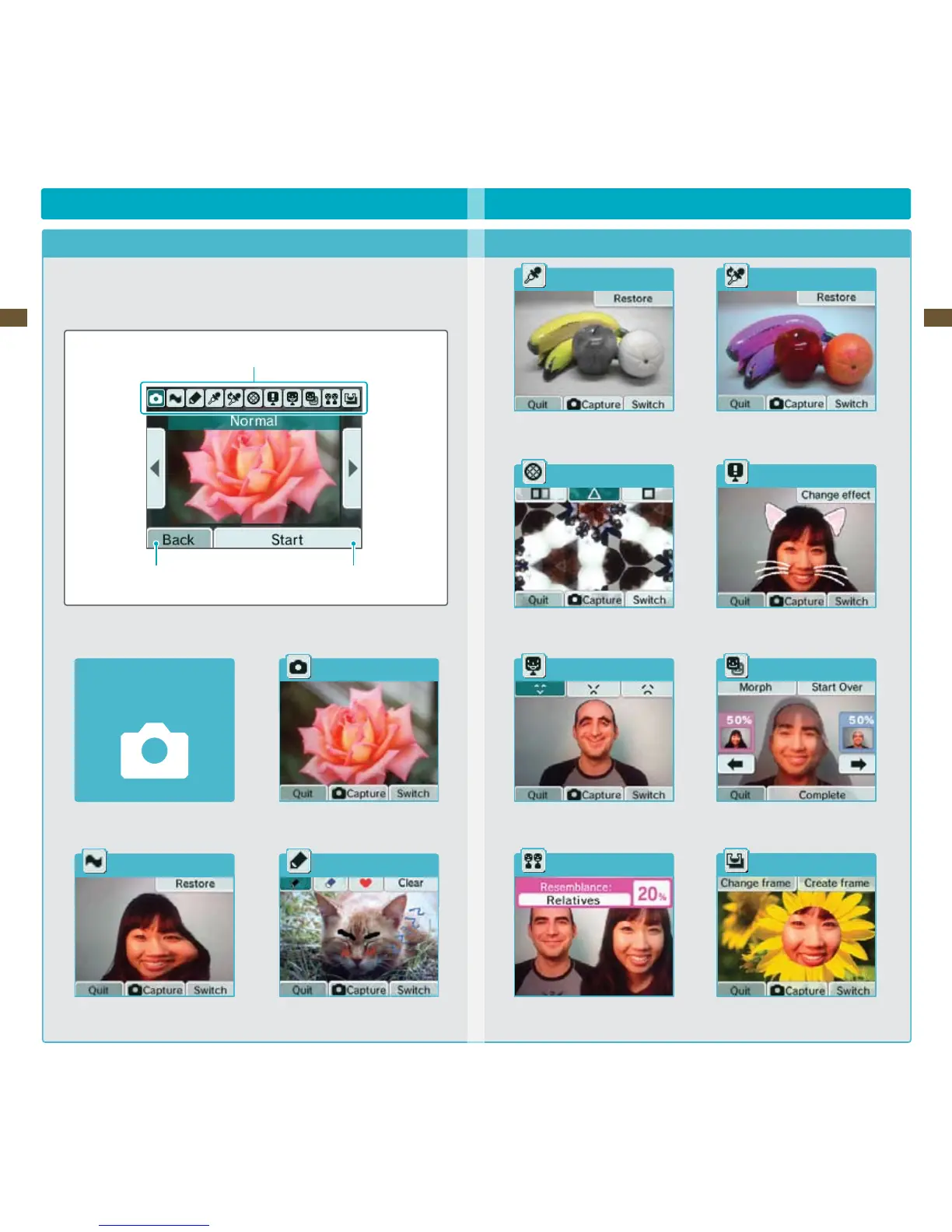Using the Camera
Selecting a Lens
Tap Camera from the Nintendo DSi Camera menu to view the lens-selection screen. Tap the lens you
want to use, and then tap Start to begin using that lens.
Color Lens Colorpad Lens
Tap any point on the Touch Screen
to alter that color in the photo.
Tap any point on the Touch Screen
torestoreanarea’scolortothephoto.
Mirror Lens Mischief Lens
Tap the lens you want to use
Return to the Nintendo DSi Camera menu Begin using the selected lens
Lens Types
Normal Lens
Take photos without any alteration.
Distortion Lens Grati Lens
Distort the photo by tapping and sliding
on the Touch Screen.
Draw on photos or add
colorful stamp designs.
Emoter Lens Merge Lens
Resemblance Lens Frame Lens
Apply and adjust a variety
of mirror eects.
Add a mischievous touch
toyourfriends’faces.
Change facial expressions. Blend photos of two faces.
Evaluate how similar two faces are. Create frames and take photos
within those frames.
