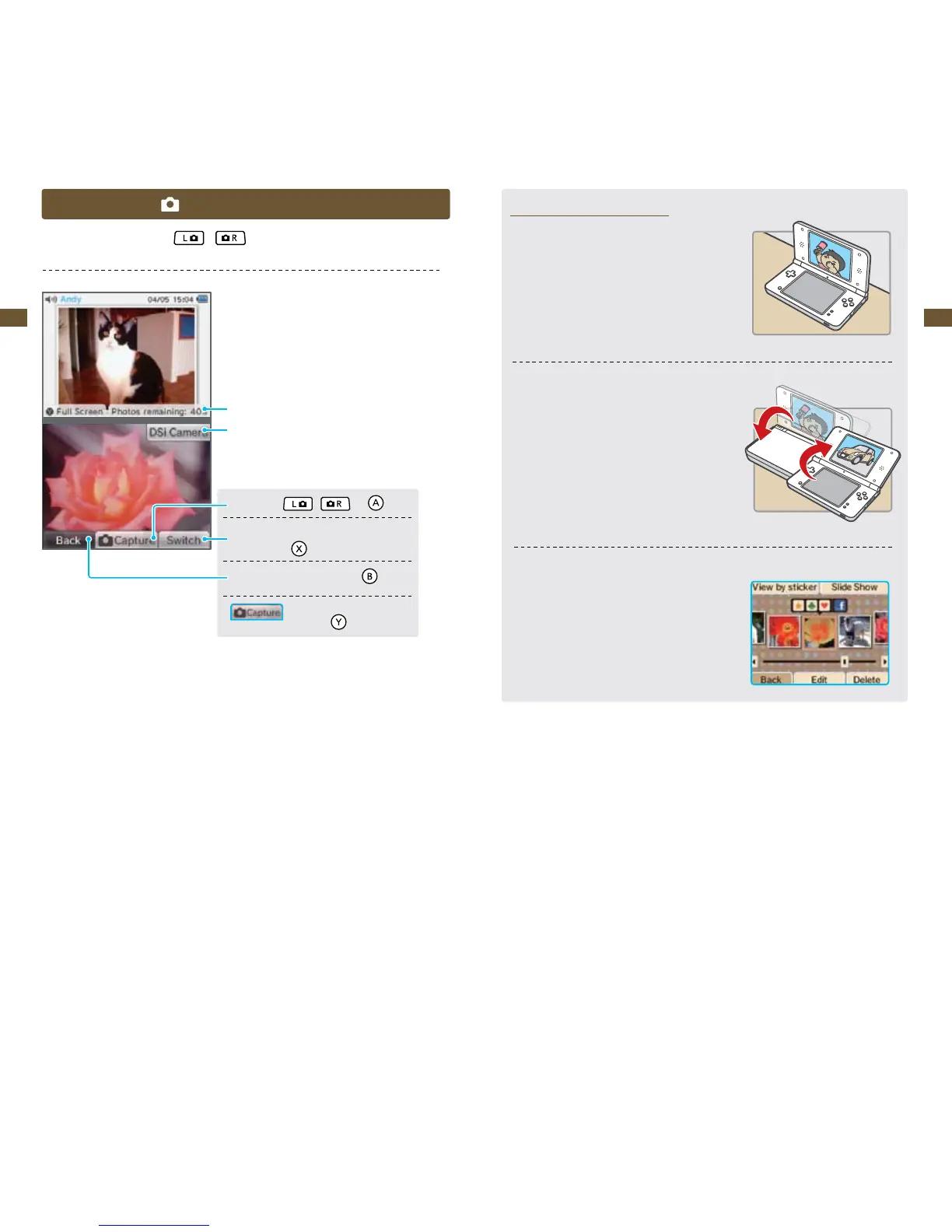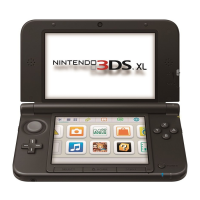P
Peter HutchinsonAug 21, 2025
Why is my Nintendo DSi XL not charging?
- KKevin SpenceAug 21, 2025
If your Nintendo Game Console isn't recharging, ensure you're using the Nintendo DSi AC Adapter and that it's firmly plugged into both the system and an electrical outlet. Check that the SD Memory Card is correctly and firmly inserted into the SD Card slot. Verify the SD Memory Card is functional by testing it with a PC or digital camera. Finally, make sure the battery pack is being charged in a location with a temperature between 41° and 95° Fahrenheit (5-35° Celsius).