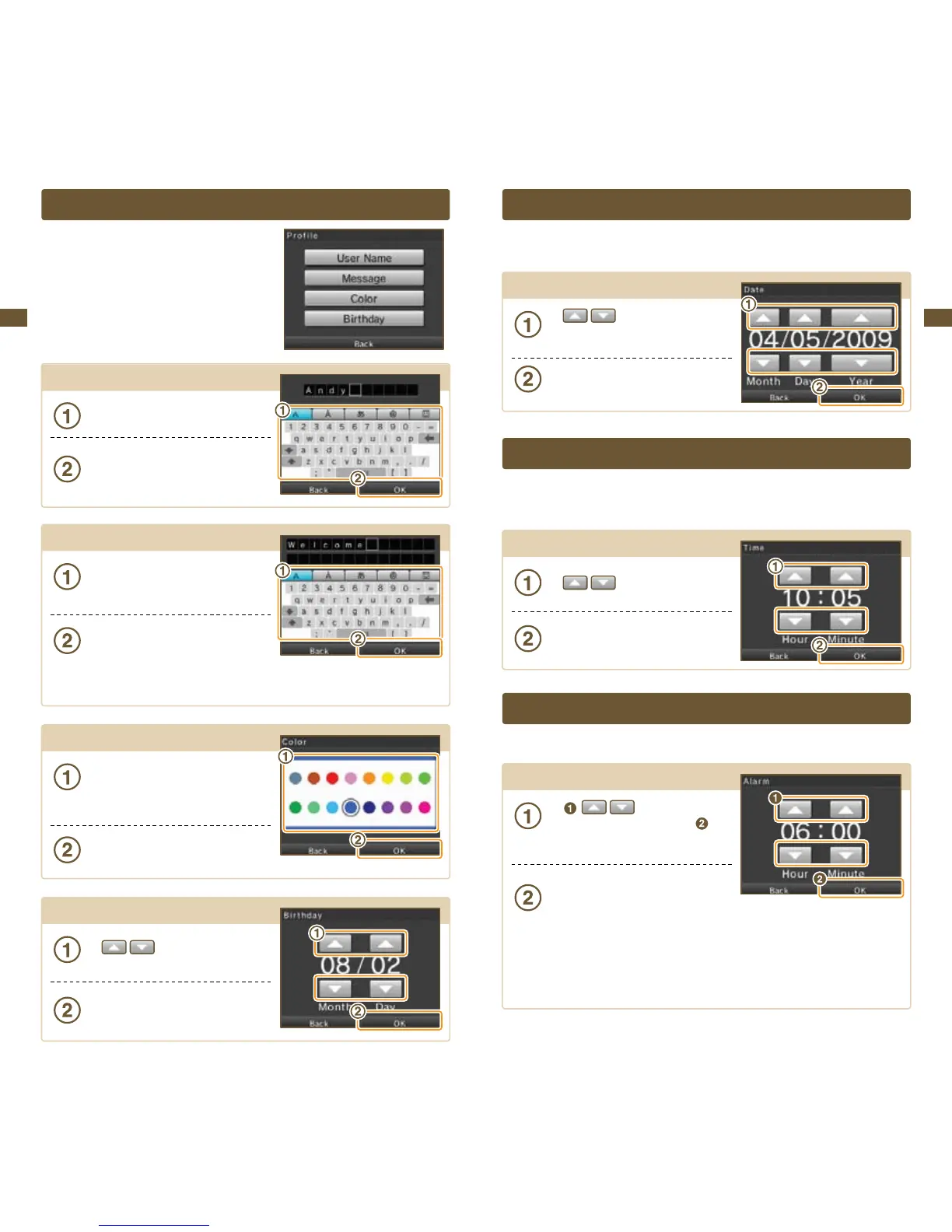Prole
Open Prole to make adjustments to your user name,
personal message, color, and birthday.
User Name
Use the keyboard to enter your user name.
See page 86 for keyboard instructions.
Tap OK to conrm.
Other Nintendo DS users will see your user name
when using PictoChat™ and in certain games, so
do not share personal information in your user name.
Message
Enterapersonalizedmessageusingthe
keyboard. See page 86 for keyboard instructions.
Tap OK to conrm.
The personalized message you enter here will be seen when using PictoChat, so think
about entering a greeting or a short introduction. Do not use personal information.
Color
Tap the color you like.
The color you choose will be used on the
Nintendo DSi Menu and in other places.
Tap OK to conrm.
Birthday
Use
to set the date of your birthday.
Tap OK to conrm.
Date
Set the current date.
Some games use this setting, so be sure to enter the correct date.
Setting the date
Use
to adjust the month,
date and year.
Tap OK to conrm.
Time
Set the current time.
Some games use this setting, so be sure to enter the correct time.
Setting the time
Use
to adjust the time.
Tap OK to conrm.
Alarm
Set a time for the alarm to sound.
Controls
Use
to adjust the time to when
you want the alarm to sound, and then tap
OK to turn the alarm on.
Tap Yes to conrm. Both screens will automatically
be set to the lowest brightness setting.
To turn o the alarm or cancel it all together, tap the Touch Screen or any button other
than the L and R Buttons.
Once the alarm has sounded, the alarm will enter Snooze Mode, and will continue to sound
every ve minutes until it has been turned o. Snooze Mode automatically ends after one hour.
