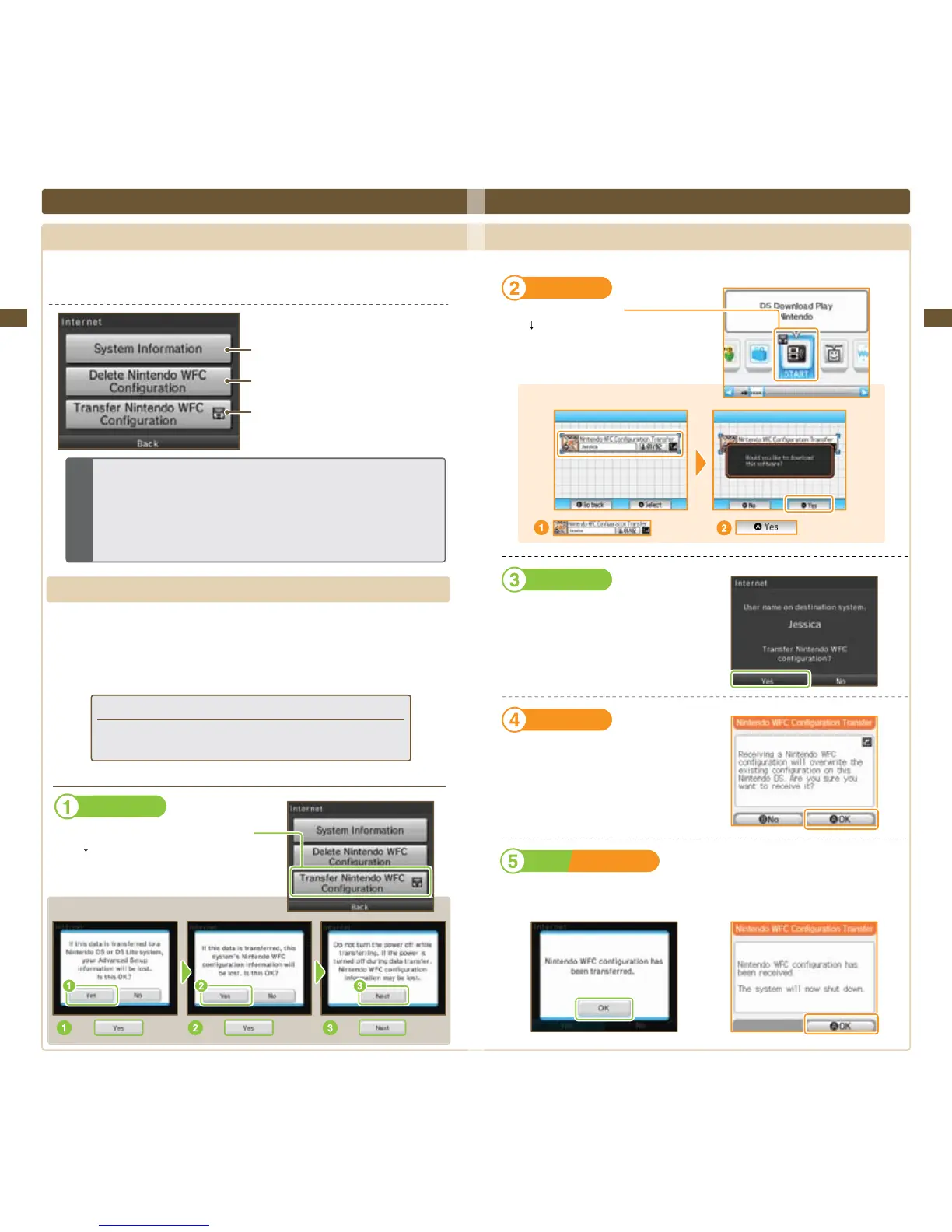Conrm the system MAC address and Nintendo
WFC ID
Delete Nintendo WFC information from the system
Transfer the Nintendo WFC conguration to
another system
Internet Setup (cont.)
Options
Youcanconrmsysteminformation,deleteNintendo®Wi-FiConnectioncongurations,andtransfer
Nintendo WFC congurations.
W
A
R
N
I
N
G
S
•PleasedeleteNintendoWFCinformationbeforedisposingoforreleasingyoursystem.
•Whenchangingtoanewsystem,transfertheNintendoWFCcongurationfromtheold
system to the new system.
•WhendeletingortransferringNintendoWFCinformation,settingssuchasfriendsand
connections will be deleted from the original system.
Transferring Nintendo WFC conguration to another system
Nintendo WFC information transfers use DS Download Play.
This deletes Nintendo WFC conguration from the source system and overwrites the WFC conguration of the
target system.
When transferring to a Nintendo DS/DS Lite system, content of the Internet Advanced Setup information is
not transferred.
Things to prepare
• Source Nintendo DSi XL system
•Targetsystem(NintendoDSi/NintendoDSiXLsystemorDS/DSLitesystem)
How to transfer
On source system
Tap Transfer Nintendo WFC Conguration
Follow the on-screen instructions
Tap
Tap
Tap
On source system
Conrm that the user name displayed is indeed
that of the target system and tap Yes.
On target system
Tap OK if you agree to the on-screen warning
On source / target system
When the transfer is complete, a conrmation message is displayed. Tap OK on the
respective systems.
On target system
Tap DS Download Play
Follow the on-screen instructions
Tap Tap
