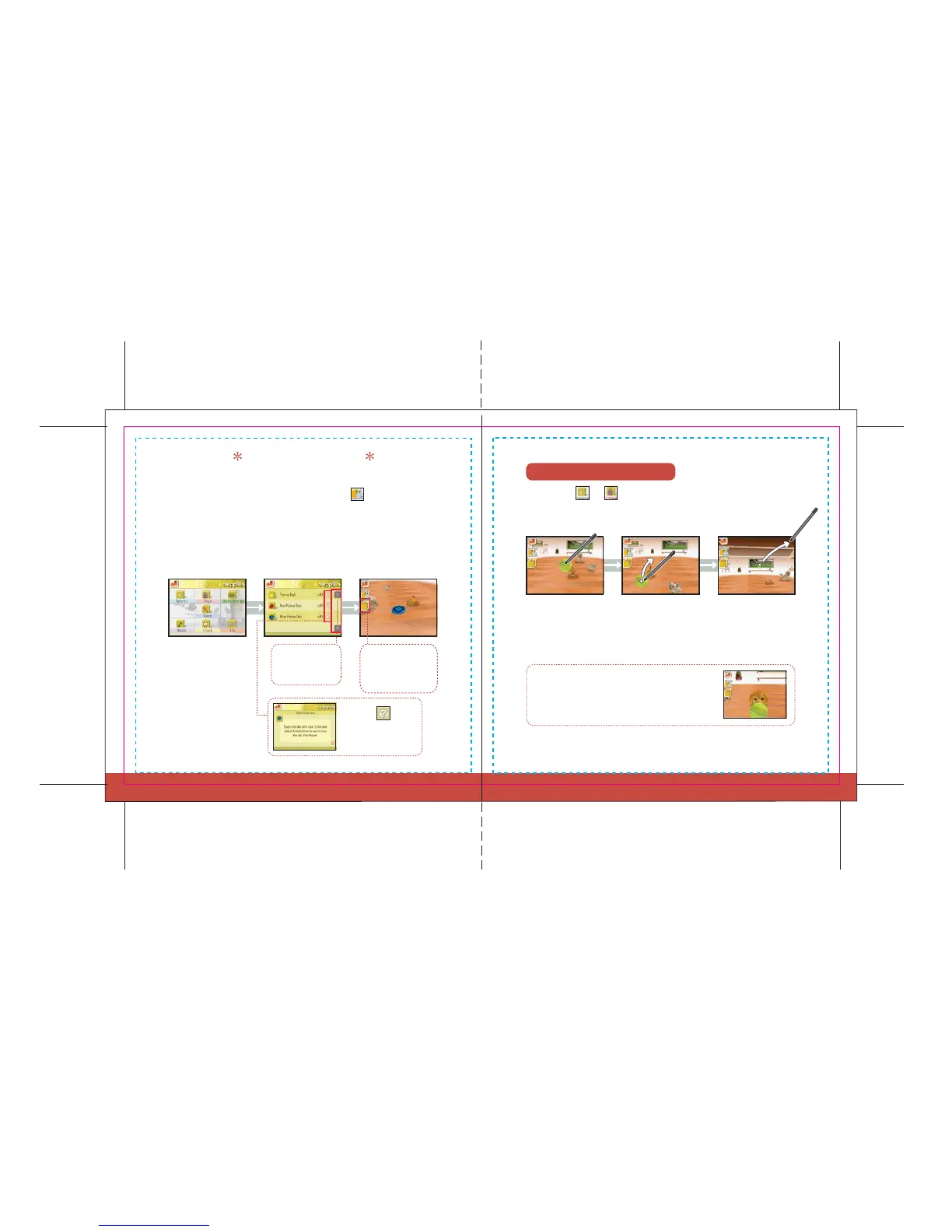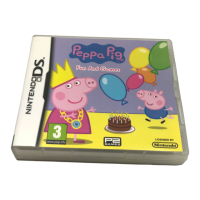2120
Supplies & Toys
Playing With Your Puppy
It is important to get familiar with your pet supplies early on to take proper
care of your dog. To access your supplies, touch the icon on either the
Home screen or the interaction screen. Then just choose the type of supply
you want, and then the particular supply you want to use. There are
hundreds of different supplies you can use with your dog, so see if you can
find them all.
Touch either or to select supplies that you can use together
with your puppy. Learn what you can do with each one, and take time
out of your day to play with your puppy.
Choose a Type
Touch any type to see
what supplies you
have in that category.
Touch the arrows
to scroll up and
down the screen.
Touch this icon to
take the supply out
or put it away.
Touch a supply to grab it.
If you gently tap the Touch Screen several times when
your dog is playing with one of your toys, it will bring
the toy to you.
When you are grabbing a
supply, you can slide the
stylus to move it around.
Grab a supply, slide the
stylus, then lift the
stylus off the Touch
Screen to throw the
supply you grabbed.
Touch the icon to
read a description of
the supply.
Choose a Supply Use the Supply