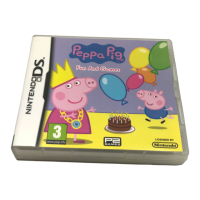0908
Notice
Starting a New Life With Your Puppy
Saving Your Nintendogs
Nintendogs is an interactive entertainment
experience centered on puppies. In the uniquely
imaginative world of Nintendogs, the young dogs do
not age, always remaining puppies. They boast docile
habits and personalities, and are easy to handle.
However, since real puppies are living things, they have
habits and personalities that may be different from
those of the Nintendogs, so when training and caring
for a real puppy, please be sure to be understanding of
the real puppy’s habits and personality.
When caring for living dogs, the trainer holds
ultimate responsibility for the survival and well-being
of the dog, so be sure to consult with your family
before raising a real dog.
Insert the Nintendogs Game Card into your Nintendo DS and press the POWER button.
When the Nintendo DS start-up screen appears, touch the screen. On the system menu,
touch the Nintendogs panel to begin your new life with a puppy.
Touch the icon on the home screen (pg. 16) to create a save
file—touch this icon wherever you want to save everything you
experience and teach your puppy. If you’ve already created a save
file, you will begin with that file already loaded.
If you ever want to erase all of your puppies and saved data, press and hold
all at the same time.
If your Nintendo DS power-on settings have been set to
Auto Mode, you will not need to take all of the steps above.
See your Nintendo DS instruction booklet for more details.
But beware: if you erase all saved data, it and your puppies can
never be recovered.

