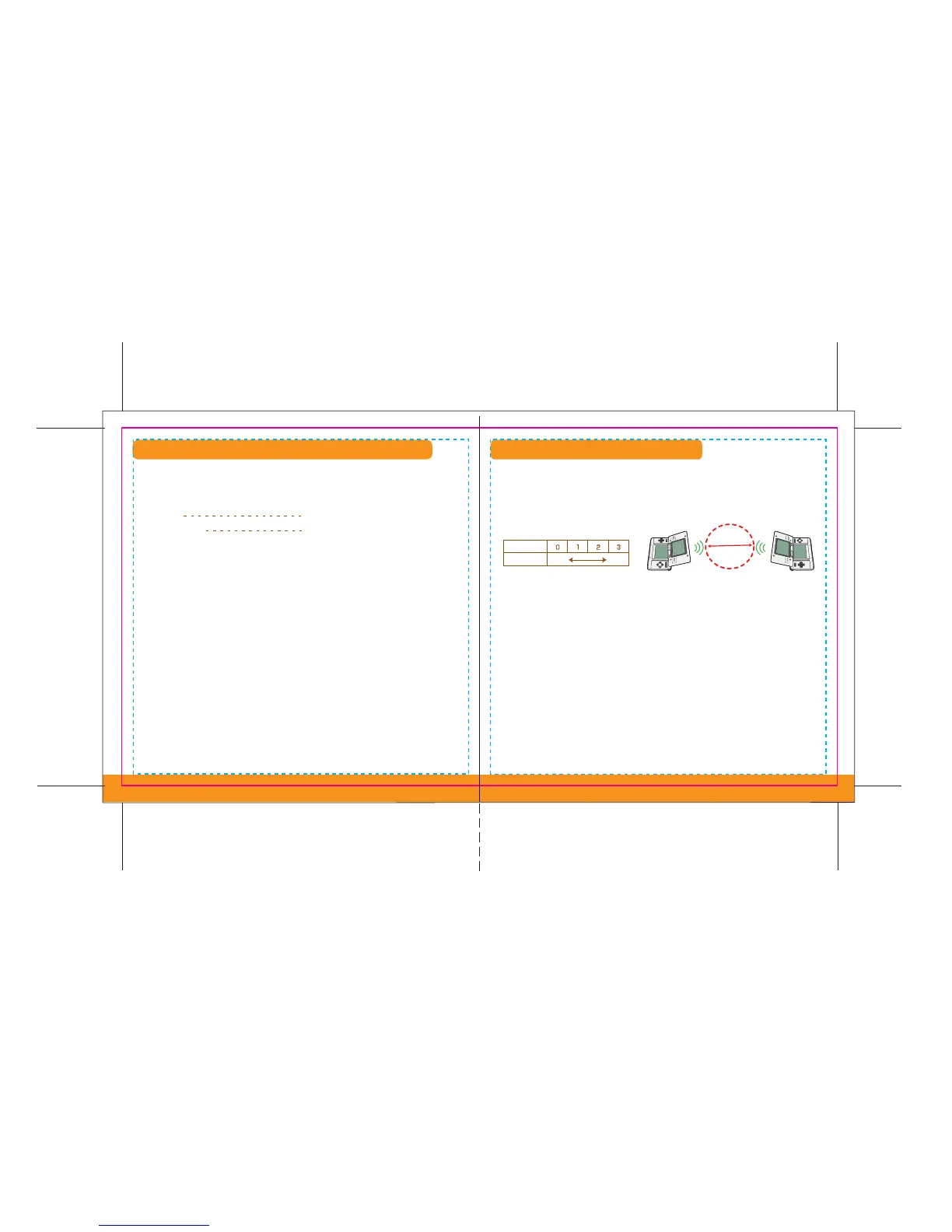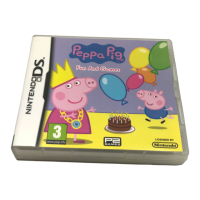4342
This section explains how to establish your DS wireless link.
What You Will Need:
Nintendo DS One for each player
Nintendogs Game Card One for each player
Steps
1. Make sure that all DS systems are turned off, then insert a Nintendogs Game Card into
each system.
2. Turn on the power of all the systems. The DS menu screen will appear.
3. Touch the “Nintendogs” panel.
4. Now follow the instructions on page 32.
Establishing the DS Wireless Link (DS Wireless Play)
Wireless Communication Guidelines:
Begin with the distance between systems at about 30 feet or less and move closer or farther
apart as desired, keeping the signal strength at two or more bars for best results.
Keep the maximum distance between systems at 65 feet or less.
The systems should face each other as directly as possible.
Avoid having people or other obstructions between the DS systems.
Avoid interference from other devices. If communication seems to be affected by other devices
(wireless LAN, microwave ovens, cordless devices, computers), move to another location or turn
off the interfering device.
Weaker
No. of Bars
Strength
Stronger
30 ft.
During wireless game play, an icon will appear on either the upper or lower displays showing the
signal strength of the wireless signal. The icon has four modes depending on the signal strength,
as shown below.
•
•
•
•
•