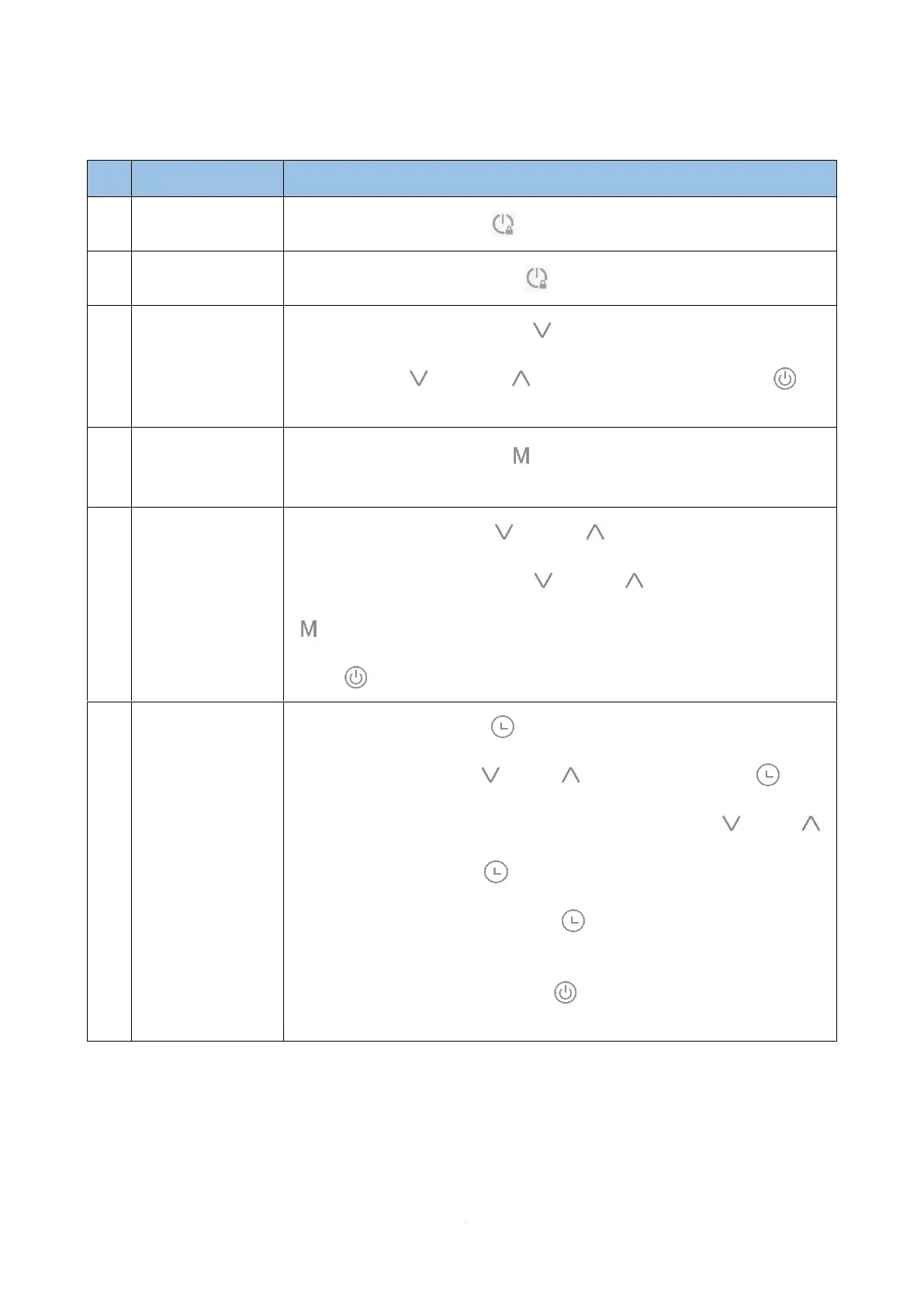4.2. Key Operating Instruction
At the main interface, press " " to turn on / off.
At the main interface, long press " " for 3s to lock or unlock.
At the main interface, long press " "for 3s enter the parameter query
interface. With " " and " " to query the parameters. Press" "or
no operation in 30s, it will return to main interface.
At the main interface, press " " to select mode among Heating/Cooling
/Automatic mode.
At the main interface, press" " and " " to enter the Temp. setting. At
the Temp. setting interface, press" " and " " to set the Temp. Press"
"or no operation in 5s, it will save setting and return to main interface .
Press" "to quit setting and return to main interface .
At the main interface, press" " for 3s to enter the current time hour setting.
The hour part flash. With " " and " " to adjust. Then press " " enter
the current time minute setting. The minute part flash. With " " and "
" to adjust, and then press " " to save it.
At the minute setting interface ,press" "or no operation in 5s, it will save
setting and return to main interface.
At the hour setting interface ,press" "or no operation in 15s, it will quit
setting and return to main interface .