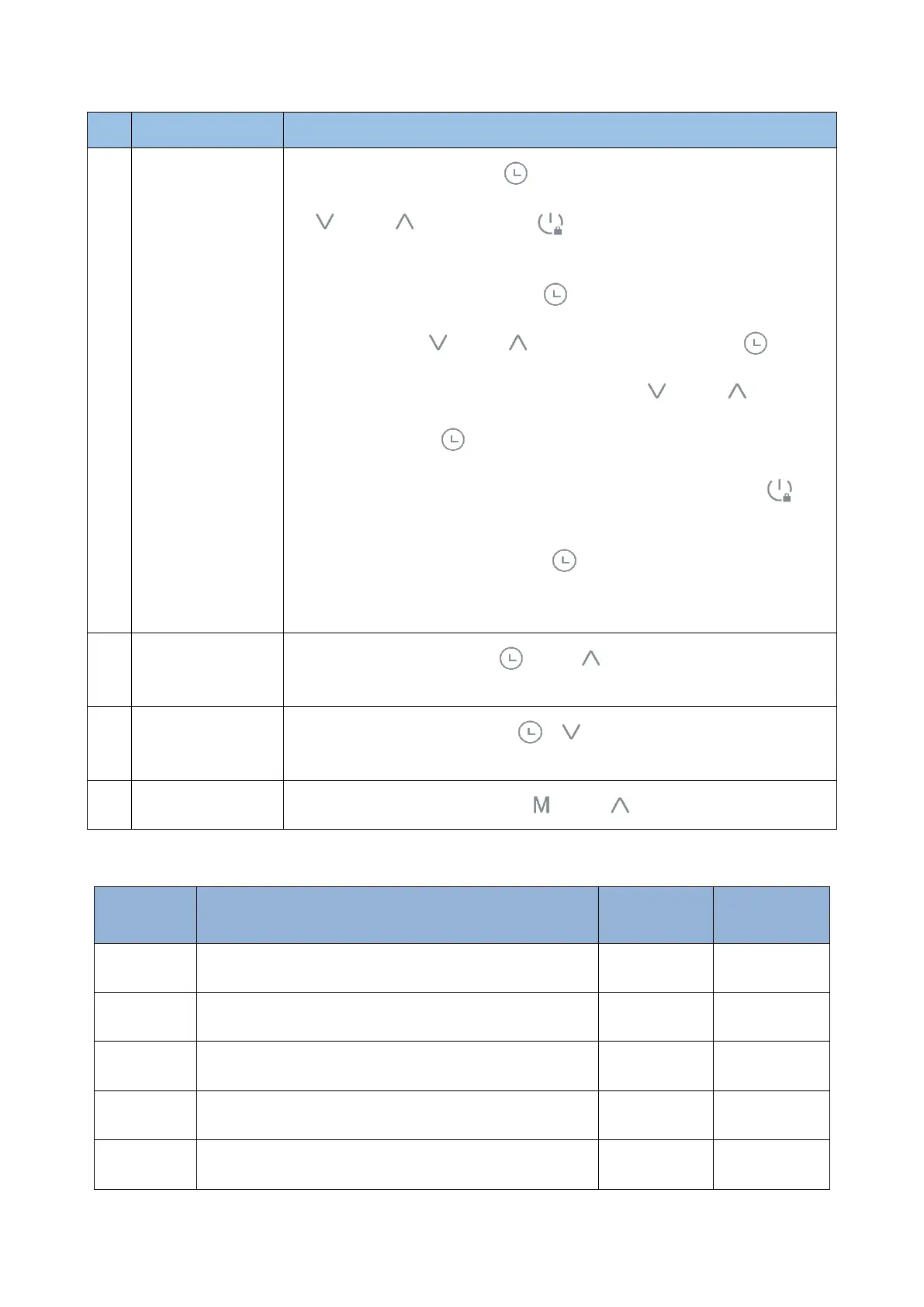⚫ At the main interface, press" " to enter the timer query interface.With "
" and " " to query.Press" "or no operation in 15s, it will return to
main interface .
⚫ At the timer query interface,press" " to enter the timer on/off set
interface.Press " " and " " to set hour part.Then press " " to
confirm and enter the minute part setting.Press " " and " " to set
minute part.Press " " or no operation in 5s, it will save setting and enter
the timer off set interface. Timer off is the same as timer on. Press" ", it
will quit the setting and return to main interface .
⚫ At the timer query interface, press " " for 2s to cancel the timer on/off
setting.