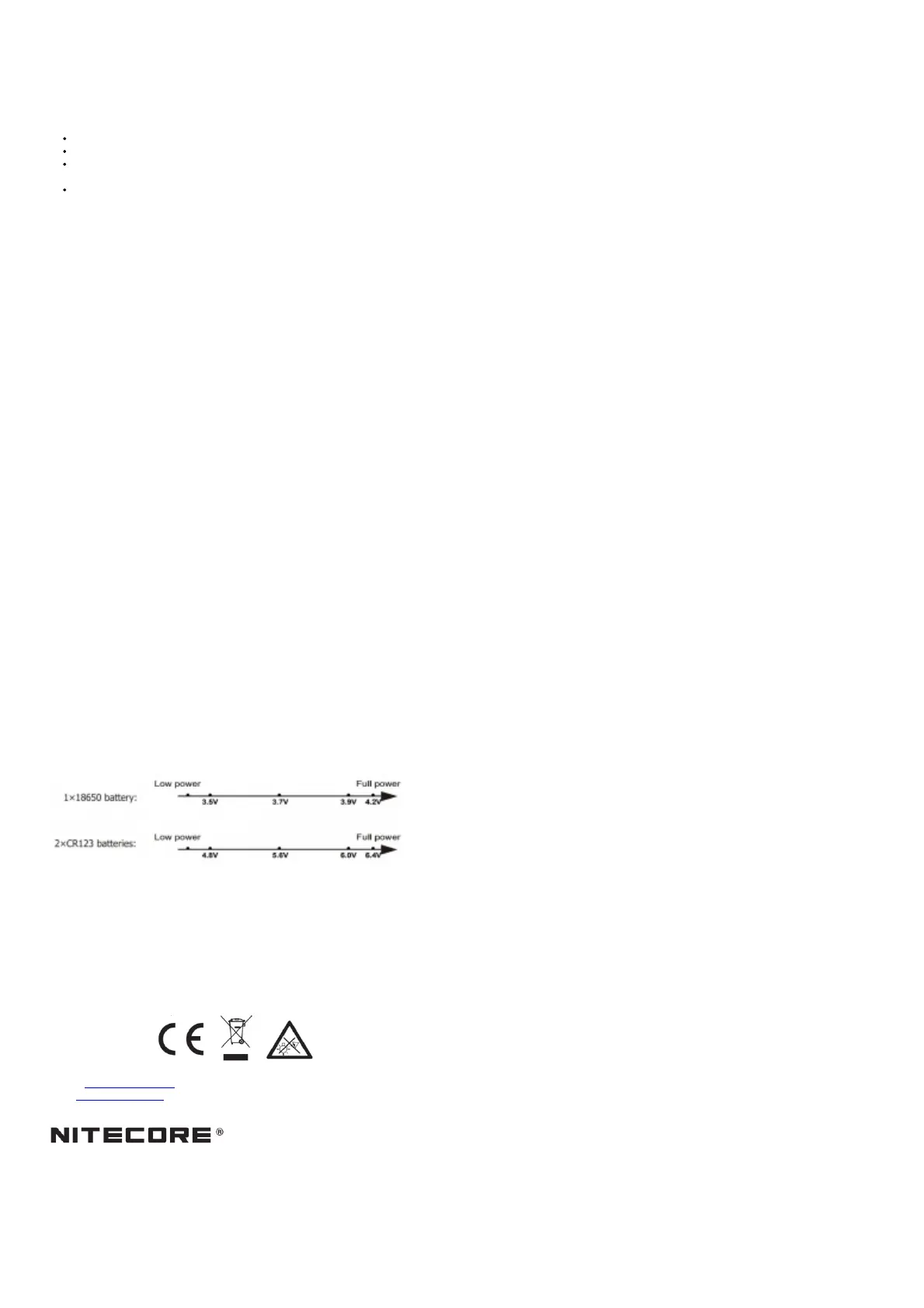HC60 V2 / HC60W V2
Charging Function
The HC60 V2 / HC60W V2 is equipped with an intelligent charging system. As illustrated, unscrew the charging port cap after inserting the battery, use the USB cable to connect an external
power supply (e.g. a USB adapter or other USB charging devices) to the charging port to begin the charging process.
During the charging process, the power indicator will flash slowly to inform the user.
When the battery is fully charged, the HC60 V2 / HC60W V2 will cease the charging process and the power indicator will become steadily turned on to inform the user.
When the charging status is abnormal (e.g. the battery is defective or inserted incorrectly), the HC60 V2 / HC60W V2 will cease the charging process and the power indicator will flash
quickly to inform the user.
The charging time for an 18650 Li-ion battery (3,400mAh) is approx. 5 hours.
(Charged via the 5V/1A adapter)
Operating Instructions
Battery Installation
Insert the battery(s) as illustrated and screw to tighten the battery cap.
Note: After the battery insertion, the power indicator will flash to indicate the battery voltage. Please refer to the “Power Indication” section of this manual for more details.
Warnings:
1. Ensure the battery(s) is/are inserted with the negative end towards the spring. The product will not work if the battery(s) is/are incorrectly inserted.
2. CAUTION! Possible dangerous radiation! Don’t look into the light! May be dangerous for your eyes.
3. When the product is kept in a backpack or left unused for prolonged time, please remove all batteries to prevent accidental activation or battery leakage.
On / Off
On: When the light is off, long press the Power Button to turn it on.
Off: When the light is on, long press the Power Button to turn it off.
Note: The HC60 V2 / HC60W V2 has memory function. When reactivated, the headlamp will automatically access the previous memorized brightness level.
Brightness Levels
When the light is on, short press the Power Button to cycle through the following brightness levels: ULTRALOW – LOW – MID – HIGH – TURBO.
Direct Access to ULTRALOW / TURBO
ULTRALOW: When the light is off, short press the Power Button to directly access
ULTRALOW.
TURBO: When the light is off, press and hold the Power Button even after accessing the memorized brightness level until it accesses TURBO.
Special Modes (STROBE / SOS / BEACON)
When the light is off, double press the Power Button to access the STROBE Mode. When the STROBE Mode is on, short press the Power Button to cycle through the following special
modes: SOS – BEACON – STROBE. When one of the special modes is on, long press the Power Button to exit special modes and turn off the light.
Power Indication
When the battery is inserted, the power indicator will flash to show the battery voltage (±0.1V). For example, when the battery voltage is at 4.2V, the power indicator will flash 4 times
followed by a 1.5-second pause and 2 more flashes.
Different voltages represent the corresponding remaining battery power levels:
ATR (Advanced Temperature Regulation)
The integrated ATR technology regulates the output of the HC60 V2 / HC60W V2 according to the working condition and ambient environment to maintain the optimal performance.
Changing Batteries
The batteries should be replaced when the output appears to be dim or the headlamp becomes unresponsive due to low power.
Maintenance
Every 6 months, threads should be wiped with a clean cloth followed by a thin coating of silicon-based lubricant.
Low power Full power.
SYSMAX Innovations Co., Ltd.
TEL: +86-20-83862000
FAX: +86-20-83882723
E-mail: info@nitecore.com
Web: www.nitecore.com
Address: Rm 2601-06, Central Tower, No.5 Xiancun Road, Tianhe District, Guangzhou,510623, Guangdong, China
File Downloads
