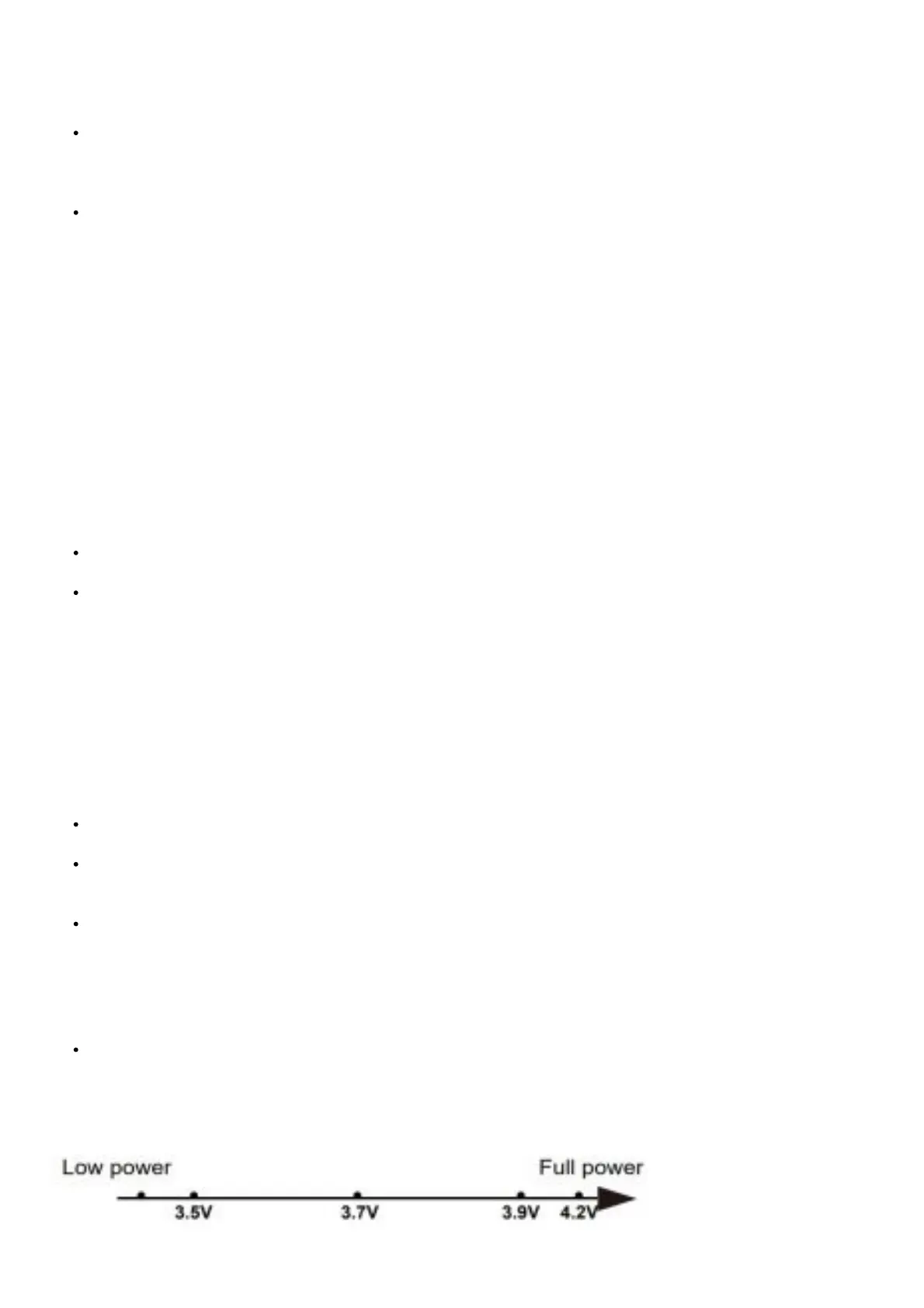User Mode Selection
The P10iX provides 2 user modes for different users and situations.
Daily Mode (Default Setting): In this user mode, there are 6 brightness levels [TURBO, HIGHER, HIGH (850
Lumens), MID, LOW and ULTRALOW] and STROBE Mode The P10iX will memorize and re-access 5 of the
brightness levels (TURBO excluded) or STROBE Mode when reactivated, unless it has been switched to the other
user mode.
Tactical Mode: In this user mode, there are only 4 brightness levels [TURBO, HIGH (850 Lumens), MID and LOW]
and STROBE Mode available. The P10iX will only memorize and re-access the TURBO Level or STROBE Mode
when reactivated, unless it has been switched to the other user
Note: When using CR123/RCR123 batteries, there are 4 brightness levels [HIGH (1,060 Lumens), MID, LOW and
ULTRALOW] and STROBE Mode available in Daily Mode. There are 3 brightness levels [HIGH (1,060 Lumens),
MID and LOW] and STROBE Mode available in Tactical Mode.
To select a desired user mode:
1. Ensure the tail cap is fully
2. Keep holding the Mode Button (STROBE READY™) on the tail cap and the flashlight will access the TURBO Level
or STROBE Mode while simultaneously loosening the tail cap.
3. Once the tail cap has been loosened, the primary white LEDs will indicate a user mode selected by flashing once
for Daily Mode and flashing twice for Tactical Mode.
4. Release the Mode Button (STROBE READY™) and tighten the tail
Brightness Levels
Daily Mode: When the light is on, short press the Mode Button (STROBE READY™) to cycle through the following
brightness levels: ULTRALOW – LOW – MID – HIGH –HIGHER
Tactical Mode: When the light is on, short press the Mode Button (STROBE READY™) to cycle through the
following brightness levels: TURBO – HIGH – MID – LOW.
Momentary Access to TURBO
Daily Mode: When the light is on, press and hold the Mode Button (STROBE READY™) to access the TURBO Level
(4,000 Lumens). Release to return to the previous status.
Note: When using CR123/RCR123 batteries, it will access the HIGH Level (1,060 Lumens) instead.
STROBE READY™
When the light is off in either user mode, press and hold the Mode Button (STROBE READY™) to access the
STROBE Release to turn it off.
When the light is on in either user mode, triple press the Mode Button (STROBE READY™) to access the STROBE
Short press the Mode Button (STROBE READY™) to return to the previous status, or click the Power Button to turn
off the light. (This access will memorize the STROBE Mode.)
Tactical Mode: When the light is on, long press the Mode Button (STROBE READY™) to access the STROBE
Short press the Mode Button (STROBE READY™) to return to the previous status, or click the Power Button to turn
off the light. (This access will not memorize the STROBE Mode.)
Power Indication
When the battery is inserted, or the flashlight is disconnected from the power source during the charging process,
the power indicator will flash to show the battery voltage (±0.1V). For example, when the battery voltage is at 2V,
the power indicator will flash 4 times followed by a 1.5-second pause and 2 more flashes. Different voltages
represent the corresponding remaining battery power levels:
1×21700 battery
