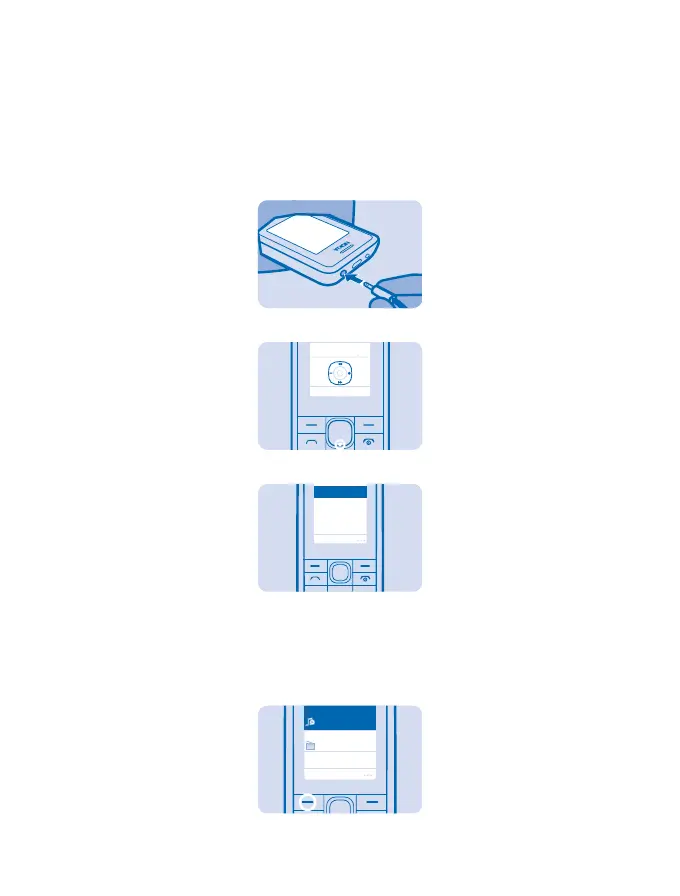Entertainment
Having a spare moment and in need of entertainment? Learn how to listen to the radio on your phone.
Listen to the radio
Use your phone to listen to the radio.
1. Connect a headset, and select Menu > Music > Radio. The headset cable works as a radio antenna.
2. To go to the next channel, press down.
3. To close the radio, select Options > Switch off.
Select
Manual tuning
Save channel
Auto tuning
Switch off
Listen to music
You can listen to your MP3 music files with the music player. To play music, you need to store the
music files on a memory card.
1. Select Menu > Music > Mp3 Music player.
Select
Radio
Mp3 Music player
© 2014 Microsoft Mobile. All rights reserved.
15
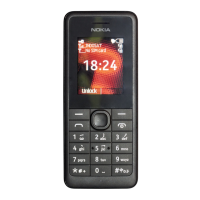