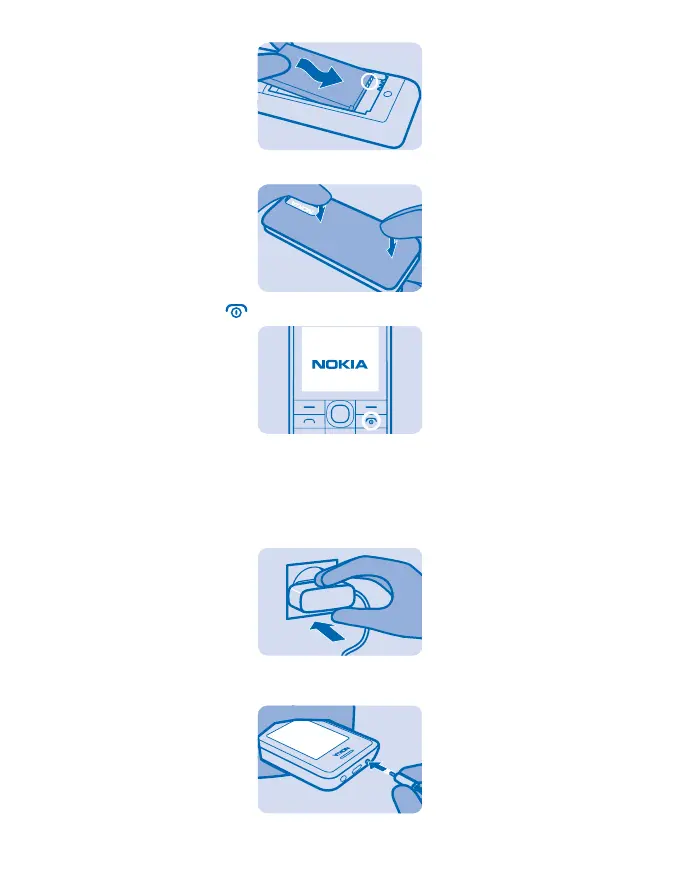7. Press the back cover down until it locks into place.
8. To switch on, press and hold .
Charge the battery
Your battery has been partially charged at the factory, but you may need to recharge it before you
can use your phone.
1. Plug the charger into a wall outlet.
2. Connect the charger to the phone. When done, unplug the charger from the phone, then from the
wall outlet.
© 2014 Microsoft Mobile. All rights reserved.
6