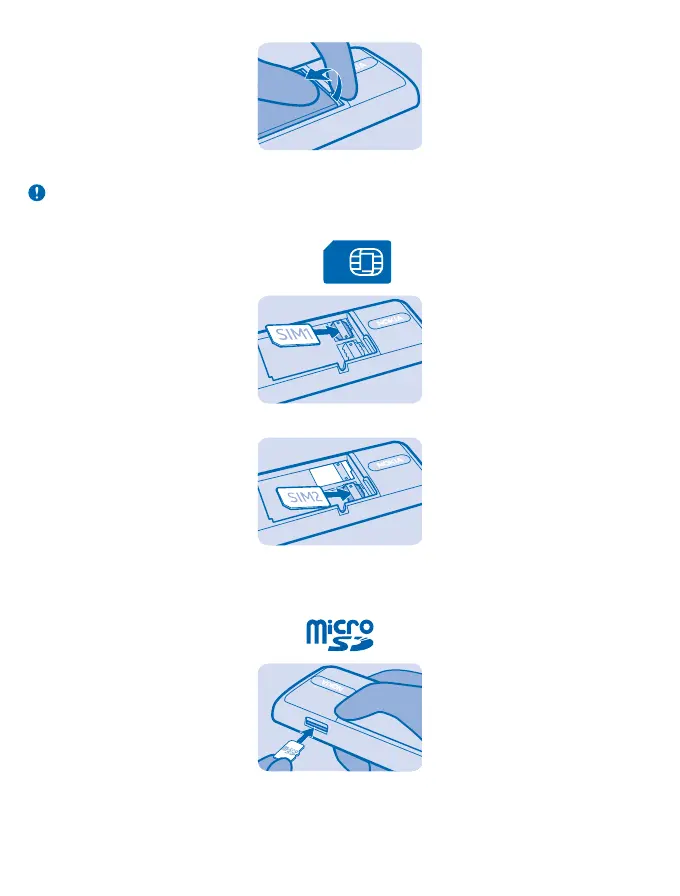3. Slide the SIM under the holder with the contact area face down.
Important: This device is designed to be used with a standard SIM card (see figure) only. Use of
incompatible SIM cards may damage the card or the device, and may corrupt data stored on the
card. Please consult your mobile operator for the use of a SIM card that has a mini-UICC cutout.
4. Slide the second SIM under the SIM2 holder with the contact area face down.
5. If you have a memory card, push it in with the contact area face down.
Use only compatible memory cards approved for use with this device. Incompatible cards may
damage the card and the device and corrupt data stored on the card.
6. Line up the battery contacts, and put the battery in.
© 2014 Microsoft Mobile. All rights reserved.
5