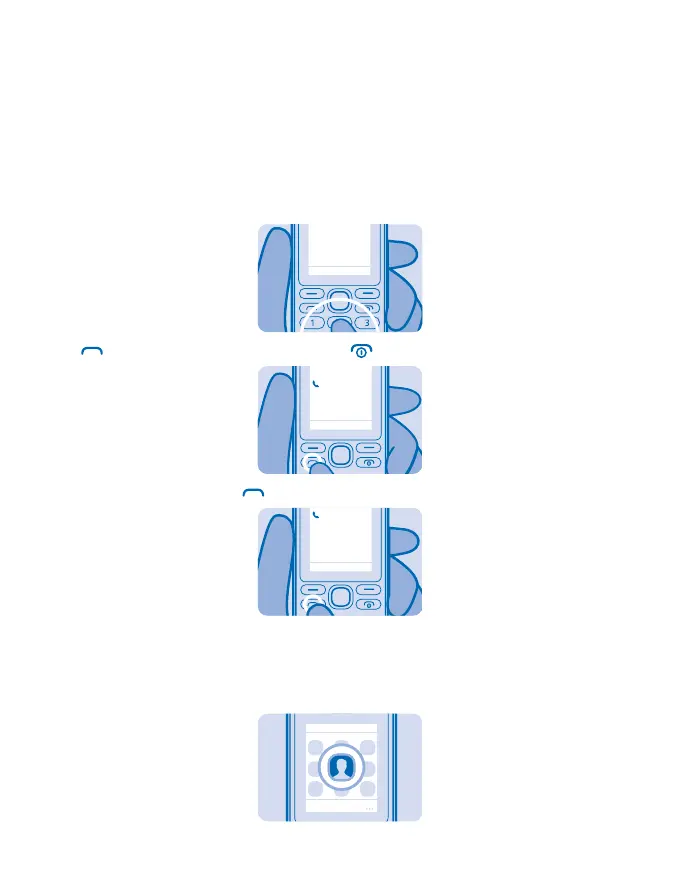People & messaging
Contact your friends and family, and share your files, such as photos, using your phone.
Make or answer a call
Read on and learn how to make or answer a call with your new phone.
1. Type in the phone number.
To type in the + character, used for international calls, press * twice.
2. Press to make the call. To end the call, press .
3. When someone calls you, press to answer.
Save a name and phone number
Add a new name and number to your phone.
1. Select Menu > Contacts.
© 2014 Microsoft Mobile. All rights reserved.
14
