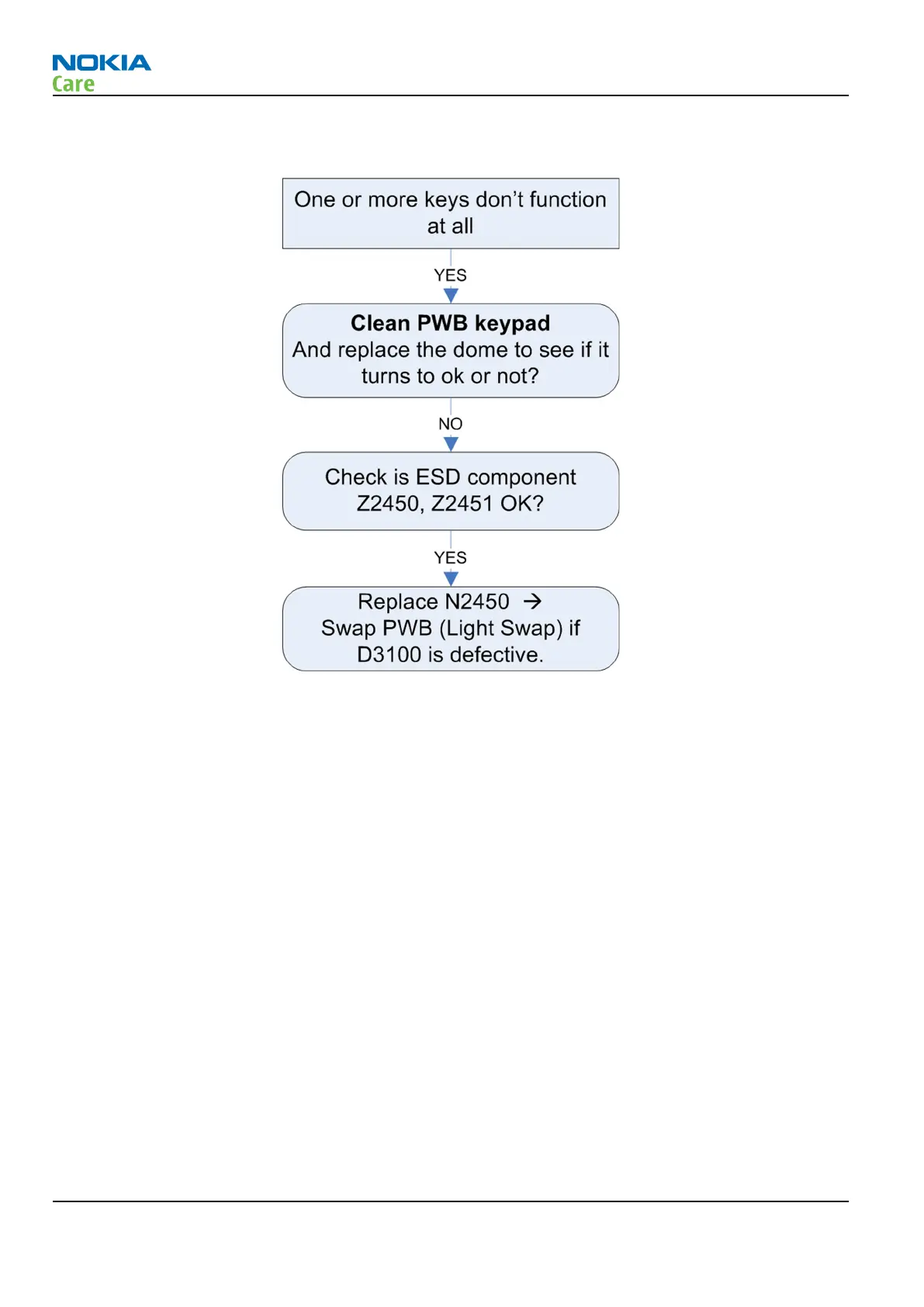Troubleshooting flow
Display troubleshooting
Blank display
The display doesn’t show any information at all when phone is powered on. XGOLD connects the LCD via the
serial port. If the communication between XGOLD and LCD has problems, the XGOLD may be not be able to
initialize LCD correctly. The XGOLD also feeds 2 power supplies to the LCD: VAUX and 1V8, if these 2 power
supply work abnormally, the LCD also doesn’t work.
RM-761; RM-799; RM-800
BB Troubleshooting and Manual Tuning Guide
Page 3 – 20 COMPANY CONFIDENTIAL Issue 1
Copyright © 2011 Nokia. All rights reserved.