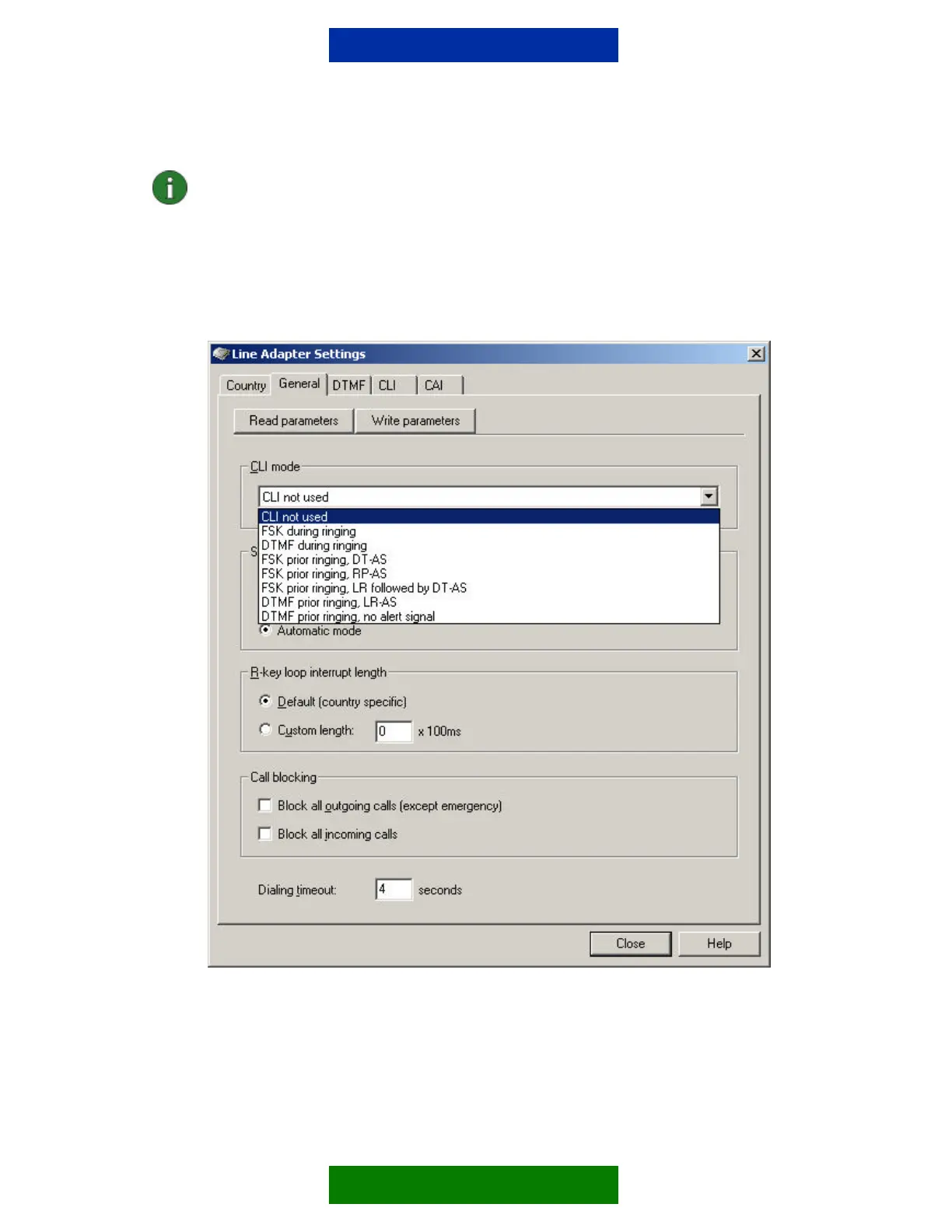Note: Nokia does not provide The CLI devices. For details and availability, contact
your service provider.
The CLI mode used can be changed either with Nokia 32 Configurator software or with a
landline telephone.
To change the CLI mode with Configurator software, select ‘Nokia 32’ menu in the
Configurator and then ‘Line Adapter Settings’ (see figure 2 below).
Figure 2: Changing CLI mode
For instructions how to change the CLI mode with a telephone set, see section Activating
and using configuration mode.
