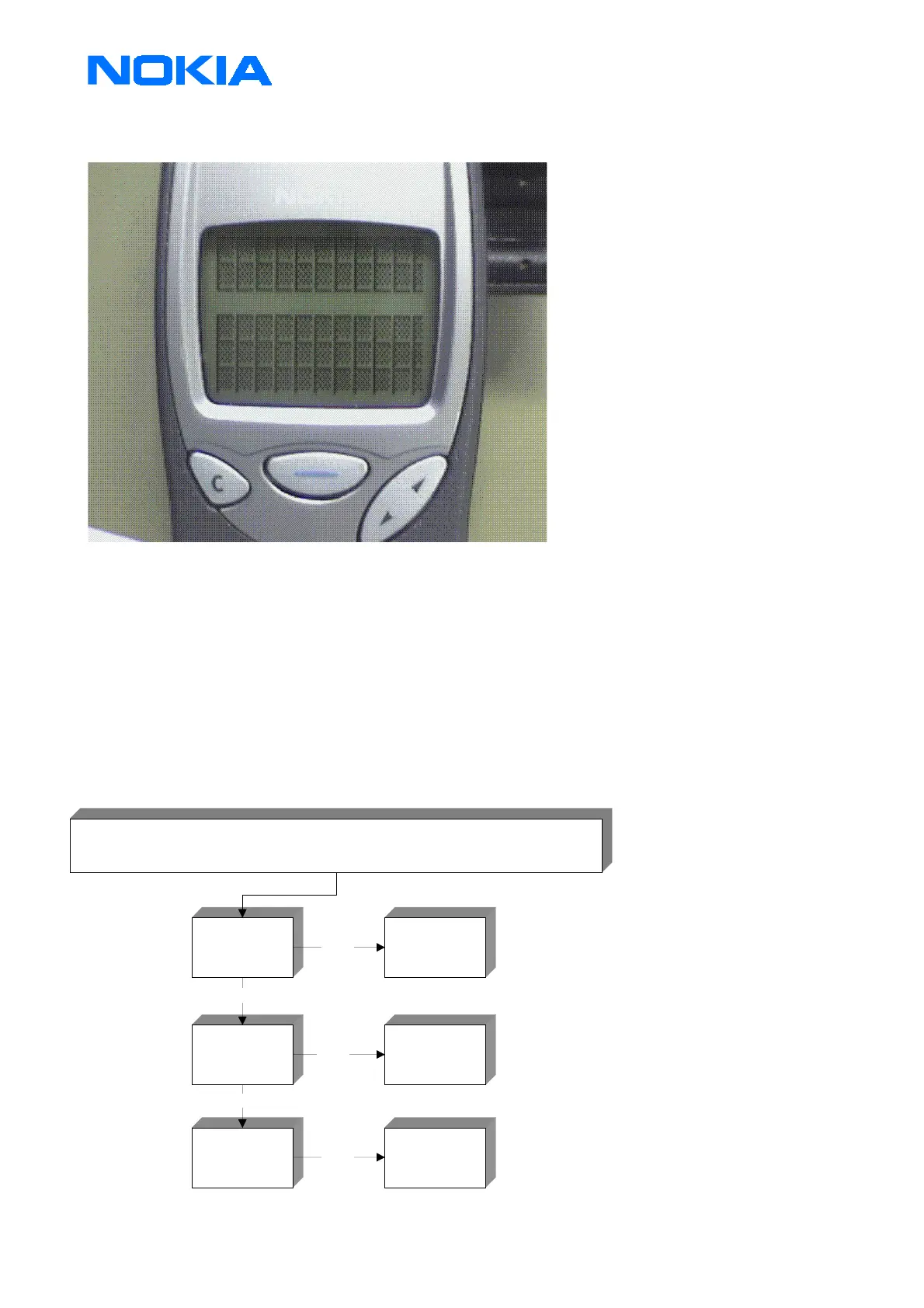CONFIDENTIAL
Service & Analysis Center Europe
Training Team
version 1.0 / 05.11.1999 Page 24 of 37
Figure 5: Faulty display
No display back light
•
Check VDC_OUT 3,2V DC on V406, V409, V412, V413
•
Check the LCD line pin 9 of N400 and cathode of V406, V409, V412, V413 Light "on"=1,2V DC ;
"off"=1,9V DC. (Use Wintesla/ Testing/ userinterface/ 1.Test Pattern "on")
•
Check the LCD_light enable line on pin 7 / N400, LCD_LIGHT "on"=2,8V DC
•
Check the resistor R415 12KΩ pin 8 / N400 to ground
Keypad failure
check the
mechanical
structere of the
Keymat pins
change the keymat
Keypad failure
check the
dome-sheet and
the PCB module if
soiled
change the
dome-sheet and
clean the PCB
check ROW and
COL lines
connection
between the keys
if the are some
interruption in one
line the PCB will
be faulty
not oK
oK
not oK
oK
not oK
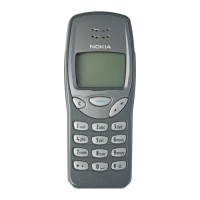