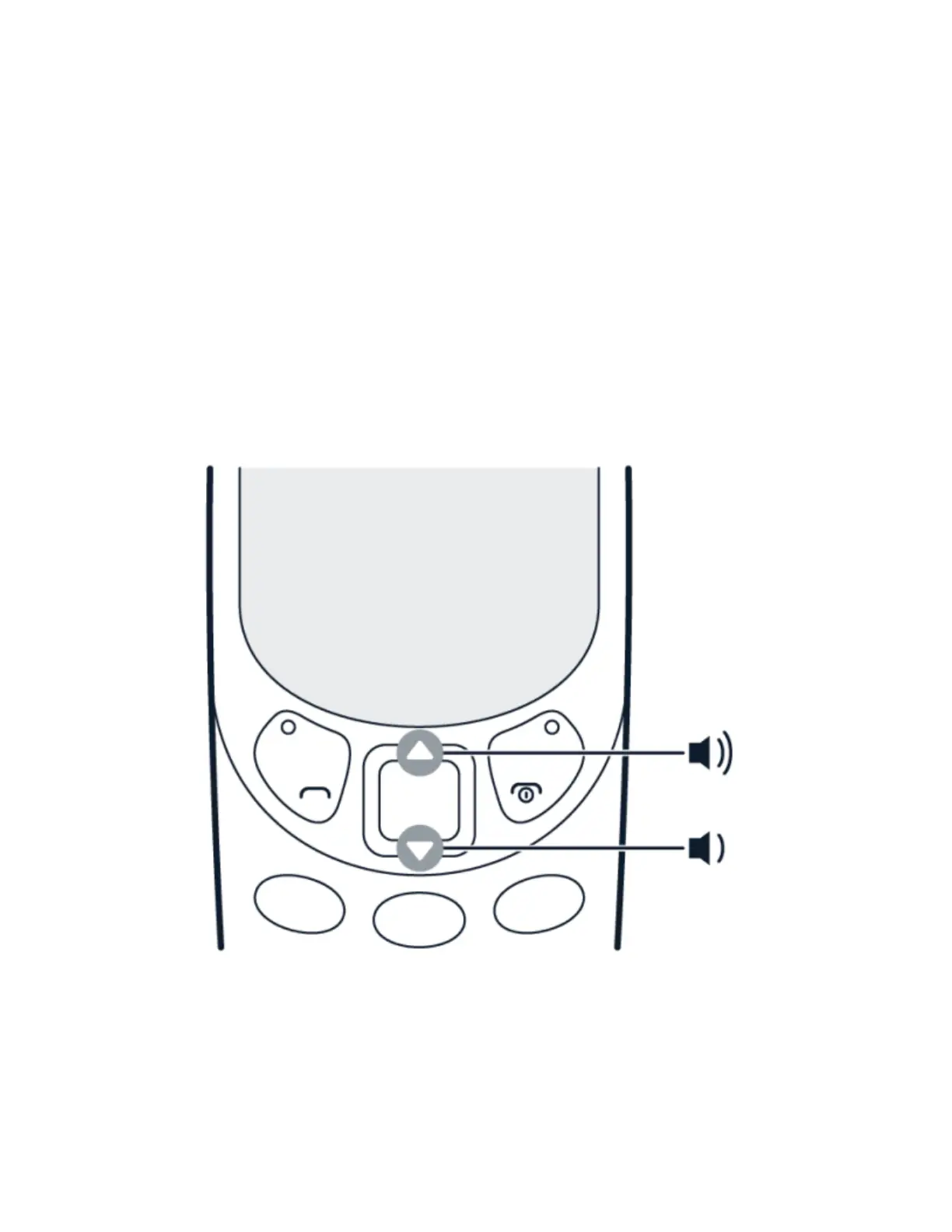2. Unlock the keypad: Press the function key (6) and select Unlock
Select which SIM card to use:
1. Select Menu > Settings > Connectivity > Dual SIM
2. To choose which SIM to use for calls, select Call , switch Always ask to Off, and
select Preferred SIM
3. To choose which SIM to use for messages, select Messaging , switch Always ask to
Off, and select Preferred SIM
4. To choose which SIM to use for mobile data, switch Mobile data connection to On,
and select Mobile data > Preferred SIM
Change the volume:
- Scroll up or down to change the volume during a call or when listening to the radio.
Change your ringtone:
1. Select Menu > Settings > Tones
2. Choose Ringtone
3. Scroll to a ringtone
