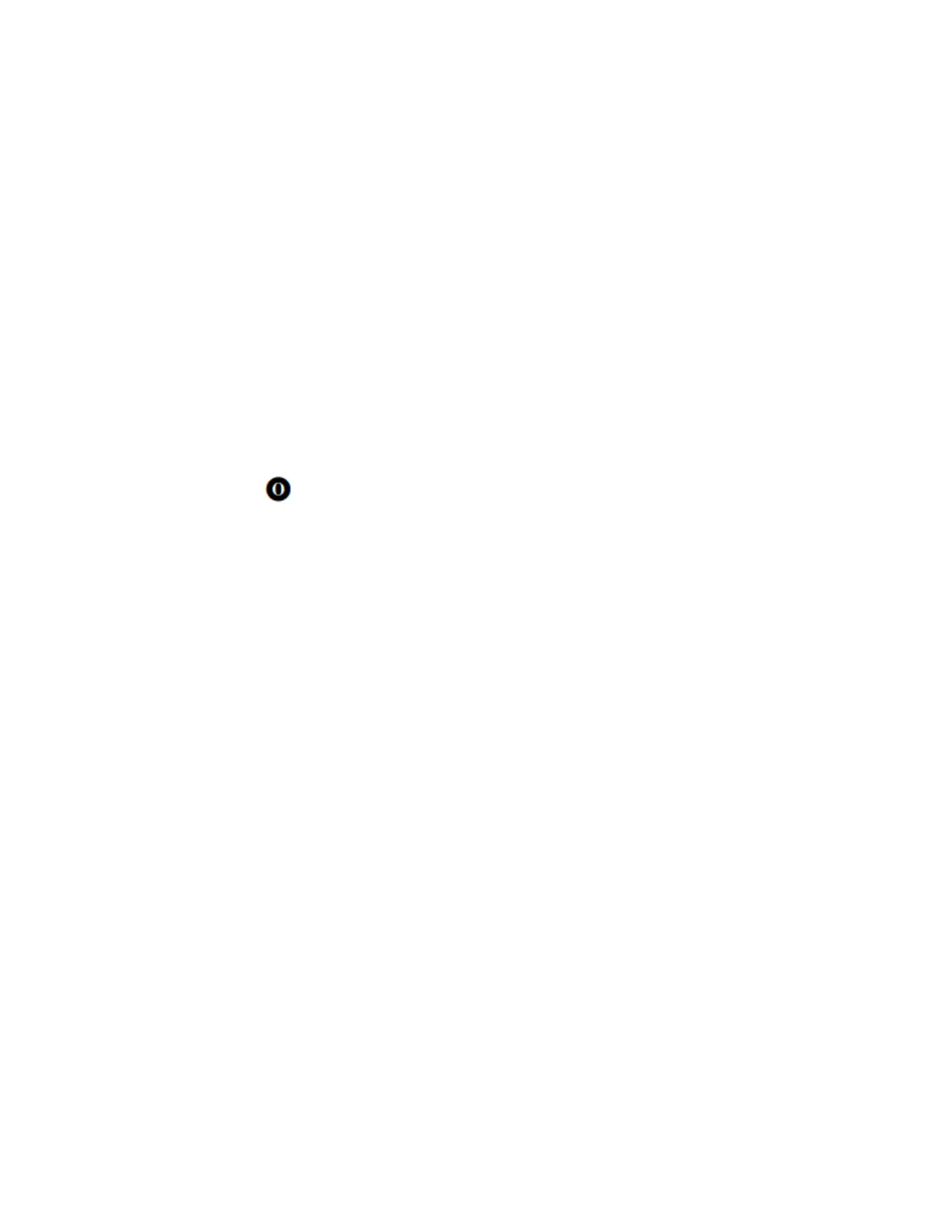Take a photo:
1. To switch the camera on, select Menu > Camera
2. To zoom in or out, scroll up or down
3. To take a photo, select camera button
4. To take a selfie, select Selfie > camera button
5. To switch the flash on, in camera, select menu > Flash on
Record a video:
1. To switch the camera on, select Menu > Camera
2. To switch the video camera on, select menu > Video camera
3. To start recording, select start
4. To stop recording, select stop
Internet and connections:
1. Select Menu > > Surf or search
2. Write a web address, and select OK
If you want to avoid data costs, switch mobile data off when you are not surfing the web.
In your dual SIM phone, select Menu > Settings > Connectivity > Dual SIM , and switch
Mobile data connection to Off.
Radio:
Connect a compatible headset. It acts as an antenna.
1. Select Menu > Radio
2. To search for all available stations select Options > Auto tuning
3.To switch to a saved station select Options > Stations, and scroll up or down
Change the time and date:
1. Select Menu > Settings > Date and time
2. Switch Auto-update time to Off
3 To set the time, scroll down, and select Time. Use the scroll key to set the time, and
select OK
4. To set the date, scroll down, and select Date. Use the scroll key to set the date, and
select OK
