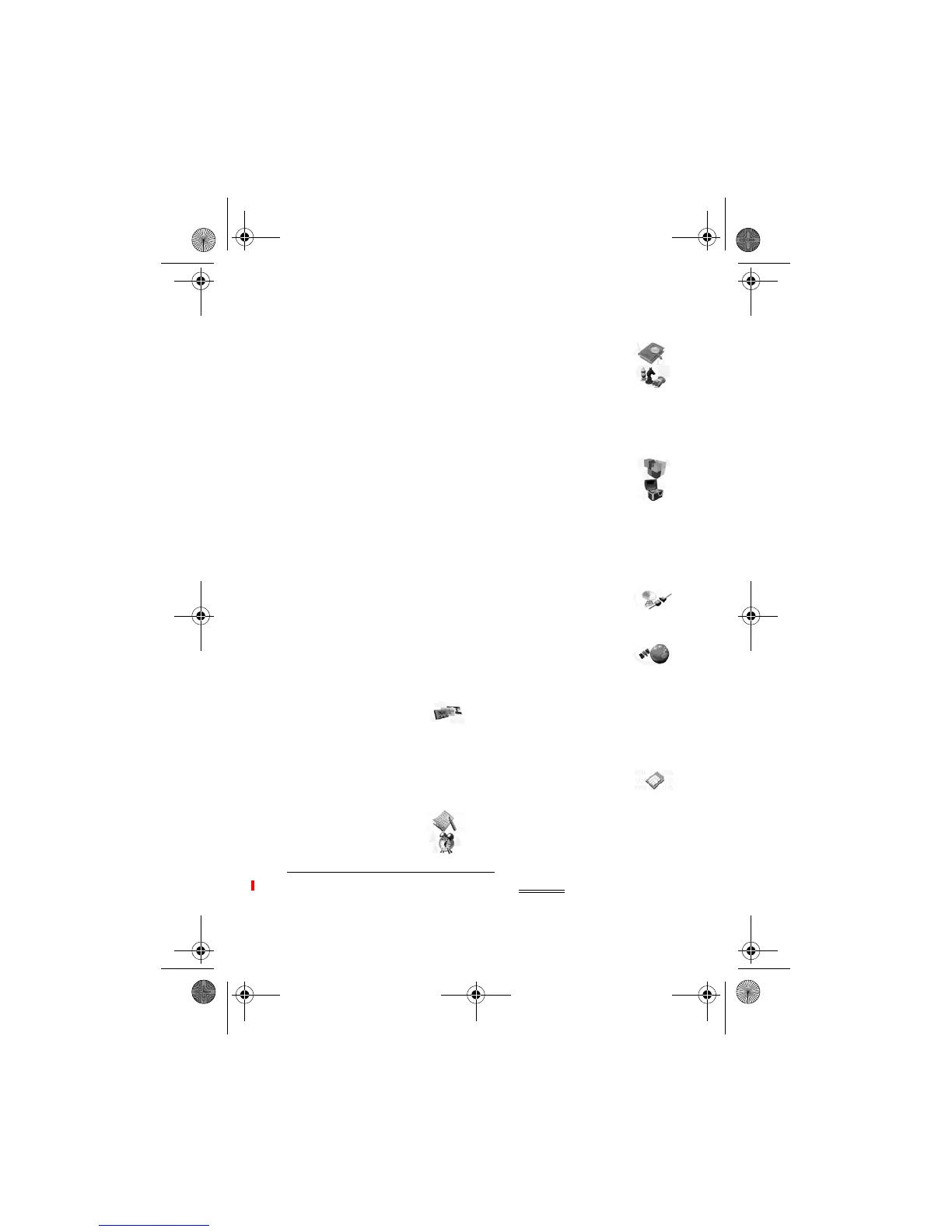-8
3. Operator logo
4. Screen saver timeout
5. Display brightness
6. Tone settings
1. Incoming call alert
2. Ringing tone
3. Ringing volume
4. Vibrating alert
5. Message alert tone
6. Keypad tones
7. Warning tones
8. Alert for
7. Accessory settings
1
8. Security settings
1. PIN code request
2. Call barring service
3. Fixed dialling
4. Closed user group
5. Security level
6. Access codes
1. Change security code
2. Change PIN code
3. Change PIN2 code
4. Change barring
password
9. Restore factory settings
6. Gallery
1. View folders
2. Add folder
3. Delete folder
4. Rename folder
5. Gallery downloads
7. Organiser
1. Alarm clock
2. Calendar
3. To-do list
4. Notes
8. Dictionary
9. Games
1. Select game
2. Game downloads
3. Memory
4. Settings
10.Applications
11.Extras
1. Calculator
2. Countdown timer
3. Stopwatch
4. Wallet
5. Synchronisation
12.Connectivity
1. Infrared
2. GPRS
13.Services
1. Home
2. Bookmarks
3. Service inbox
4. Settings
5. Go to address
6. Clear the cache
14.SIM services
2
1. Shown only if the phone is or has been connected to a compatible headset, handsfree
unit or loopset approved by the manufacturer.
2. Only shown if supported by your SIM card. The name and contents vary depending
on the SIM card
RH-4_FCC_2003-4-16.fm Page -8 Friday, April 18, 2003 4:34 PM
