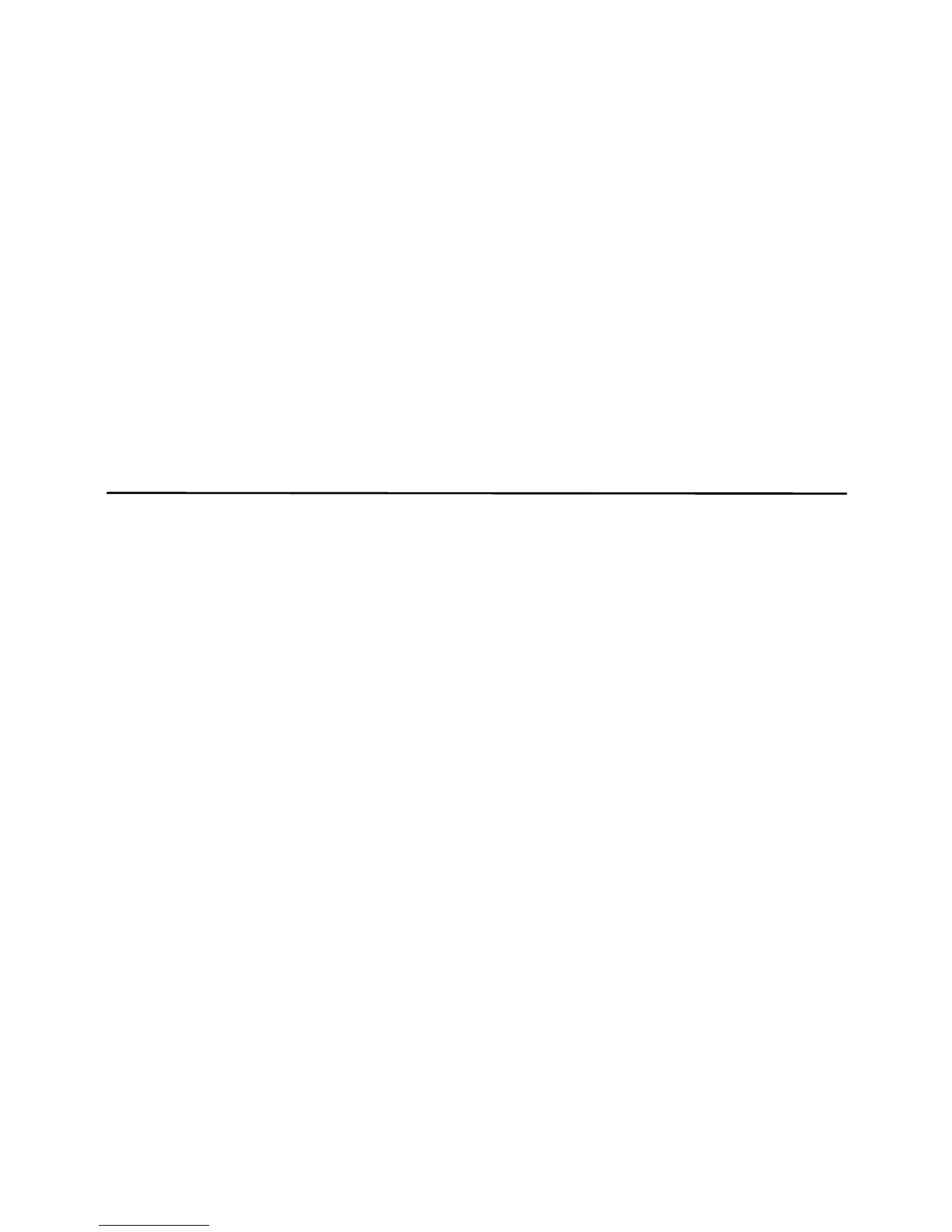47
■ Packet data
With your phone you can use packet data services. For availability and
subscription to data services, contact your service provider.
■
Data communication applications
For information on using a data communication application, see the
documentation provided with it.
Making or answering phone calls during a computer connection is not
recommended, as it might disrupt the operation.
For better performance during data calls, place the phone on a stationary surface
with the keypad facing downward. Do not move the phone by holding it in your
hand during a data call.
16. Battery and charger information
■ Charging and discharging
Your device is powered by a rechargeable battery. The battery intended for use with this
device is BP-6MT. Nokia may make additional battery models available for this device. This
device is intended for use when supplied with power from the following chargers: AC-6U.
The exact charger model number may vary depending on the type of plug. The plug variant is
identified by one of the following: E, EB, X, AR, U, A,C or UB.
The battery can be charged and discharged hundreds of times, but it will eventually wear
out. When the talk and standby times are noticeably shorter than normal, replace the
battery. Use only Nokia approved batteries, and recharge your battery only with Nokia
approved chargers designated for this device.
If a battery is being used for the first time or if the battery has not been used for a prolonged
period, it may be necessary to connect the charger, then disconnect and reconnect it to begin
charging the battery. If the battery is completely discharged, it may take several minutes
before the charging indicator appears on the display or before any calls can be made.
Always switch the device off and disconnect the charger before removing the battery.
Unplug the charger from the electrical plug and the device when not in use. Do not leave
fully charged battery connected to a charger, since overcharging may shorten its lifetime.
If left unused, a fully charged battery will lose its charge over time.
Always try to keep the battery between 15ºC and 25ºC (59ºF and 77ºF). Extreme
temperatures reduce the capacity and lifetime of the battery. A device with a hot or cold
battery may not work temporarily. Battery performance is particularly limited in
temperatures well below freezing.