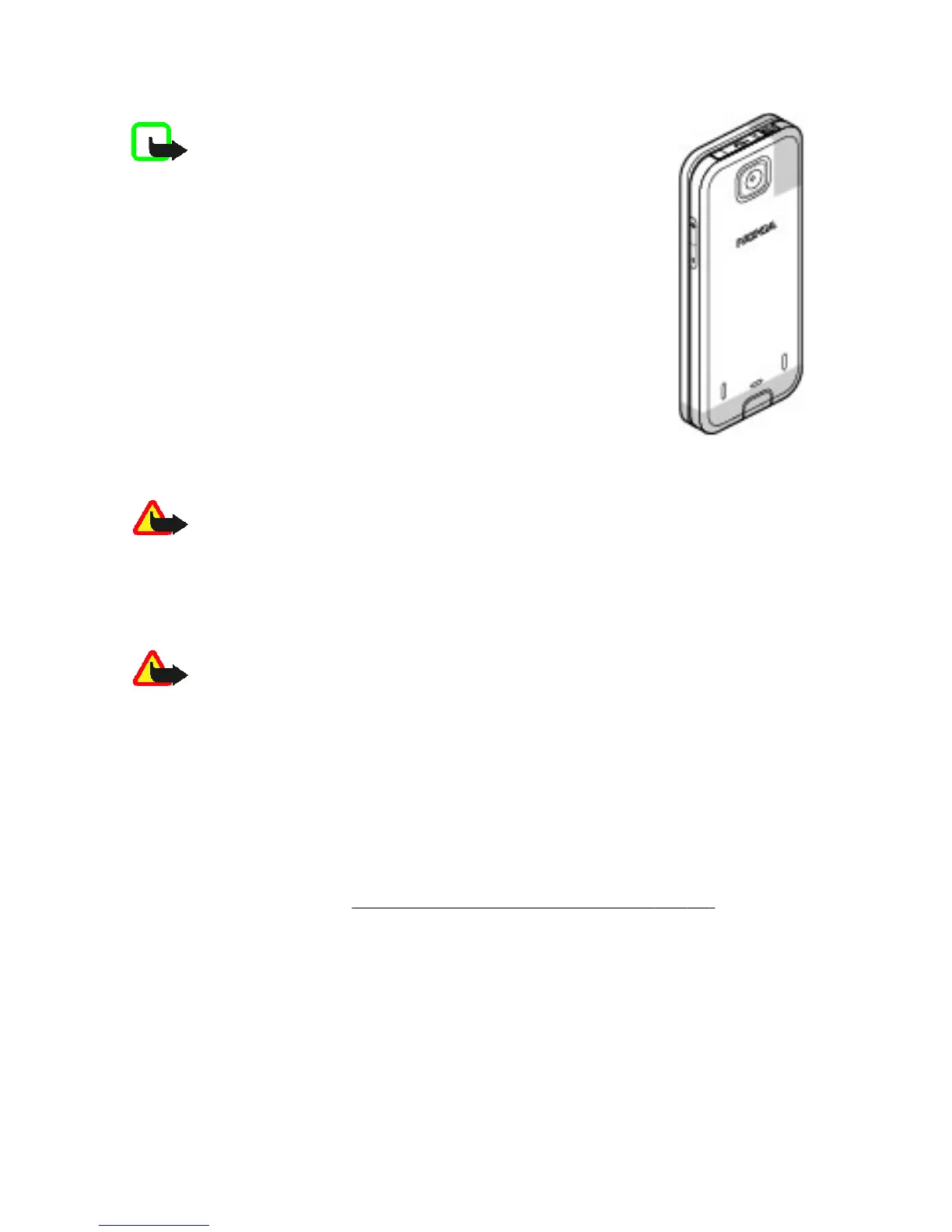Antenna
Note: Your device may have internal and external
antennas. As with any radio transmitting device, avoid
touching the antenna unnecessarily when the antenna is in
use. Contact with such an antenna affects the
communication quality, may cause the device to operate at
a higher power level than otherwise needed and may
reduce the battery life.
The picture shows the antenna area marked in grey.
Headset
Warning: Listen to music at a moderate level. Continuous exposure
to high volume may damage your hearing.
When connecting any external device or any headset, other than those
approved by Nokia for use with this device, to the Nokia AV Connector, pay
special attention to volume levels.
Warning: When you use the headset, your ability to hear outside
sounds may be affected. Do not use the headset where it can endanger your
safety.
Do not connect products that create an output signal as this may cause
damage to the device. Do not connect any voltage source to the Nokia AV
Connector.
Change the front cover and the keypad
Remove the back cover. See "Install SIM card and battery", p. 11.
Get started
14
Get started
