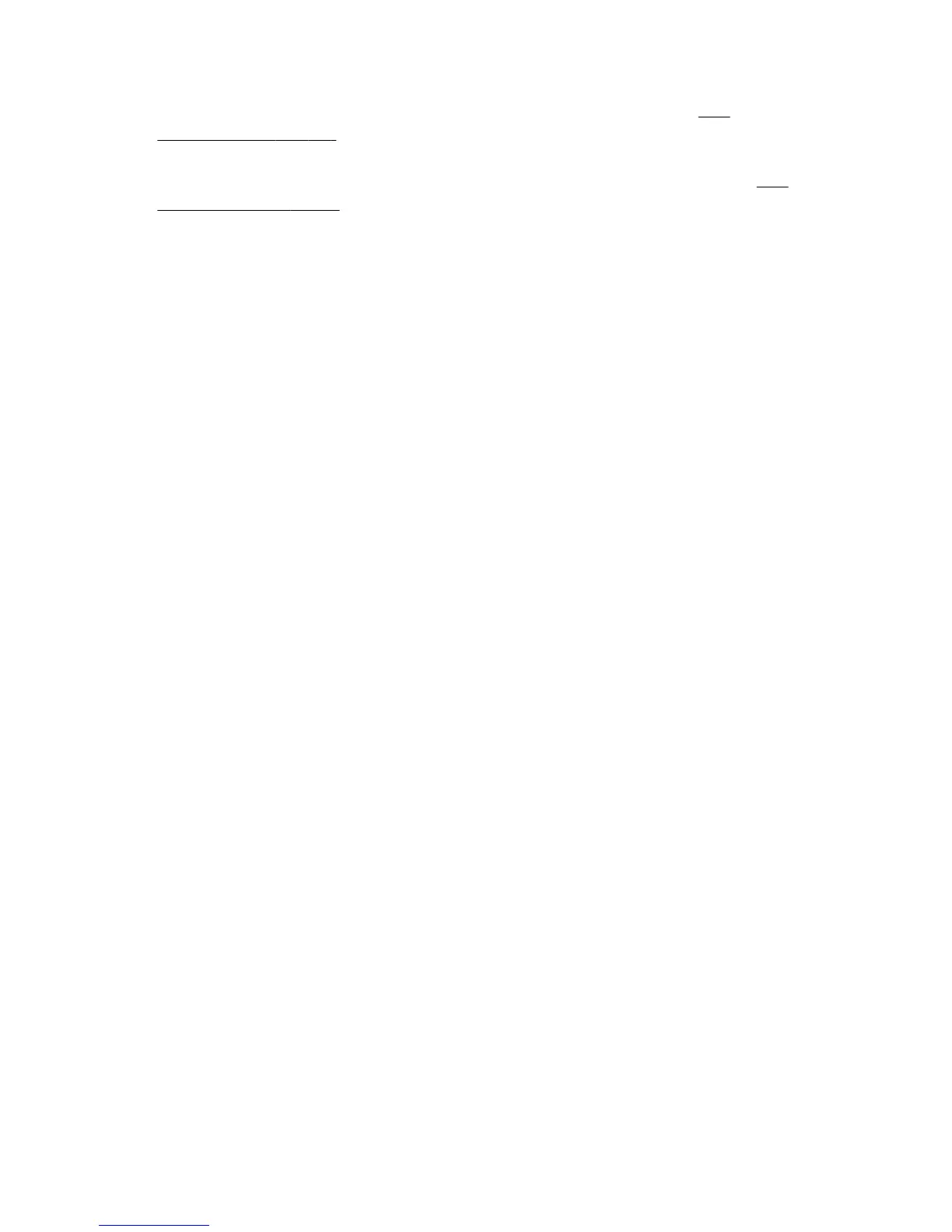● Authority certificates or User certificates — to view the list of the
authority or user certificates downloaded into your phone. See
"Certificates", p. 58.
● Security module sett. — to view Secur. module details, activate
Module PIN request, or change the module PIN and signing PIN.
See
"Access codes", p. 8.
Restore factory settings
To restore the phone back to factory conditions, select Menu > Settings >
Rest. factory sett. and from the following options:
● Restore settings only — to reset all preference settings without
deleting any personal data
● Restore all — to reset all preference settings and delete all personal
data, such as contacts, messages, media files and activation keys
Settings
42
Settings