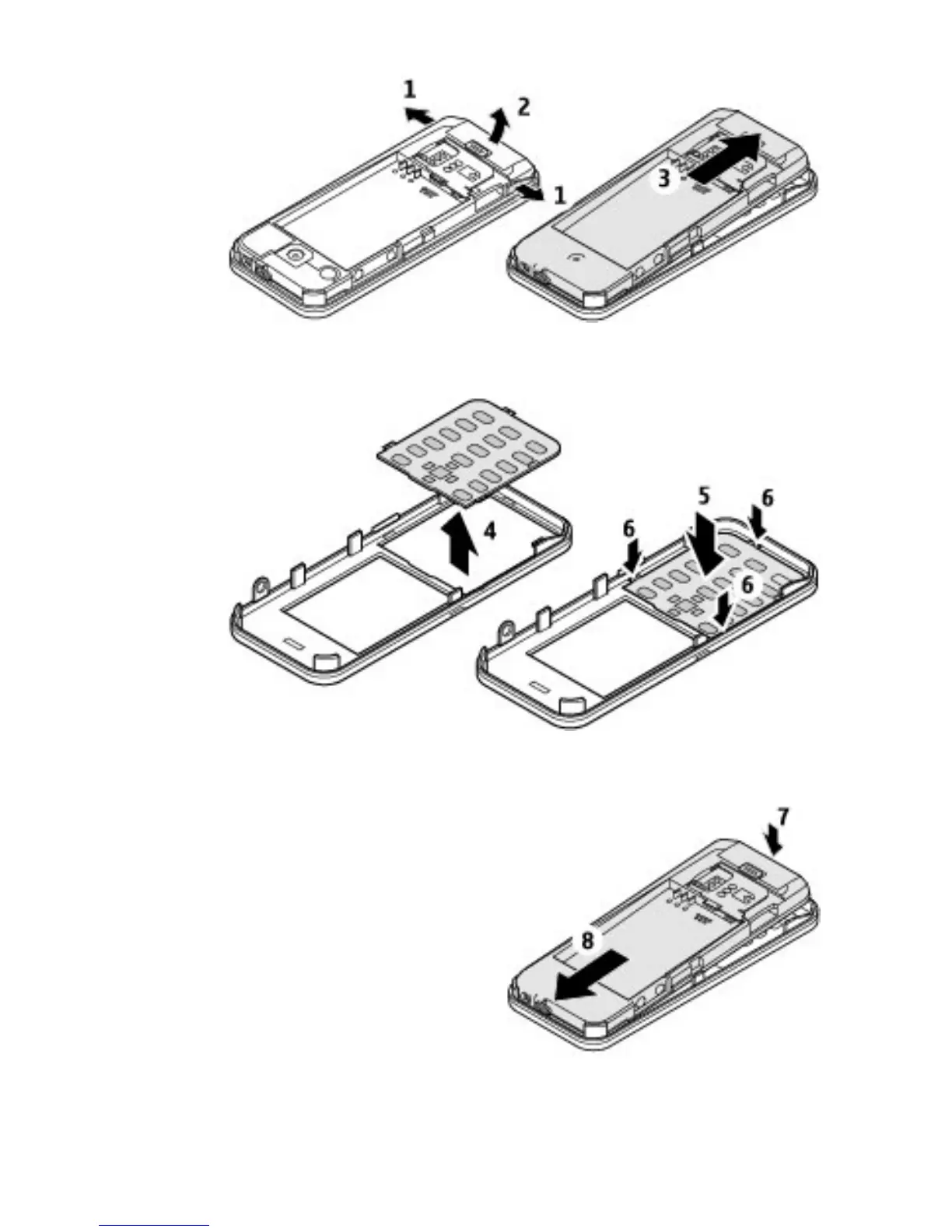To remove the front cover, bend the clips slightly outwards, and lift the
phone body out of the front cover.
To replace the keypad, press out the keypad from the front side, and snap
in a new one.
To attach the front cover, place the
phone body in the front cover. Ensure
that all clips are snapped in.
Replace the back cover.
Strap
1. Remove the back and front covers.
Get started
15
Get started