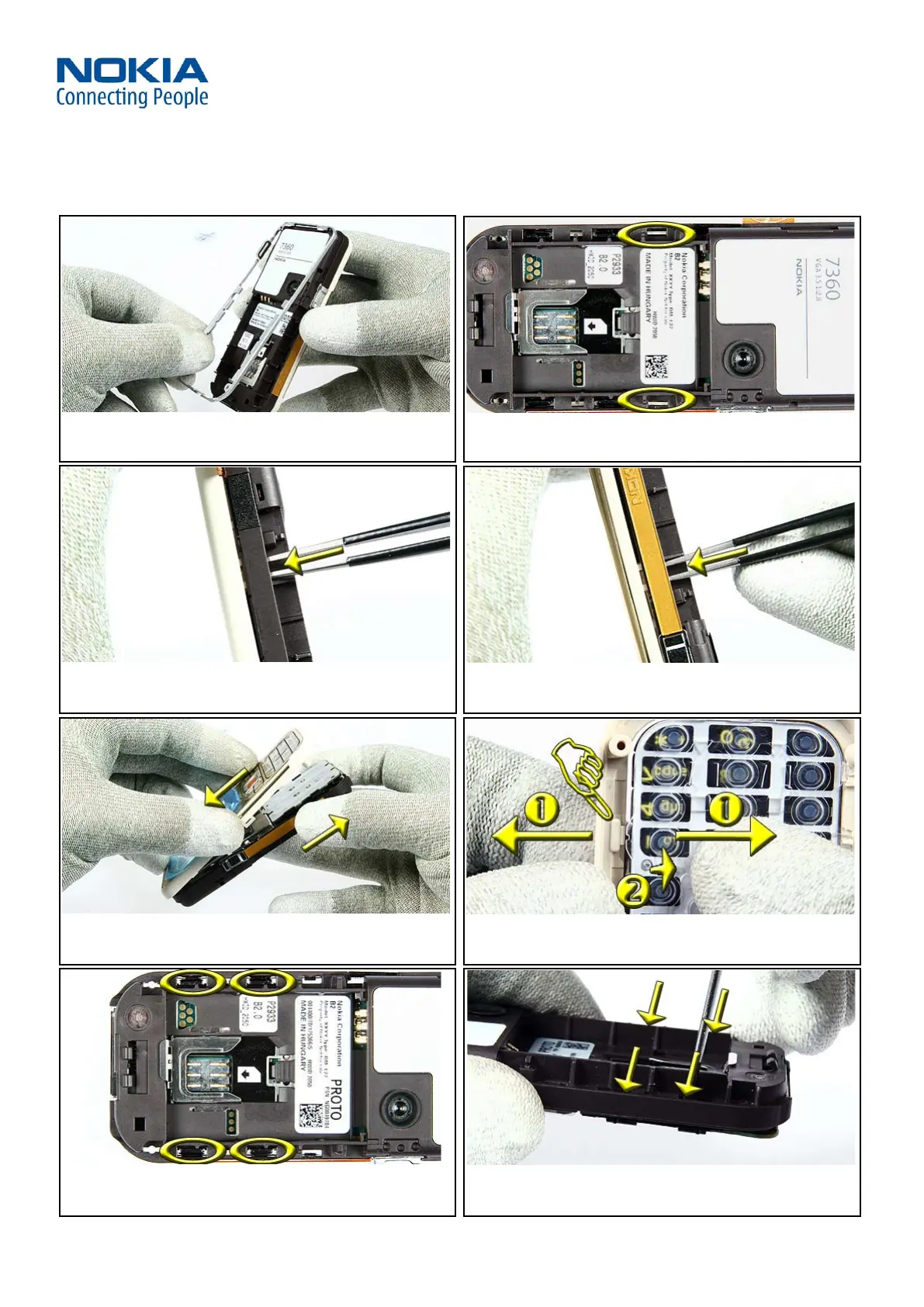WW Competence Transfer
CMO Operations & Logistics
Multimedia Creation & Support CONFIDENTIAL
21.11.2005
13
Service Manual 7360 RM-127 Copyright © 2005 NOKIA Corporation. All rights reserved.
Approved 1.0
MGR
Page
(26)
9. Remove the TRIM PAINTED. 10. Note the two snaps of the A-COVER ASSY.
11. Unlock the snap of the A-COVER ASSY on one side and ... 12. ... do the same on the other side.
13. To remove the A-COVER ASSY, lift it a little bit and move it to
the opposite direction as the B-COVER ASSY.
14. Hold the KEYMAT with your ngers and slightly bend the A-
COVER ASSY. Now press the KEYMAT slightly out of the A-COVER
ASSY.
15. Note the four snaps of the UI PWB HOLDER.
16. Use a slotted screwdriver and release all four snaps by
carefully sticking in to the holes.
