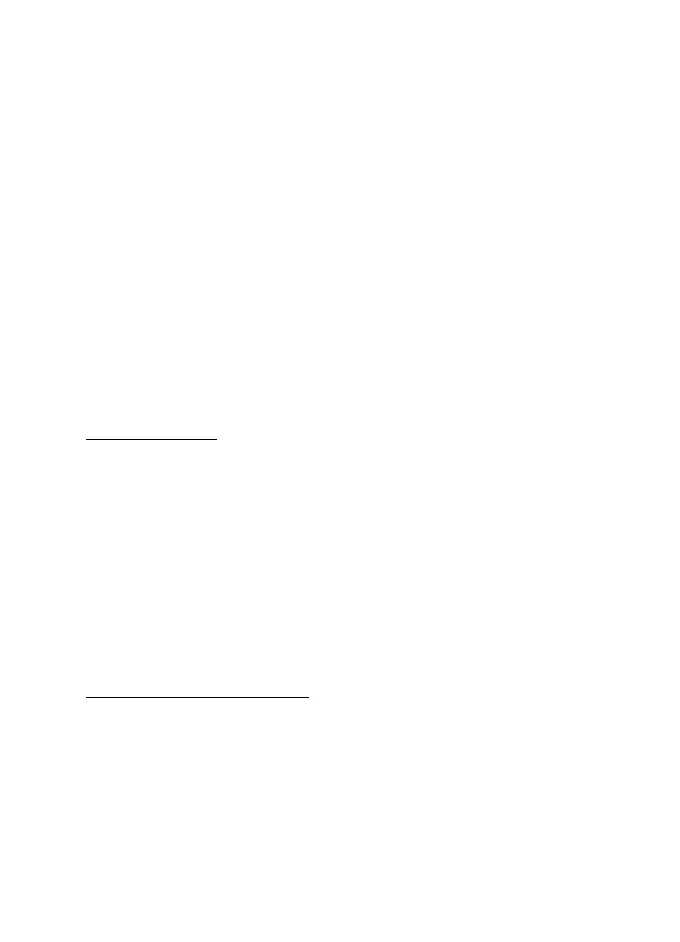Messaging
36
application is different from the SMS e-mail function. To use the
e-mail function on your phone, you need a compatible e-mail system.
You can write, send, and read e-mail with your phone. Your phone
supports POP3 and IMAP4 e-mail servers. This application does not
support keypad tones.
Before you can send and retrieve any e-mail messages, you must
obtain a new e-mail account or use your current account. To check
the availability of your e-mail account, contact your e-mail service
provider.
Check your e-mail settings with your e-mail service provider. You
may receive the e-mail configuration settings as a configuration
message. See “Configuration settings service,” p. 10.
To activate the e-mail settings, select Menu > Messaging > Message
settings > E-mail messages. See “E-mail messages,” p. 45.
Setting Wizard
The setting wizard will start automatically if no e-mail settings are
defined in the phone. To enter the settings manually, select Menu >
Messaging > E-mail > Options > Manage accounts > Options > New.
The Manage accounts options allow you to add, delete, and change
the e-mail settings. Make sure that you have defined the correct
preferred access point for your operator. See “Configuration,” p. 63.
The e-mail application requires an Internet access point without a
proxy. WAP access points normally include a proxy and do not work
with the e-mail application.
Write and send an e-mail
You can write your e-mail message before connecting to the e-mail
service; or connect to the service first, then write and send your
e-mail.
1. Select Menu > Messaging > E-mail > Write new e-mail.
2. If more than one e-mail account is defined, select the account
from which you want to send the e-mail.